Loading ...
Loading ...
Loading ...
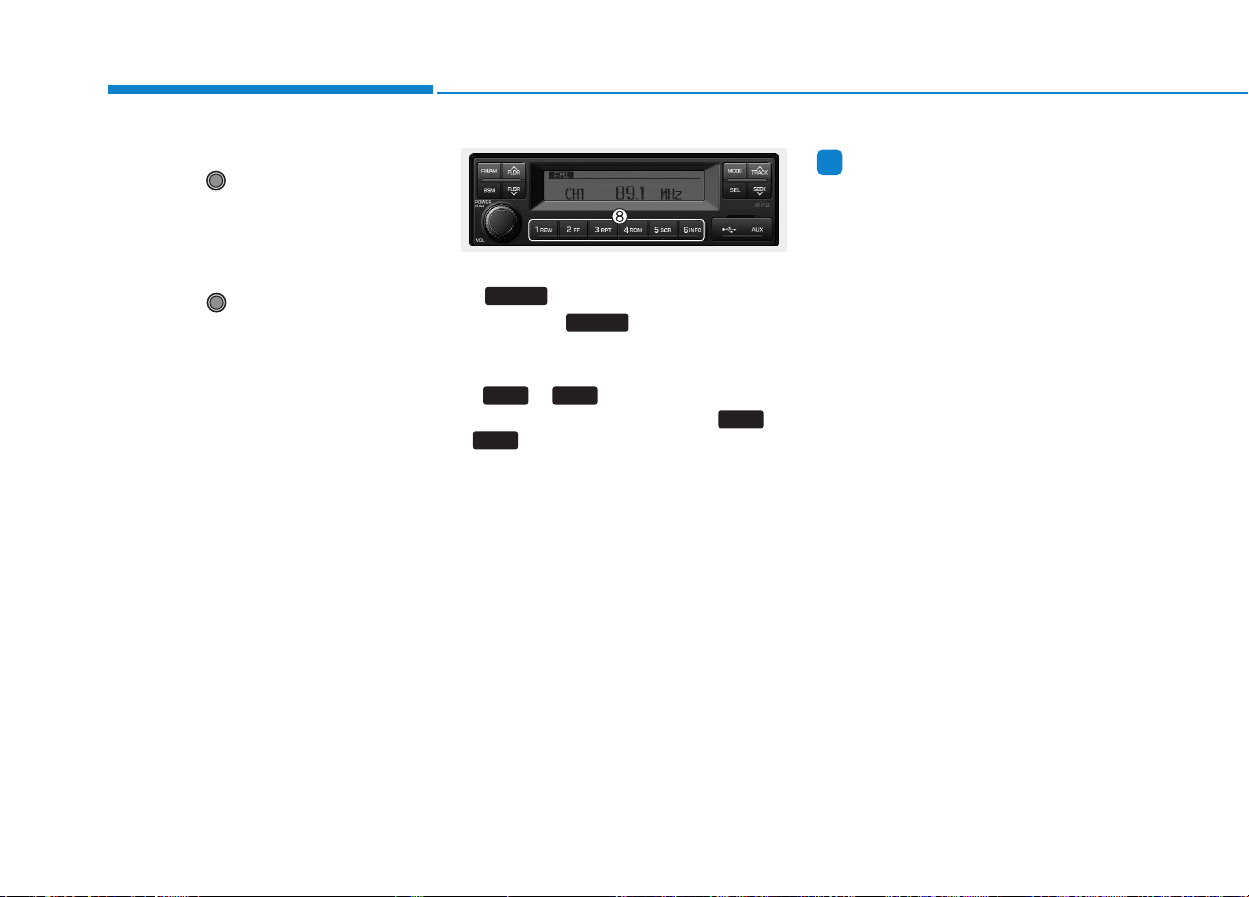
4-50
Multimedia System
BEEP Control
• Turn the VOLUME Knob clock-
wise/counter-clockwise to the
BEEP sound ON/OFF.
LANGUAGE (Only AM210MDEE)
• Turn the VOLUME Knob clock-
wise/counter-clockwise to the
select the desired Language
Language setting are as shown
below
- English
➟➟Türkçe
7. Button
• Press the button to change
to RADIO/USB/AUX/iPod
®
modes.
8. ~ Button (Preset)
• Select the preset button ( ~
) to which you wish to save the
selected frequency. Press and hold
the preset button. The frequency
will be saved to the preset button to
a sound of a beeXp. The saved fre-
quency number will be displayed on
the LCD DISPLAY.
Information
- Using USB device
• When using the external USB device,
make sure to keep the device discon-
nected and connect only some time
after turning on the vehicle ignition.
The USB device may be damaged if
the USB device already connected
when the ignition is turned on. (A
USB device is not an electric automo-
tive part.)
• The external USB device may not
operate if the USB device already
connected when vehicle ignition is
turned on or off.
• The device will not operate when
playing a format which is not MP3 or
WMA file formats.
• Be cautious of static electricity when
connecting/disconnecting the exter-
nal USB device.
• Encoded MP3 Players will not be
recognized when connected as the
external device.
(Continued)
i
6
INFO
1
REW
61
MODE
MODE
Póññêèé
Loading ...
Loading ...
Loading ...