Loading ...
Loading ...
Loading ...
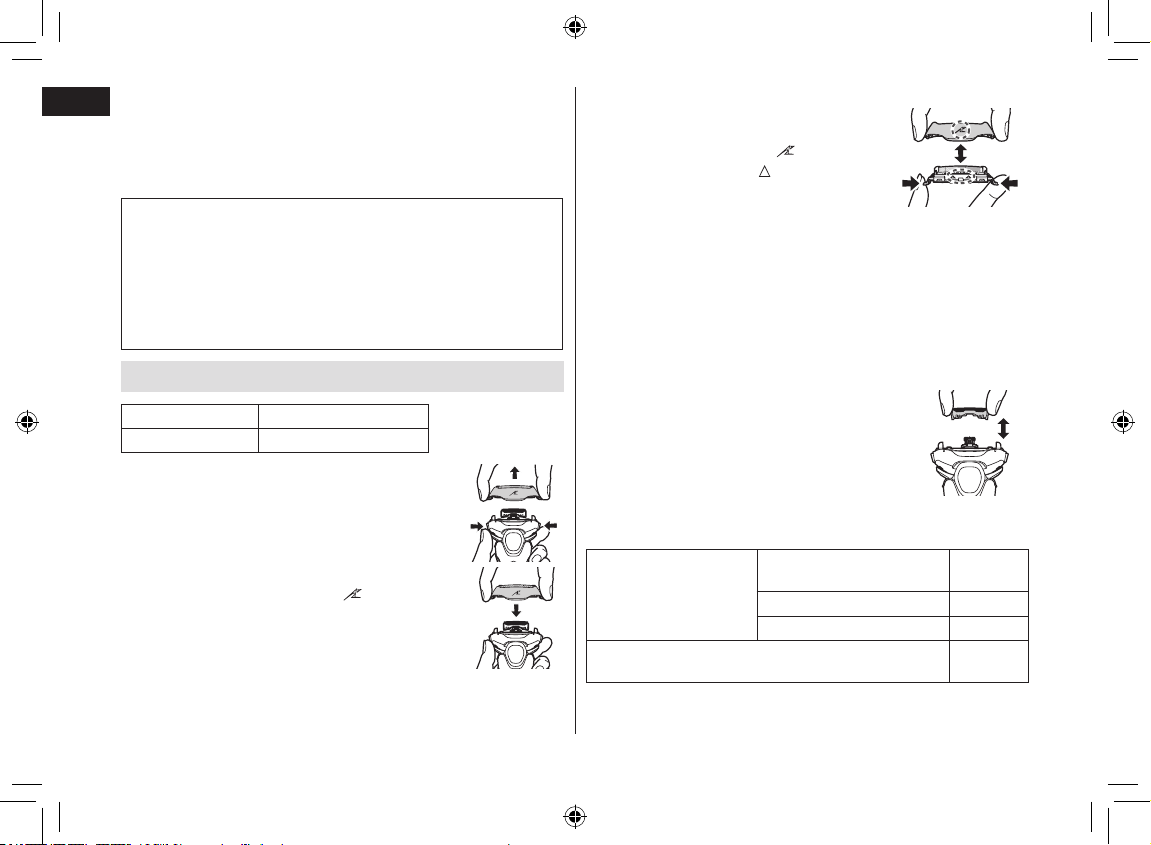
18
English
►Drying the shaver with the self-cleaning recharger
1. Attach the outer foil section to the shaver.
2. After removing excess moisture, wipe any remaining droplets
from the system outer foil, grip, and main body rear terminals.
3. Dry the shaver with self‑cleaning recharger using “Dry/Charge”
mode.
Note
Do not use the self‑cleaning recharger while droplets, soap, or
shaving gel remain on the shaver.
Doing so may change the concentration level or constituent of
the cleaning liquid in the cleaning liquid unit, which may degrade
cleaning, sterilization, and lubrication performance. This may
also cause cleaning liquid to spill from the self‑cleaning
recharger or prevent the blades from drying sufficiently.
Replacing the system outer foil and the inner blades
system outer foil once every year
inner blades once every two years
►Removing the outer foil section
Press the foil frame release buttons and lift the
outer foil section upwards.
►Attaching the outer foil section
After turning the foil frame mark ( ) to the front,
securely attach the outer foil section to the shaver
until it clicks.
►Replacing the system outer foil
1. Press the system outer foil release buttons
and pull down the system outer foil.
2. Align the foil frame mark ( ) and the
system outer foil mark ( ) and securely
attach together until it clicks.
• The system outer foil cannot be reversely
attached.
• Always insert the system outer foil to the
foil frame when attaching to the shaver.
• Do not press the system outer foil
release buttons with excessive force.
Doing so may bend the system outer foil,
preventing complete attachment to the
foil frame.
►Replacing the inner blades
1. Remove the inner blades one at a time.
2. Insert the inner blades one at a time.
►Replacement parts
Replacement parts are available at your dealer or Service Center.
Replacement parts for
ES‑LT7N
System outer foil and inner
blades
WES9015
System outer foil WES9089
Inner blades WES9068
Special Detergent for Shaver Cleaning & Charging
System
WES4L03
ES-LT7N_US.indb 18 2015/04/17 17:45:29
Loading ...
Loading ...
Loading ...