Documents: Go to download!
User Manual
- Owner's manual - (English, French, Portuguese, Spanish, German, Danish, Dutch - Holland, Finland, Greek, Italian, Norway, Swedish)
- PRODUCT DESCRIPTION
- AUDIO FEVER INDICATOR
- BODY TEMPERATURE
- HOW TO USE YOUR THERMOSCAN
- DISPOSABLE LENS FILTERS
- TEMPERATURE TAKING HINTS
- CARE AND CLEANING
- TROUBLE-SHOOTING
- CHANGING THE TEMPERATURE SCALE
- REPLACING THE BATTERY
- PRODUCT SPECIFICATIONS
Table of contents
USER MANUAL - THERMOSCAN 3
PRODUCT DESCRIPTION
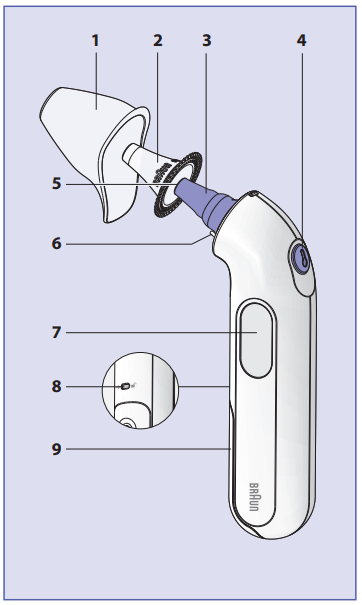
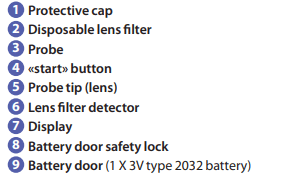
The Braun ThermoScan thermometer is indicated for intermittent measurement and monitoring of human body temperature for people of all ages.
AUDIO FEVER INDICATOR
Thermometer will signal by beeps normal, elevated or high temperature.
Temperature Reading & Number of Beeps
- Normal (≤37.4 °C or 99.3 °F)
- One beep: )
- Elevated (≥ 37.5 °C or 99.5 °F)
- Two beeps, repeated: )) )) ))
- High (≥ 38.6 °C or 101.5 °F)
- Four beeps, repeated: )))) )))) ))))
BODY TEMPERATURE
Normal body temperature is a range. It varies by site of measurement and it tends to decrease with age. It also varies from person to person and fluctuates throughout the day. Therefore, it is important to determine normal temperature ranges.
HOW TO USE YOUR THERMOSCAN
- Before taking the temperature, make sure the ear is free from obstructions or excess earwax.
- Do not attempt to take the reading without a disposable lens filter on – the measuring sensor must be kept protected and clean from earwax to give accurate readings.
- Change the disposable lens filter with each use to ensure hygiene, to keep child safe from cross-contamination and to ensure earwax residues on the disposable lens filter do not impact accuracy of the reading
1. To turn the thermometer on, push the «start» button  (4).
(4).
During an internal self-check, the display shows all segments. The reading showed on the screen is the last temperature taken.
Flashing symbol of lens filter will appear if no lens filter is attached. Temperature can be taken only if lens filter is mounted on the probe.
The thermometer is ready to use after two beeps are sounded and the non-flashing ear icon appears.

2. Fit the probe (3) snugly into the ear canal, then push the «start» button (4).
One beep signals normal temperature. Audio fever indicator will trigger 2 consecutive beeps when the reading is equal or higher to 37.5 °C (99.5 °F) and 4 beeps if the reading is equal or higher to 38.6 °C (101.5 °F). The result is shown on the display (7).
3. Gently pull off the disposable lens filter (2).
Do not use force in removing the disposable lens filter.
4. Put on a new, clean, disposable lens filter by snapping into position.
5. Place the protective cap on (1).
The Braun ThermoScan ear thermometer turns off automatically after 60 seconds of inactivity. The thermometer can be turned off by pressing and holding the start button for more than 5 seconds.

DISPOSABLE LENS FILTERS
Use a clean disposable hygienic lens filter with each measurement:
- To ensure hygienic use
- To protect your child from cross-contamination
- To ensure earwax residues do not impact accuracy of the reading.
Earwax and dirt on the tip of the disposable lens filter, even in microscopic layer, can create an obstacle between the sensor and the infrared heat emitted by the ear and impact the accuracy of the measurement.
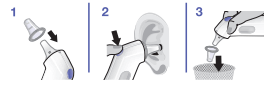
TEMPERATURE TAKING HINTS
- Replace the disposable lens filter with every use to maintain hygiene and accuracy.
- A measurement taken in the right ear may differ from the measurement taken in the left ear. Therefore, always take the temperature in the same ear.
- The ear must be free from obstructions or excess earwax build-up to take an accurate reading.
- External factors may influence ear temperatures, including when an individual has:
– been lying on one ear or the other
– had their ears covered
– been exposed to very hot or very cold temperatures, or
– been recently swimming or bathing.
In these cases, remove the individual from the situation and wait 20 minutes prior to taking a temperature.
- If ear drops or other ear medications have been placed in the ear canal of one ear, take the temperature in the untreated ear.
CARE AND CLEANING
The probe tip (5) is the most delicate part of the thermometer. It has to be clean and intact to ensure accurate readings.
If the thermometer is accidentally used without a disposable lens filter, clean the probe tip as follows:
- Very gently wipe the surface with a cotton swab or soft cloth moistened with alcohol. Do not use cleaners other than alcohol on the probe tip.
- Use of other cleaners could damange the tip.
- Once the alcohol has dried completely, a new disposable lens filter can be put on and a temperature measurement taken. If the probe tip is damaged, please contact your authorized local service center.
- Use a soft, dry cloth to clean the thermometer display and product exterior.
- Do not use abrasive cleaners. Never submerge this thermometer in water or any other liquid.
- Store the thermometer and disposable lens filters in a dry location free from dust and contamination and away from direct sunlight.
- Additional disposable lens filters (LF 40) are available at most stores selling Braun ThermoScan.

TROUBLE-SHOOTING
Situation & Solution
- No disposable lens filter is attached.
- Attach new, clean, disposable lens filter.

- Measurement before device stabilization
- Wait until all the icons stop flashing.

- Ambient temperature is not within the allowed operating range (10–40 °C or 50–104 °F).
- Allow the thermometer to remain for 30 minutes in a room where the temperature is between 10 and 40 °C or 50 and 104 °F.

- HI = too high LO = too low Temperature taken is not within typical human temperature range (34–42.2 °C or 93.2–108 °F).
- Make sure the probe tip and lens are clean and a new, clean, disposable lens filter is attached. Make sure the thermometer is properly inserted. Then, take a new temperature.

- System error.
- Reset the thermometer by removing the battery and then replacing it again, wait 1 minute, then turn on again. Please contact your authorized Service Center (See Guarantee Card).

- Battery is low.
- Insert new battery.

- Battery is too low. Device cannot be powered on to the ready state.
- Insert new battery

CHANGING THE TEMPERATURE SCALE
- Make sure the thermometer is turned off. Press and hold down the <start> button. Keep holding down the <start> button and after about 3 seconds the display will start to cycle between temperature scales (°C or °F).
- Release the start button when the desired scale is shown. This will reset the thermometer to the new temperature scale.
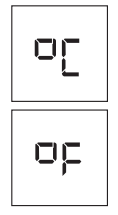
REPLACING THE BATTERY
- The thermometer is supplied with one 3V Lithium cell battery (type 2032). Insert new battery when the low battery symbol appears on the display.
- The battery door design is intended to prevent a small child from easily opening the battery door to address a possible choke hazard. Open the battery compartment by inserting a narrow pointed object such as a ball point pen or paperclip into the small hole above the battery door (8). While pressing into the hole slowly slide back the battery door with the other hand.
- To close battery door align the tabs along the side of the battery into the battery compartment and slowly slide back into position until the door clicks into its locked position.
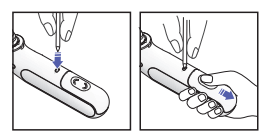
PRODUCT SPECIFICATIONS
- Model: IRT 3030
- Displayed temperature range: 34 °C – 42.2 °C (93.2 °F – 108 °F)
- Operating ambient temperature range: 10 °C – 40 °C (50 °F – 104 °F)
- Storage temperature: -25 °C – 55 °C
- Display resolution: 0.1 °C or °F
- Accuracy for displayed temperature range:
- ± 0.2 °C (35.5 – 42 °C)
- (95.9 – 107.6 °F)
- ± 0.3 °C (outside this temperature range)
- Clinical bias: -0.11 °C (-0.198 °F)
- Limits of agreement: ± 0.25 °C (0.45 °F)
- Clinical repeatability: ± 0.10 °C (0.18 °F)
- Measuring Site: Ear
- Reference Site: Oral (estimated oral temperature is displayed)
- Operating and storage relative humidity: ≤ 95% non-condensing
- Battery life: 2 years /1000 measurements
- Service life: 5 years
- Warranty: 2 years
If device is not used or stored within specified temperature and humidity ranges the technical accuracy cannot be ensured.
See other models: IRT6020 IRT6520 MQ505 MQ30BK MQ9097

