Loading ...
Loading ...
Loading ...
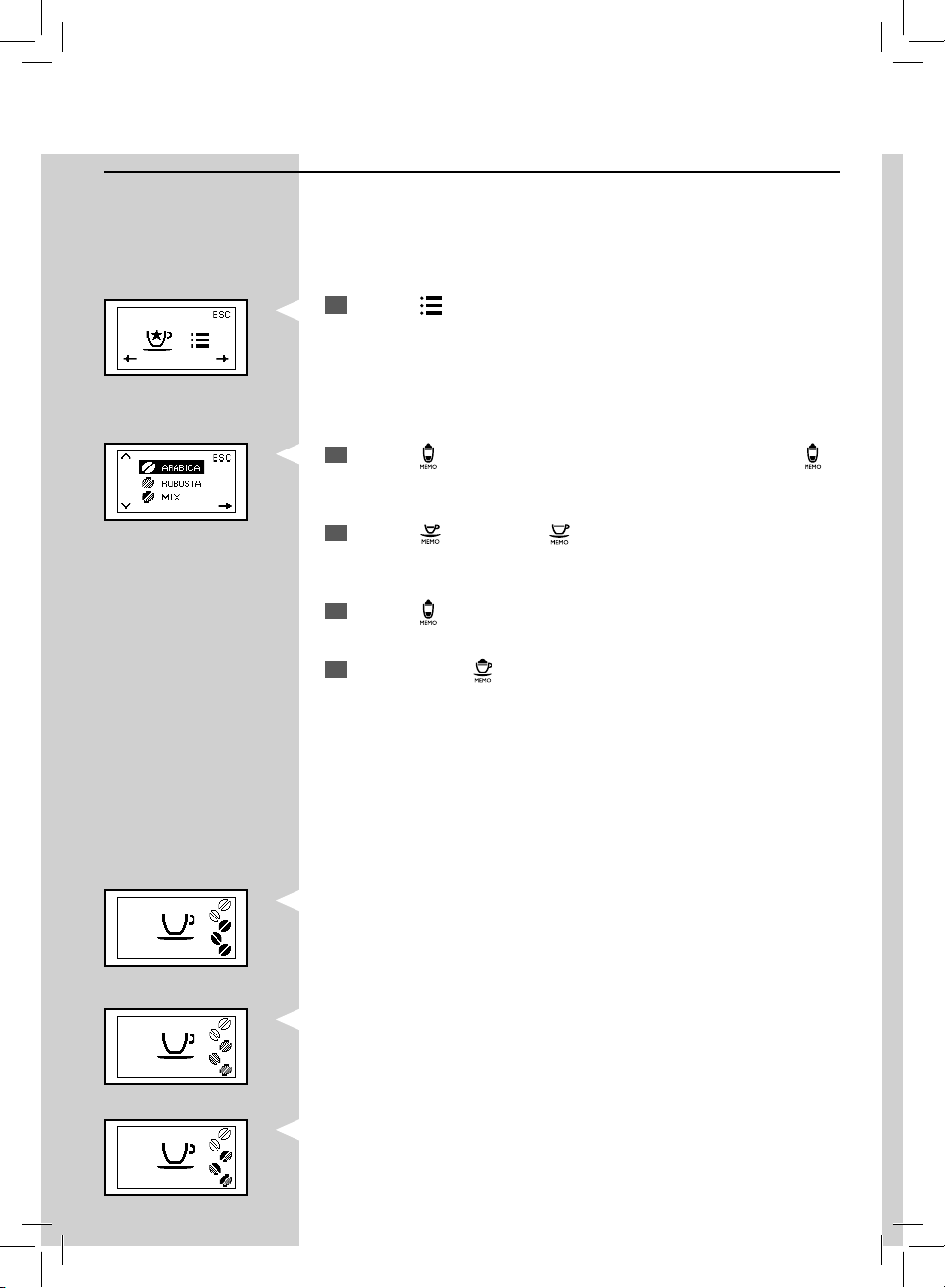
26
ENGLISH
Selecting Co ee Beans
This function allows you to optimize grinding according to the selected
type of co ee beans.
YellowGreenGreen Green
2
Press the “ ” button to access the programming menu. Press the “ ”
button to scroll the functions until this icon appears.
3
Press the “ ” button or the “ ” button to select the type of co ee
beans in the co ee bean hopper.
4
Press the “ ” button to con rm the setting.
5
To exit, press the “ ” button twice.
The machine is now programmed to optimise co ee bean grinding.
The display shows the selected type of co ee beans when the machine is
ready for brewing.
- for "ROBUSTA" co ee beans;
- for "MIXED" co ee beans.
Green
1
Press the “ ”
MENU
button
.
The machine shows this icon.
- for "ARABICA" co ee beans;
Loading ...
Loading ...
Loading ...