Loading ...
Loading ...
Loading ...
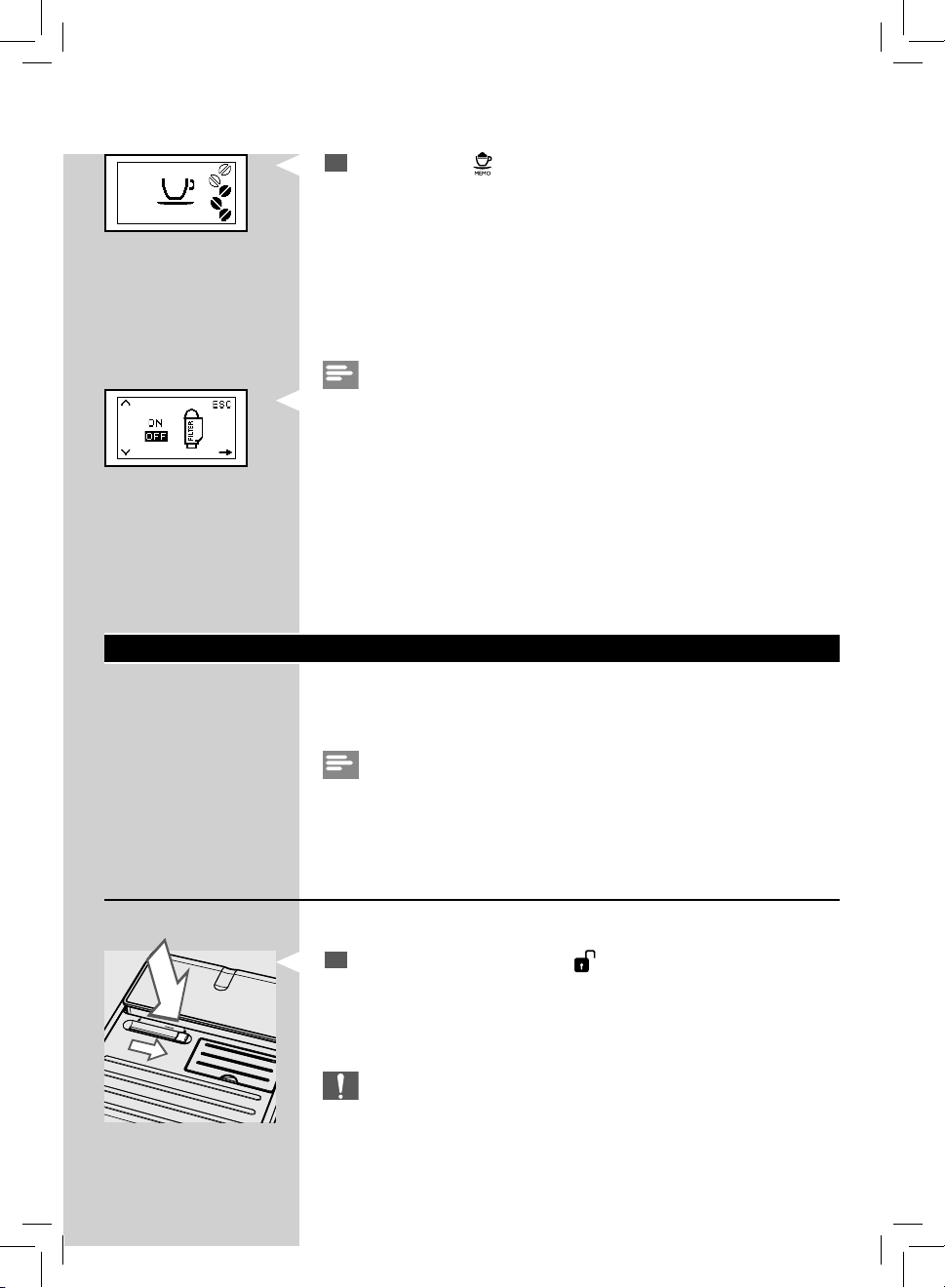
23
ENGLISH
23
Yellow Green
5
To exit, press the “ ” button twice. Now the machine is ready for brew-
ing.
The machine is now programmed to manage a new lter.
Note:
If the “INTENZA+” water lter is already installed and you want to remove,
but not replace it, select the “OFF” option instead.
If there is no “INTENZA+” water lter installed, insert the small white lter
previously removed into the water tank.
CHANGING COFFEE BEANS
The machine comes with a removable co ee bean hopper so you can
easily switch from one type of co ee bean to another and enjoy a di erent
co ee taste.
Note:
You can buy an additional co ee bean hopper as an accessory (CA6803).
To preserve their taste, you can store co ee beans in the bean hopper in
the refrigerator.
Removing the Co ee Bean Hopper
To remove the co ee bean hopper follow the steps below:
1
Move the selector switch to the “ ” position.
Caution:
It may happen that the selector switch can not be shifted as it is
blocked by co ee beans. In this case, move the selector switch back
and forth until the co ee beans are released.
Loading ...
Loading ...
Loading ...