Loading ...
Loading ...
Loading ...
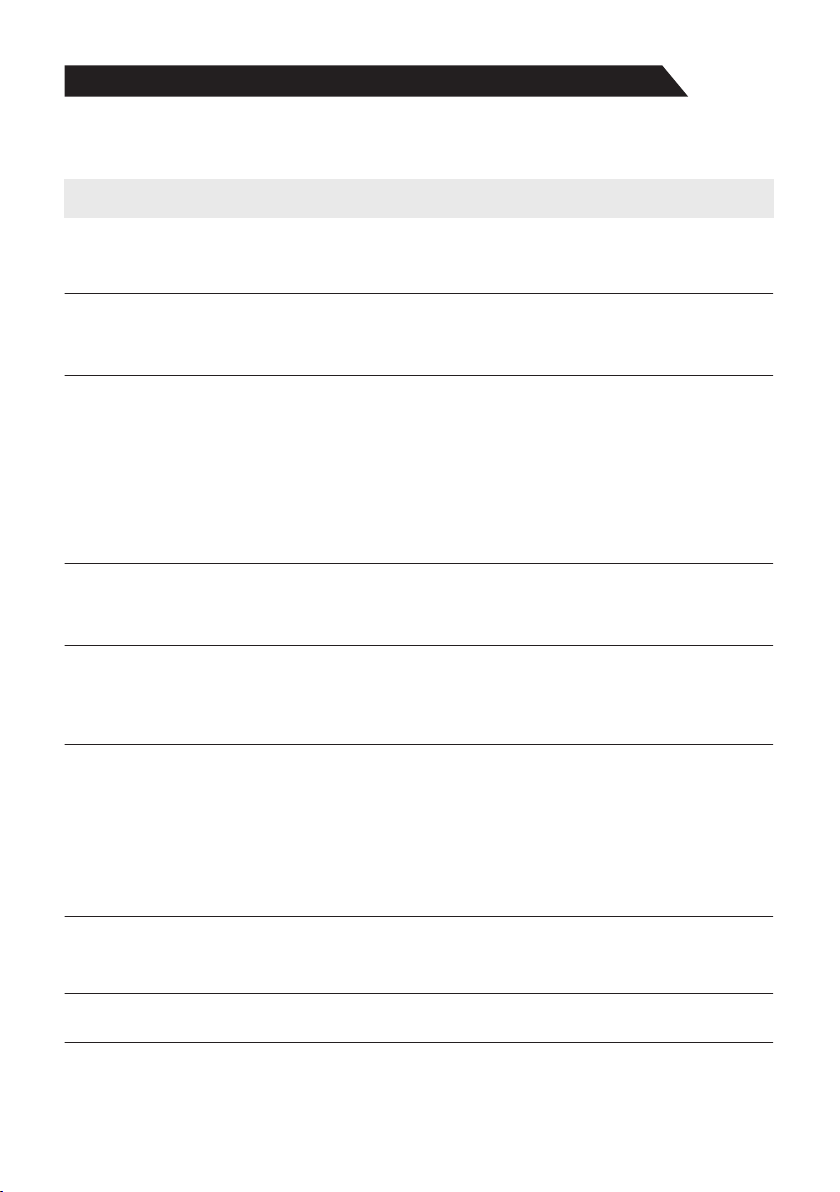
Troubleshooting
This section summarises a few common problems you may encounter when using your TV. If the
trouble persists, please contact Customer Service for assistance.
Symptoms
Possible solutions
No power
Please check if the power cord is plugged in and that the power
outlet works.
Unplug the power cord and plug it in after 60 seconds and
restart the TV.
No picture
Please check antenna connection.
Station may be experiencing problems, please tune to
another station.
Please adjust the settings of contrast and brightness.
Good picture but no
sound
Please increase the volume.
Please check if TV is under mute mode, press MUTE button
on the remote control.
Please check sound settings
If external devices are being used, check their volumes are
not set too low or turned off.
If using AVI or Component inputs, please make sure cables
are connected properly and not loose.
Make sure a headphone jack is not connected.
No response to remote
control
Batteries of remote control may have exhausted, if
necessary, please change the batteries.
Clean the remote control lens. The distance between
LED TV and remote control should be within 8m, within
recommended operating angle and path is free of obstructions.
Good sound but abnormal
color or no picture
Please check antenna connection and antenna condition.
If using Component input, please check Component
connections, incorrect or loose connections may cause
colour problems or cause the screen to be blank.
Keep the TV away from noisy electrical sources such as cars,
hair dryers, welders or similar.
Electrical atmospheric interference such as local or distant
lightning storms may cause picture to break up.
When installing optional equipment, leave some space
between the optional equipment and the TV.
Check the antenna and connection.
Keep the antenna away from any power or input/output cables.
Picture is breaking up
38
Check your area is covered by Digital Video Broadcasts.
Try re-tuning or manually tuning missing channels.
Check that you are using the correct antenna type.
After Auto Tuning only
some channels are
available
Check if the channel has been blocked in the main menu
settings.
Channel cannot be
selected
Loading ...
Loading ...