Loading ...
Loading ...
Loading ...
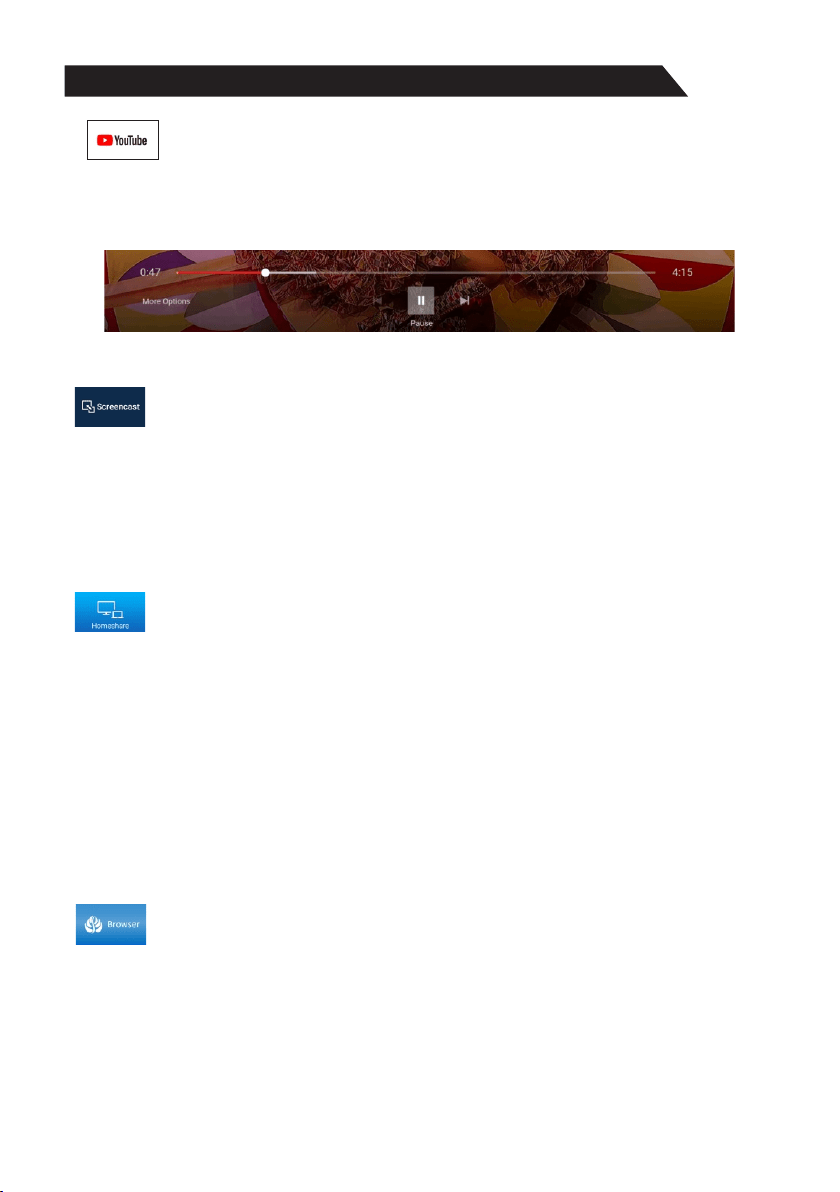
36
Home Operation
Œ Use arrow key to Select YouTube icon, then press “ENTER” key to enter Youtube.
Use arrow button to select one video and press “ENTER” key to play. Press “MENU”
key to exit playing.
Ž Press key to open or close control menu when playing.q
Screencast
This function is for ANDROID smart phone sharing screens with TV.
1) Download “miracast” app or similar from Google store in Android smart phone.
2) Connect TV and phone to the same WIFI.
3) Turn on the SCREENCAST application of TV.
4) Turn on the Miracast function of phone.
5) Select the TV screencast.
Homeshare
This function is for smart phone sharing music/picture/video with TV.
1. Download “Media server” or similar from Google store in Android smart phone.
Download “UPNP/DLNA streamer for TV” or similar from Apple store in IOS smart phone.
2. Android: Connect TV and phone to the same WIFI.
IOS:Connect TV and phone to the same WIFI.
Turn on the Application, and broadcast the phone.
3. Select DLNA function of TV.
4. Check the documents from phone.
Browser
Application for customer to view website.
Loading ...
Loading ...
Loading ...