Loading ...
Loading ...
Loading ...
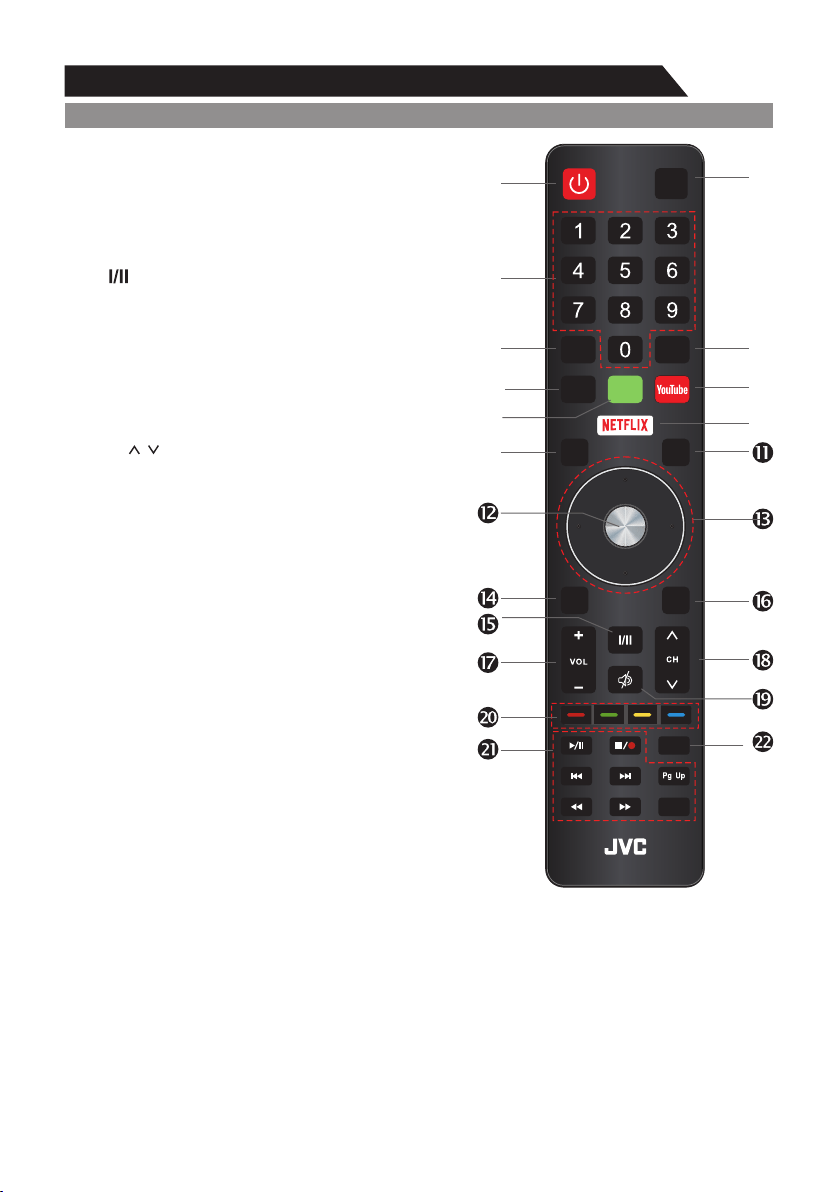
13
General Description
Overview of Remote Control
13. Arrow button : Use to select s pqtu
on-screen menu items and change menu
values.
14. BACK: Return.
15. source button: In ATV , the button is used to
set NICAM sound system. In DTV , the source
button is used to set the audio language.
16. EXIT: Exit the menu.
17. VOL -: Press these buttons to adjust the +/
volume.
18. CH : / Press these buttons to change channel
upward or downward.
19. MUTE: Press this button to cut off the sound of
the TV set temporarily, press again to resume.
20. COLOR It's used as shown in the EPG BUTTONS:
or Program Edit menu.
21. DIGITAL MEDIA PLAYER CONTROL BUTTONS:
Includes Play/Pause, Stop, Previous, Next, Back,
Forward used in USB mode. A USB memory
device must be connected to one of the USB ports
for recording.
22. SUBTITLE: In USB mode, press this button to
turn on/turn off subtitles (for a program with
subtitles).
Q.MENU
MENU
INPUT
HOME
EXIT
BACK
INFO
SUBTITLE
Pg Dn
RECALL
GUIDE
Ž
‘
’
“
”
•
Œ
Loading ...
Loading ...
Loading ...