Loading ...
Loading ...
Loading ...
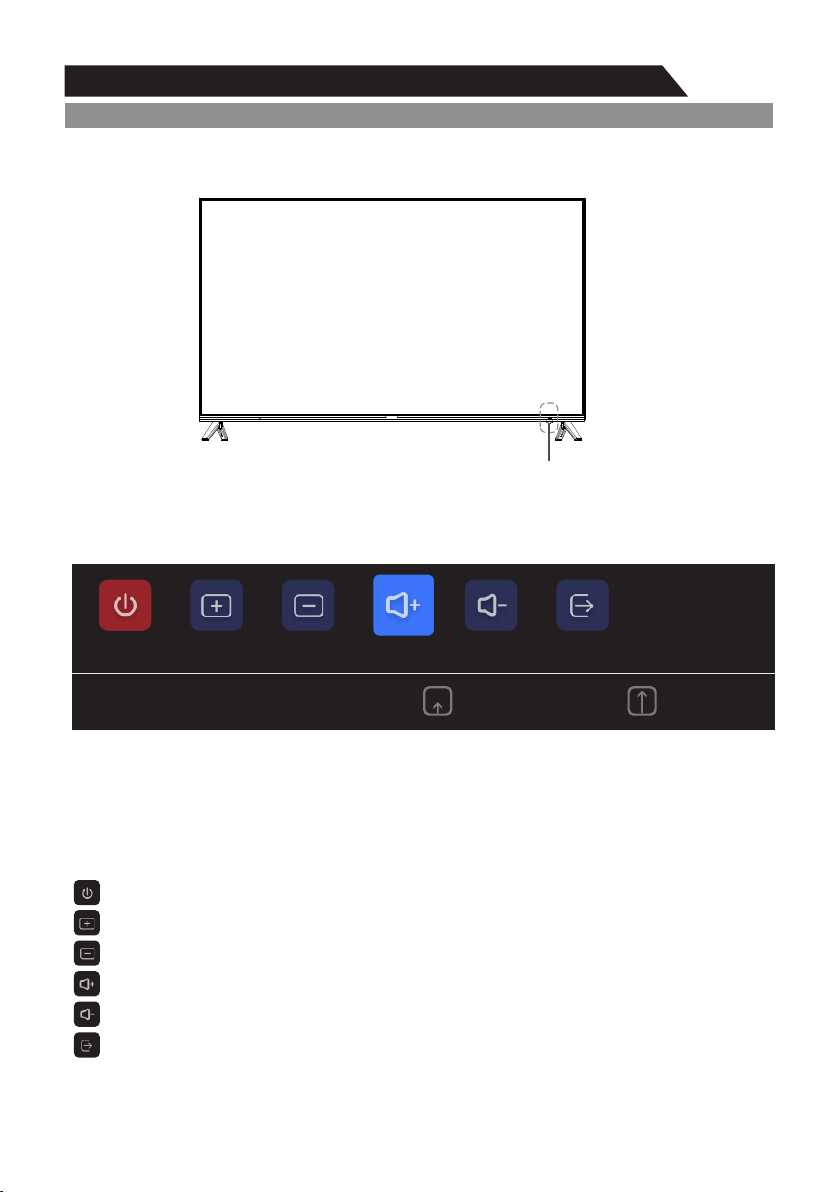
General Description
Overview of front panel
10
The Multifunction Button on the bottom of your TV(see below) can control your TV’s basic features,
including the on-screen menu. To use the more advanced features, you must use the remote control.
Multifunction Button Description
Display/Hide the icons: Press the Multifunction Button once to display the icons shown above.
The icons will be hidden after 5 seconds of inactivity.
Short press the button, move the loop to the right, select the icon.Icon selection:
Long press the key to achieve the function of the selected icon.Icon function selection:
Icon Description:
Power off Icon: Corresponding to the “POWER” button of remote.
CH+ Icon: Corresponding to the “CH+” button of remote.
CH- Icon: Corresponding to the “CH-” button of remote.
Input Icon: Corresponding to the “Input” button of remote.
Volume+ Icon: Corresponding to the “VOL+” button of remote.
Volume- Icon: Corresponding to the “VOL-” button of remote.
Remote Control Sensor/Power Indicator
POWER(power on / key function)
CH+
Press&Hold: Select Press: Move
CH- VOL+ VOL- INPUT
Loading ...
Loading ...
Loading ...