Loading ...
Loading ...
Loading ...
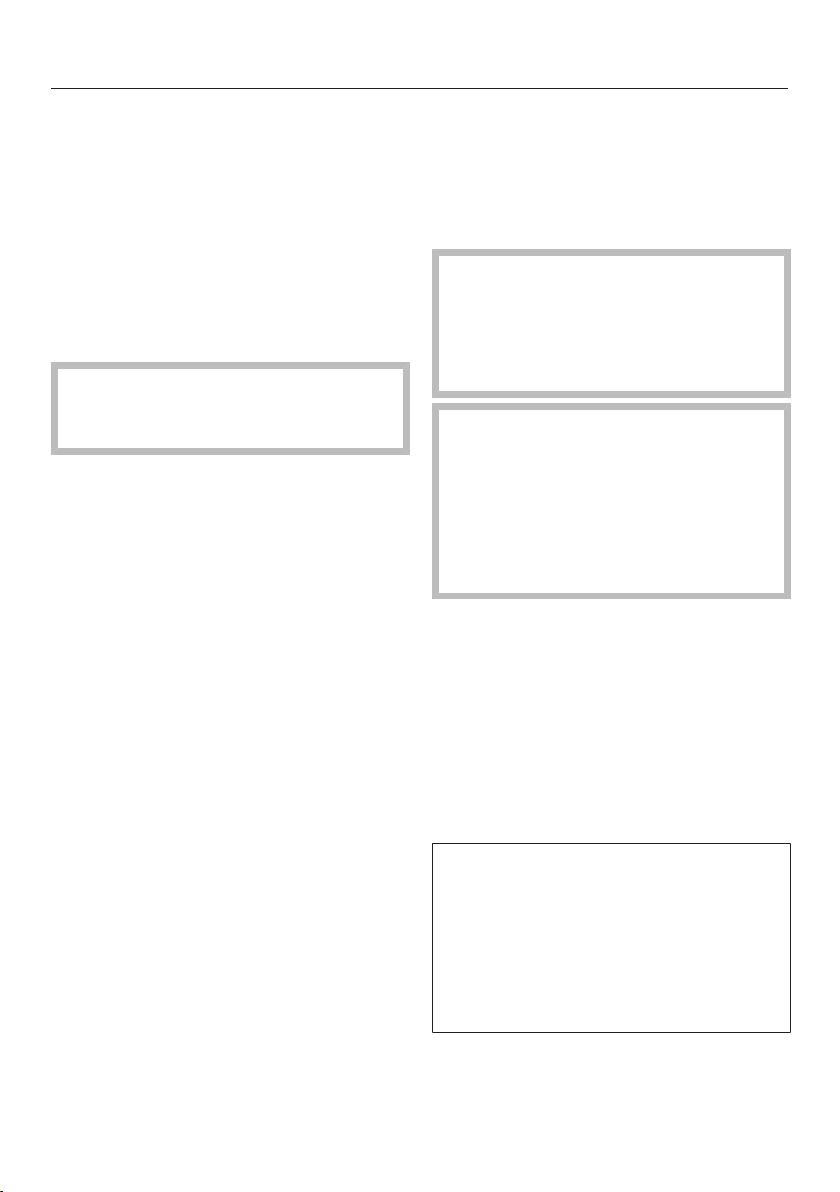
Operation: Combination cooking mode
46
After use
Remove the water container by push-
ing upwards slightly as you take it out
of the appliance and empty it.
Switch the steam oven off .
Following a cooking program with
steam, Appliance Rinsing will appear in
the display after the steam oven has
been switched off.
This process should be carried out
every time to flush any remaining
food deposits out of the system.
Follow the instructions in the display.
After each use, clean and dry the
whole appliance as described in
"Cleaning and care."
Leave the appliance door open until
the oven compartment is completely
dry.
Interrupting operation
Operation is interrupted as soon as the
door is opened. The heating will be
turned off and the cooking duration re-
maining stored in memory.
Burn hazard!
Steam can escape when the door is
opened.
Step back and wait until the steam
has dissipated.
Burn hazard!
You could burn yourself on the oven
interior walls, spilled food and hot
steam.
Use pot holders when inserting, re-
moving or turning hot food, or when
adjusting shelves, etc. in a hot oven.
Operation will resume when the door is
closed.
The oven will heat up again and the dis-
play will show the temperature of the
cooking compartment as it rises. Once
the set temperature has been reached,
the display will change to show the
cooking duration remaining as it counts
down.
For cooking processes with a 100%
humidity setting and temperatures up
to 210°F / 100°C:
The cooking process will be ended
early if the door is opened during the
last minute of cooking (55 seconds
standing time).
Loading ...
Loading ...
Loading ...