Loading ...
Loading ...
Loading ...
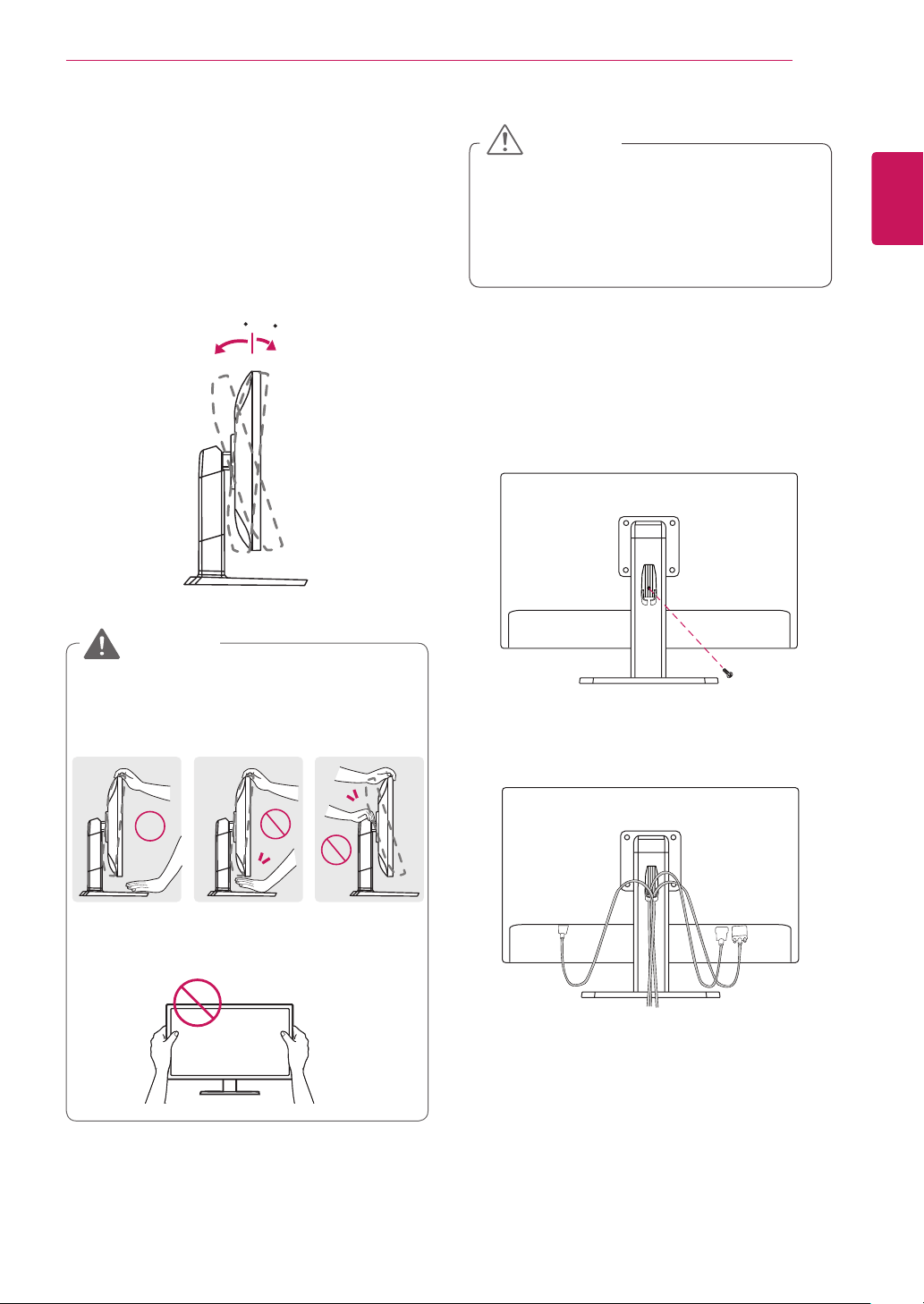
11
ENG
ENGLISH
ASSEMBLING AND PREPARING
Adjusting the Angle
1
Place the monitor in an upright position, mount-
ed on the stand base.
2
Adjust the angle of the screen. The angle of
the screen can be adjusted forwards or back-
wards from -5° to 20° for a comfortable viewing
experience.
Tidying Cables
1
Use the screw provided to attach the cable
holder to the stand body as illustrated.
2
Gather and bind the cables with the supplied
cable holder.
-520
Front Side
Rear Side
To avoid injury, do not put your fingers or
hand between the head and the base when
adjusting the screen's angle or height.
Be careful not to touch or press the screen
area when adjusting the angle of the moni-
tor.
WARNING
-520
-520
Problems with the height or angle adjustment
of the product caused by the attachment of
protective glass in Internet cafes specializing
in gaming will not be covered by the
warranty.
CAUTION
Loading ...
Loading ...
Loading ...