Loading ...
Loading ...
Loading ...
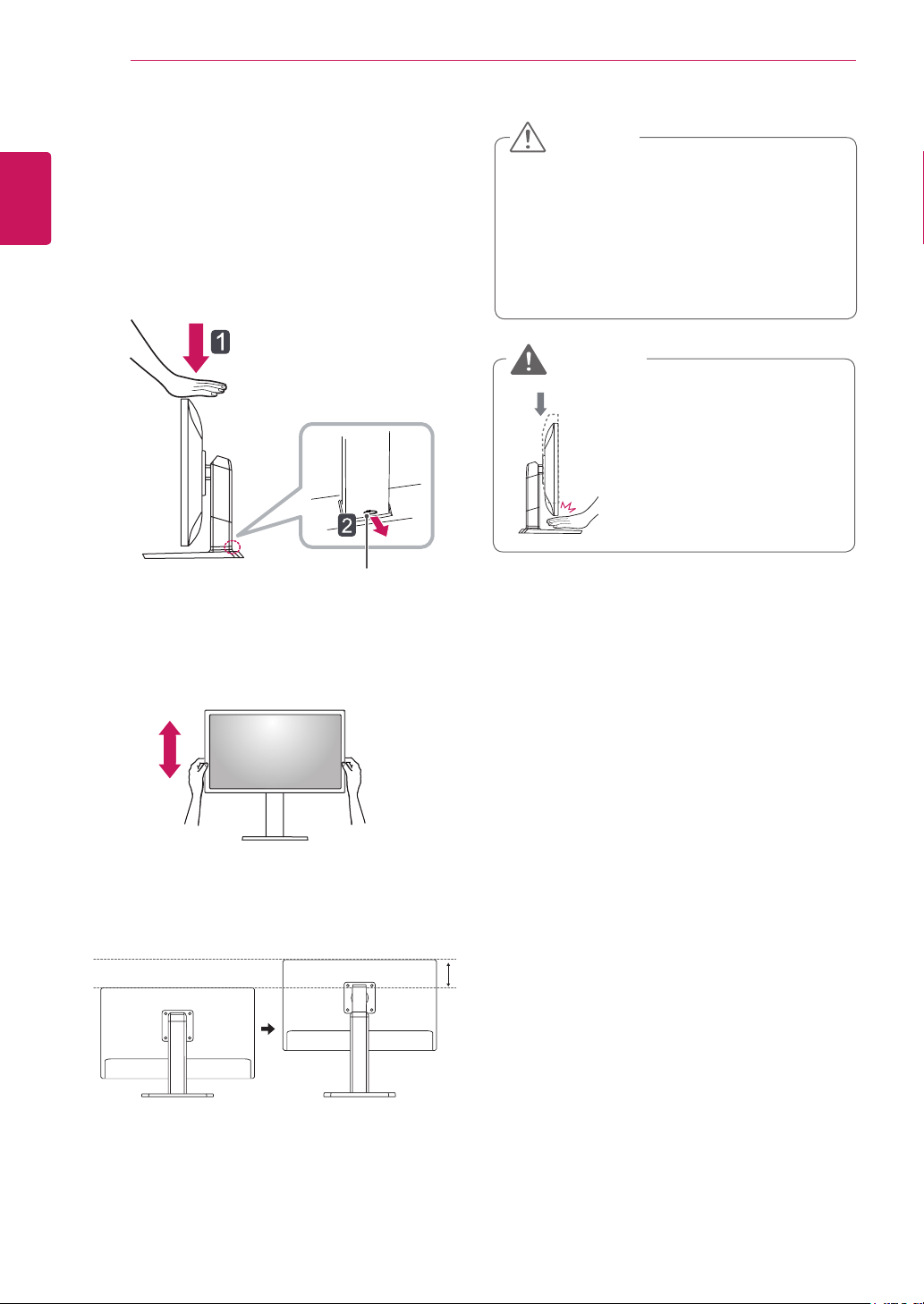
10
ENG
ENGLISH
ASSEMBLING AND PREPARING
Adjusting the Stand Height
1
Place the monitor mounted on the stand base
in an upright position.
2
Push the Head downward and pull out the
Locking Pin.
3
Handle the monitor with both hands for safety.
4
The height can be adjusted up to 100.0 mm
(approx. 4 inches).
Once the pin is removed, it is not necessary
to re-insert it to adjust the height.
Problems with the height or angle adjustment
of the product caused by the attachment of
protective glass in Internet cafes specializing
in gaming will not be covered by the
warranty.
CAUTION
Head
Locking pin
100.0 mm (approx. 4 inches)
To avoid injury, do not put
your fingers or hand between
the head and the base when
adjusting the screen's height.
WARNING
Loading ...
Loading ...
Loading ...