Loading ...
Loading ...
Loading ...
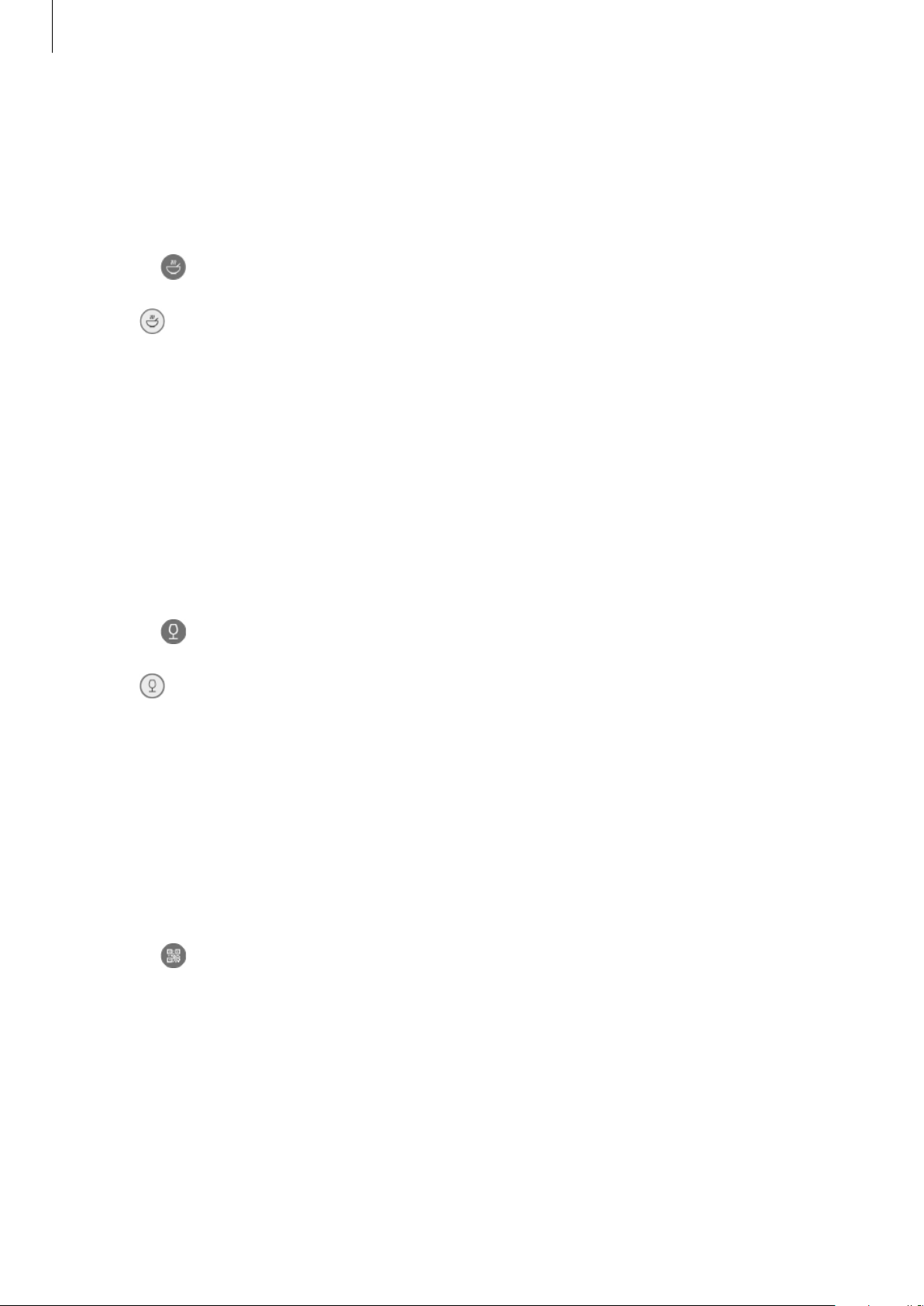
Apps and features
55
Searching for food information
Search for nutritional information and food recipes.
1
When you have a desired image or object, launch Bixby Vision.
2
Select and keep the object within the screen to recognize it.
3
Tap or select a search result on the screen.
The information about food will appear.
•
RECIPE
: Search for the recipe.
•
VIDEOS
: Search for cooking videos.
Searching for wine information
Detect the information from a wine label and search for information on the wine.
1
When you have a desired image or object, launch Bixby Vision.
2
Select and keep the wine label within the screen to recognize it.
3
Tap or select a search result on the screen.
The information about the wine label will appear.
Reading QR codes
Recognize QR codes and view a variety of information, such as websites, photos, videos,
maps, and business cards.
1
When you have a desired image or object, launch Bixby Vision.
2
Select and keep the QR code within the screen to recognize it.
The information connected to the QR code will appear.
Loading ...
Loading ...
Loading ...