Loading ...
Loading ...
Loading ...
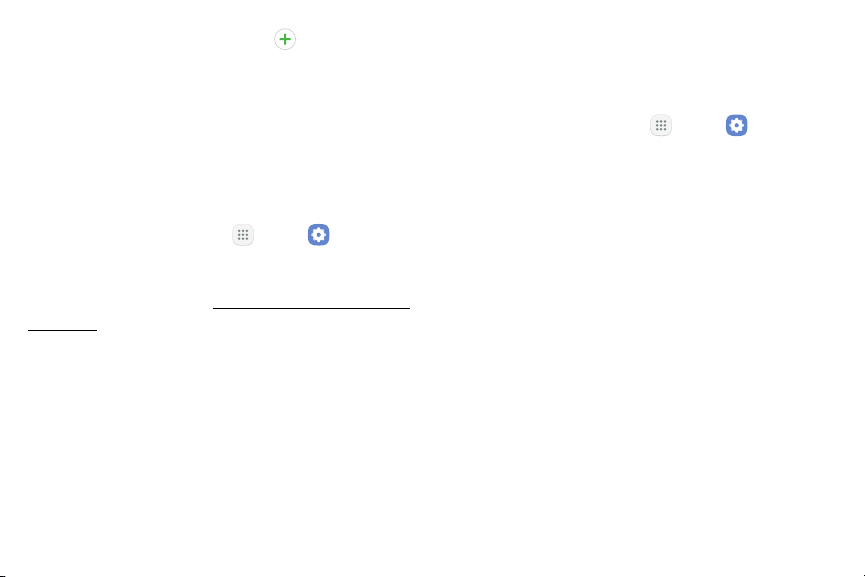
•
Tap a font to select it, or tap Download fonts
to find new fonts from Galaxy Apps.
3. Tap OK to apply the new settings.
Home Screen
Manage your Home screen, use wallpapers, and add
widgets.
1. From a Home screen, tap Apps > Settings.
2. Tap Display > Home screen.
For more information, see “Customize the Home Screen”
on page13.
Icon Frames
You can show icons with shaded frames to make them
stand out on the Home screen and Appslist screen.
1. From a Home screen, tap Apps > Settings.
2. Tap Display > Icon frames and choose one of the
following options:
•
Icons only: Show icons only.
•
Icons with frames: Show icons with shaded
frames.
3. Tap Done.
Settings 94 Display
Loading ...
Loading ...
Loading ...