Loading ...
Loading ...
Loading ...
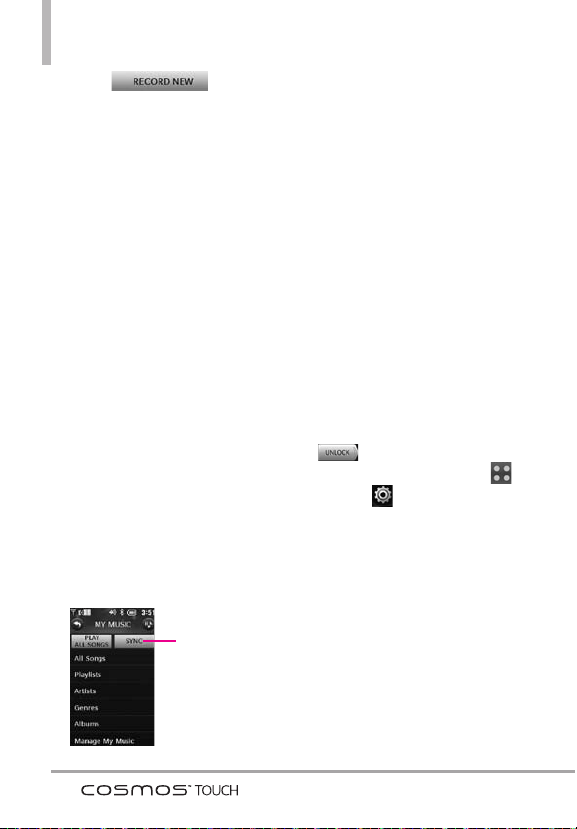
Media Center
70
5. Touch or touch
a sound file to listen to it.
The following options are
available for pre-loaded sounds:
Set As/ Send/ To Online
Album/ Erase All/ File Info
The following options are
available for user-recorded
sounds:
Set As/ Send/ To Online
Album/ Erase/ Rename/ Move/
Erase All/ File Info
2.6 Sync Music
Allows you to synchronize your
music between your PC and your
phone. Transfer music files from
your PC into your phone's memory
or microSD
TM
memory card (sold
separately).
NOTE
A compatible USB cable is
required for syncing.
USB Autorun
USB Autorun is a feature that allows
a Cosmos
TM
Touch to connect to a
PC using a USB cable and sets up
the phone on a PC without a
physical CD-ROM.
●
Automatically installs the LG USB
Modem Driver and EUT (End
User Tool).
●
Allows the phone to be used as a
Mass Storage device when a
microSD card is present in the
Cosmos
TM
Touch. It allows
transfer of unprotected content
from phone to PC and vice versa.
●
To select the USB mode, drag
to unlock the screen and
touch the
Menu Quick Key
,
Settings
, then
USB Mode
.
You can then choose from the
following modes:
Media Sync
Mode, Mass Storage, Modem
Mode
or
Ask On Plug
. Choose
Mass Storage to connect PC for
Autorun.
Touch here for
Sync Music.
Loading ...
Loading ...
Loading ...