Loading ...
Loading ...
Loading ...
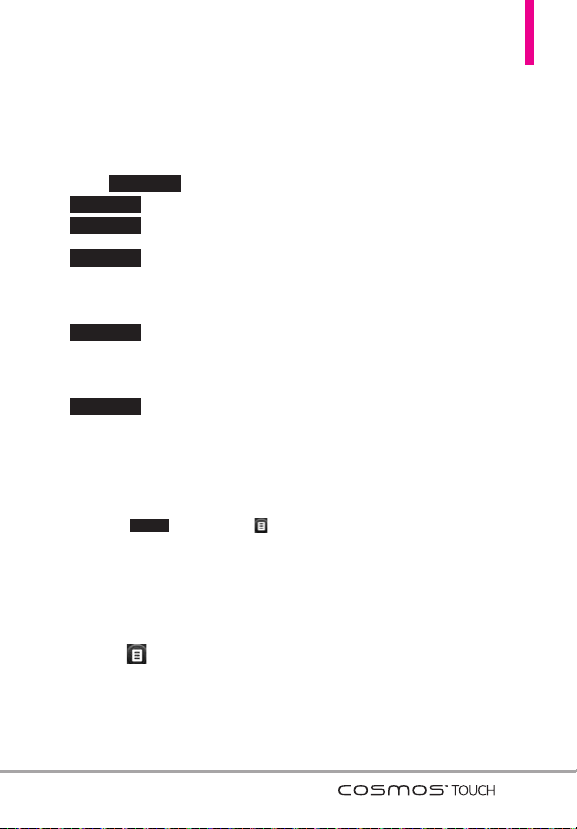
45
Other Message Options
Entering saved addresses in the
To: field
1. With the QWERTY keypad open,
touch , touch
, or touch
.
●
Your list of Favorite
Contacts is displayed. Select the
one(s) to send a message to.
●
Your Contact List is
displayed. Select the ones you
want to send a message to.
●
Select Facebook,
MySpace, or Twitter. Your text
message will update your status.
NOTE
To copy a destination address
from recent calls or Groups,
touch , touch
Options
,
then touch
Recent Calls
or
Groups
and choose a
destination.
The Text Field Options
1. Touch the Text field, then touch
Options
.
2. Select from the following
options.
NOTE
Options are dependent on the
message type and current field.
Insert Quick Text Allows you to
insert a quick text. See page 55
for more information.
Save As Draft Saves the
message into the Drafts folder.
Add Allows you to add a
Graphic, Animation, Sound,
Name Card, or Contact
Number/Email.
Copy Text Allows you to copy
text you highlight to paste it
into a text field.
Paste Will paste the copied text.
Format Text Allows you to
change the look of the text.
Alignment/ Font Size/ Font
Style/ Text Color/ Background
Priority Level Allows you to set
the priority level for the
message.
High/ Normal
Callback # Inserts a pre-
programmed callback number
with your message.
On/ Off/ Edit
New #
Soc.Net
Contact
Favorite
Soc.Net
Contact
Favorite
Loading ...
Loading ...
Loading ...