Loading ...
Loading ...
Loading ...
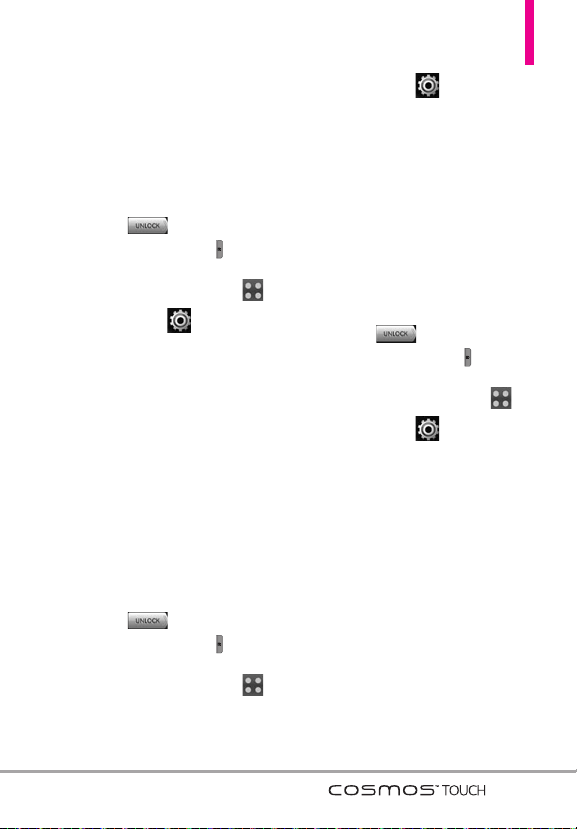
101
4.6 Charging Screen
Allows you to set a screensaver for
the LCD to prevent others from
seeing your personal phone
information while it's charging.
1. Unlock the touch screen by
dragging to the right or
press the
Unlock Key
( ) on
the right side of your phone and
touch the
Menu Quick Key
.
2. Touch
Settings
.
3. Touch
Display Settings
.
4. Touch
Charging Screen
.
5. Touch a setting.
No Image/ Desk Clock/
Calendar
4.7 Display Themes
Allows you to choose between
different themes for the phone's
menus.
1. Unlock the touch screen by
dragging to the right or
press the
Unlock Key
( ) on
the right side of your phone and
touch the
Menu Quick Key
.
2. Touch
Settings
.
3. Touch
Display Settings
.
4. Touch
Display Themes
.
5. Touch a setting.
Space/ Cartoon
4.8 Fonts
Allows you to set menu fonts.
1. Unlock the touch screen by
dragging to the right or
press the
Unlock Key
( ) on
the right side of your phone and
touch the
Menu Quick Key
.
2. Touch
Settings
.
3. Touch
Display Settings
.
4. Touch
Fonts
.
5. Touch a setting.
VZW Font/ LG Serif/ LG Joy
Loading ...
Loading ...
Loading ...