Loading ...
Loading ...
Loading ...
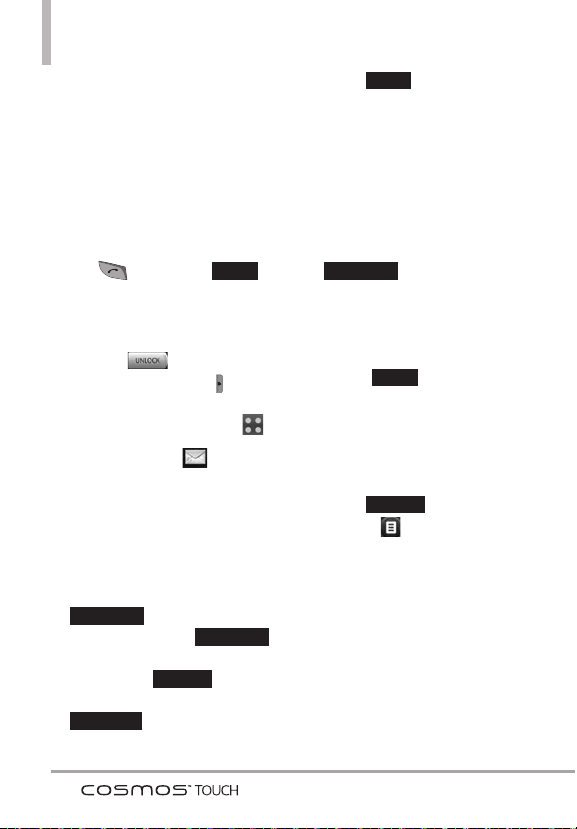
Save Quick Text Allows you to
add the text entered as a Quick
Text.
Cancel Message Cancels
message editing and returns to
the New Message menu.
3. Complete and then send the
message by pressing the
Send
Key
or touching .
1.2 Picture Message
1. Unlock the touch screen by
dragging to the right or
press the
Unlock Key
( ) on
the right side of your phone and
touch the
Menu Quick Key
.
2. Touch
Messaging
.
3. Touch
New Message
.
4. Touch
Picture Message
.
5. With the QWERTY keypad open,
enter the destination
address(es) by touching
to copy the address
from your Favorites,
to copy the address from your
Contact List, to
manually enter the address, or
to update your
Facebook or MySpace account.
6. Touch after entering
the recipient(s) (up to 20).
7. Touch the Text field, then type
your message.
8. Touch the Picture field. The
pictures in your phone will
display. To select a picture,
simply touch it, then touch
.
9. Touch the other fields to enter
any other information you would
like to send to the recipient.
10. Touch to send the
message.
Other Picture Message Options
Using the To: Field Options
1. Touch , then touch
Options
.
2. Select from the following
options:
From Contacts/ Recent Calls/
Favorites/ Groups/
To Online Album/ Social
Networks
New #
SEND
SELECT
DONE
Soc.Net
New #
Contact
Favorite
SEND
Messaging
46
Loading ...
Loading ...
Loading ...