Loading ...
Loading ...
Loading ...
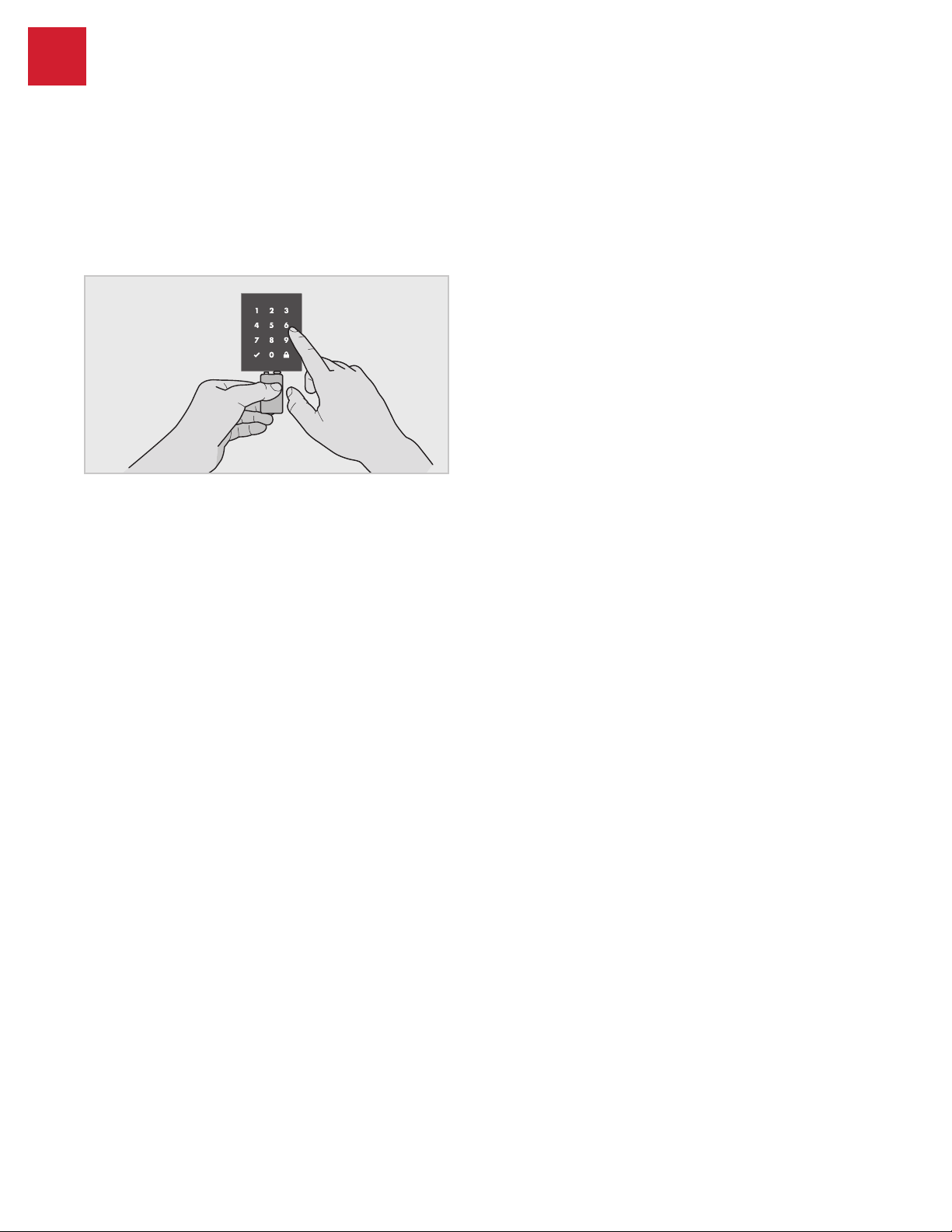
©2017 Spectrum Brands, Inc.
Battery FAQ
How do I get in if the batteries are dead?
Use a 9-Volt Alkaline battery to temporarily power the touchscreen.
Make sure both terminals on the 9-Volt battery touch the terminals at
the bottom of the touchscreen. Hold the 9-Volt in place while entering
your user code to unlock the door. Continue holding the 9-Volt in position
until the Checkmark symbol illuminates and the door unlocks.
Note: If you remove the battery before the Checkmark symbol
illuminates, you will need to re-enter your user code.
How long will the lock operate on a set of
batteries?
Based on 10 operations per day, a single, new set of Alkaline batteries
will operate the lock for over a year.
What type of batteries do you recommend?
For best results, use new non-rechargeable Alkaline batteries only.
I am planning to be away for several months.
Will my lock operate when I get back?
When the system is idling, it consumes minimum power (very close to
battery shelf life.) With alkaline batteries, the lock should be operable
after years of idle.
I replaced my batteries less than a year ago
and need to replace them again.
Check your door alignment. If the deadbolt makes several unsuccessful
attempts to lock or unlock the door, it may mean that the door is warped
and the latch does not line up correctly with the strike. Operating the
lock excessively reduces battery life. Avoid turning on the keypad light
unnecessarily.
What settings should I use to get the
maximum battery life out of my lock?
Set all switches to the OFF position.
If the batteries die, will the lock stay locked?
The lock will remain in its last known state if the batteries die.
If I’ve disabled my touchscreen through my
smart home system, will the touchscreen work
when I use a 9-Volt battery to power the lock?
No, the touchscreen will remain unresponsive even with a 9-Volt battery
if the touchscreen has been disabled. See your smart home system
instructions for more information on whether or not you can disable your
touchscreen.
66852 / 01
954
16 / 16
Technical Support
1-866-863-6584
www.kwikset.com
7