Loading ...
Loading ...
Loading ...
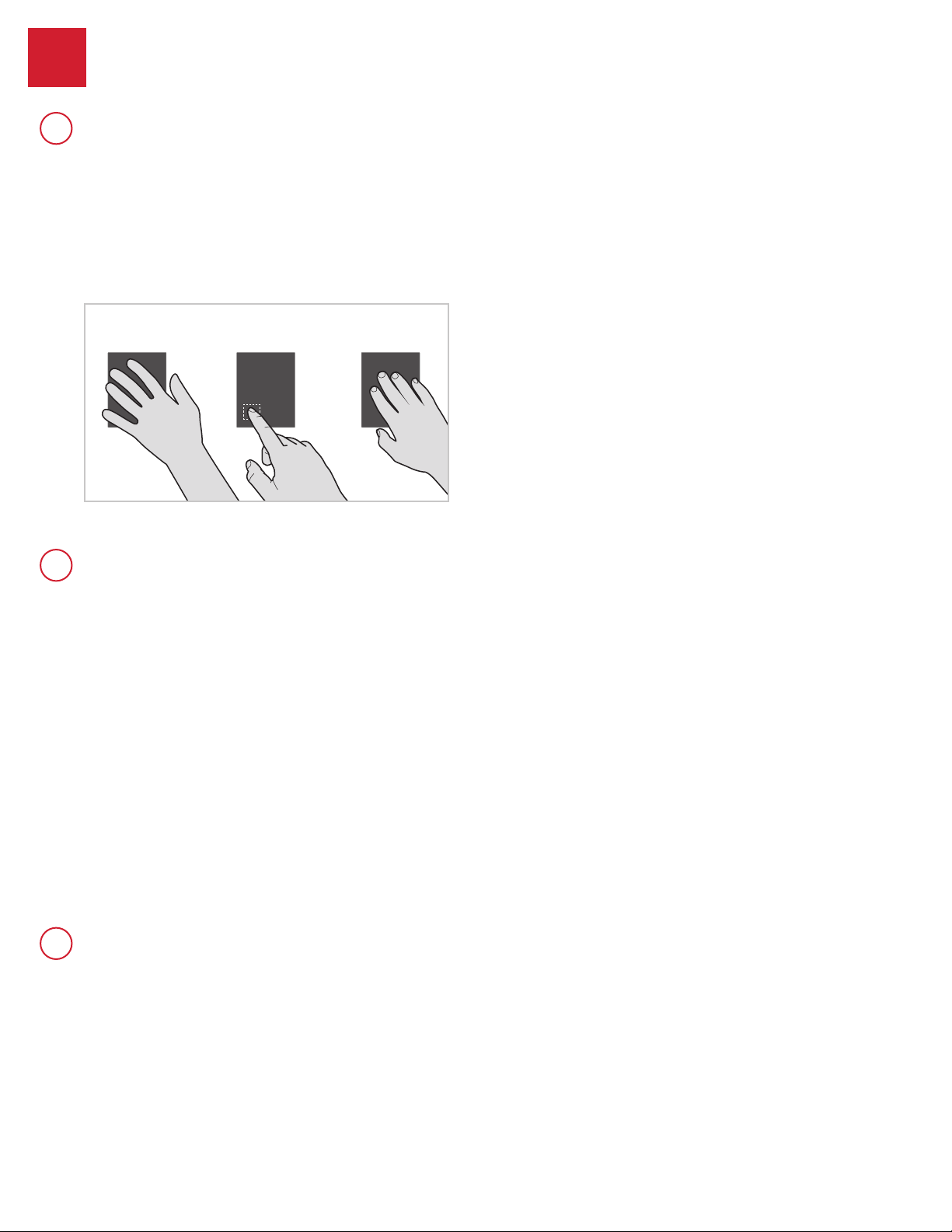
©2017 Spectrum Brands, Inc.
Troubleshooting: Touchscreen and User Codes
No user codes are programmed.
If there are no codes in the lock, the lock symbol will not lock the door.
This is indicated by the “X” pattern ashing three times with three
beeps. Program at least one user code and test the Lock symbol again.
The door handing process was not executed.
Perform the manual door handing process, following the instructions
inside the Installation and User guide.
The battery is too low to lock the door.
This is indicated by the Checkmark and Lock symbols ashing
simultaneously ve times with ve beeps. Remove the batteries and
replace with a fresh set.
The mounting plate is placing tension on the
torque blade.
See page 9.
The clutch is disengaged.
See page 9.
SecureScreen is enabled.
SecureScreen is an added-security feature that displays random digits
before you enter a user code to unlock the door. This feature ensures
that there are ngerprints on all digits so that codes cannot be identied
by examining the touchscreen for ngerprints.
If desired, this feature can be disabled by turning switch #4 to the off
position.
Screen activation
To activate the screen, use one of the three options below:
1. Touch screen with palm or back of hand until digits illuminate.
2. Touch lower left area of screen (where Checkmark is located) until
digits illuminate.
3. Touch screen with three or more ngers until digits illuminate.
1 2 3
One-second pause
The lock requires a one-second pause immediately after locking or
unlocking before the touchscreen will re-activate. Fully remove hand
from screen until the Checkmark or Lock symbol turns off, and then
activate the screen again.
Touchscreen lockout
If three incorrect codes were consecutively, the touchscreen will lock for
60 seconds.
Batteries
Check that your batteries are correctly installed. If the batteries are low,
replace them with a fresh set.
Cables
Check that your cables are connected securely.
66852 / 01
954
11 / 16
Technical Support
1-866-863-6584
www.kwikset.com
4
A
B
C
The touchscreen is unresponsive.
The Lock symbol does not lock the door.
Only two digits illuminate on the touchscreen.
Loading ...
Loading ...
Loading ...