Loading ...
Loading ...
Loading ...
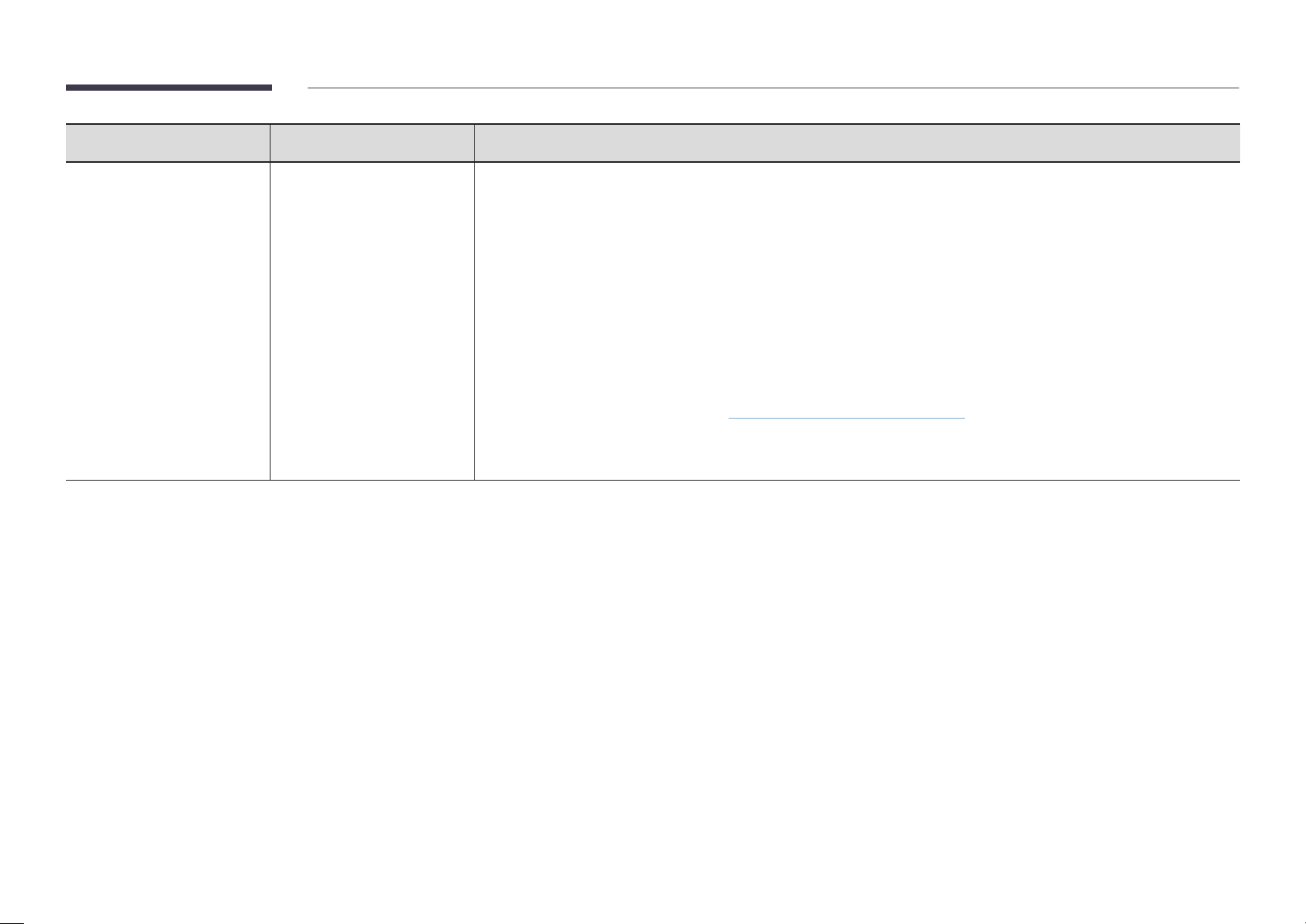
43
2nd 3rd Description
Advanced Settings LDAP • LDAP Query Configuration
Set the query for the connected LDAP.
– UID: Change the user UID that is used in LDAP.
– Email: Change the Email that is used in LDAP.
– Name: Change the user name (common name) that is used in LDAP.
– Last Name: Change the surname of the user that is used in LDAP.
– Position: Change the title that is used in LDAP.
– Company name: Change the company name that is used in LDAP.
– Department: Change the department name that is used in LDAP.
– Custom Query: Fetches the user defined query from LDAPQuery.txt (case sensitive) stored on the USB.
"
For more information, refer to 'How to create a text file for use of LDAP'.
"
Press the Reset button to restore the settings to the factory defaults.
"
When the mapping does not match, the search result does not include the attributes.
Loading ...
Loading ...
Loading ...