Loading ...
Loading ...
Loading ...
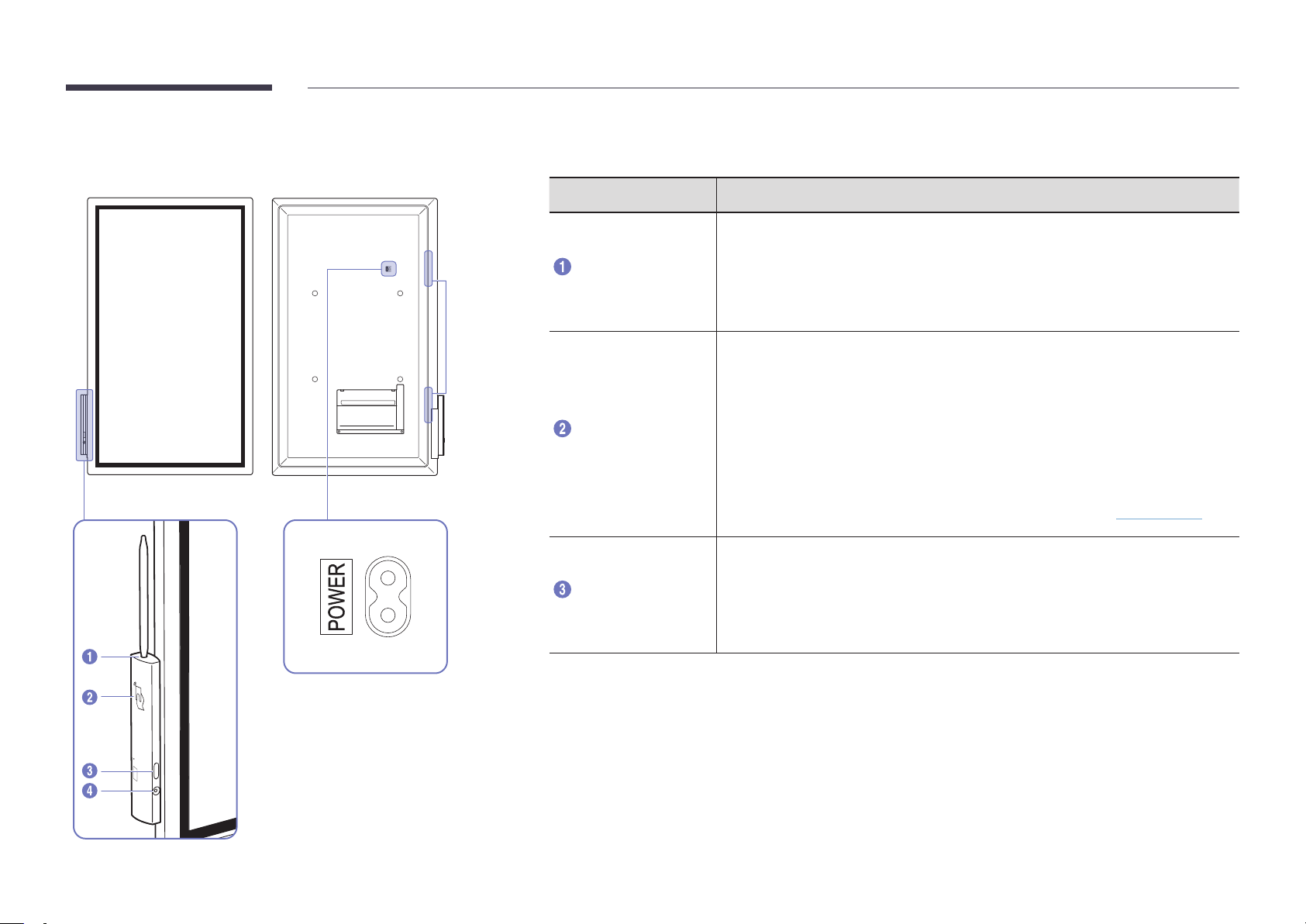
10
"
The colour and shape of parts may differ from what is shown. Specifications are subject to change without
notice to improve quality.
Parts Description
Pen holder
Keep the touch pen in place.
• When the product is turned off and you lift the pen from the pen holder, the
screen turns on.
• When the product is in the screen saver mode and you lift the pen from the pen
holder, the screen turns on.
NFC pad
• Tag your mobile device to the NFC pad for connection.
"
In writing mode, an NFC tagging can automatically perform Smart View or
Screen Mirroring on your mobile device.
"
This function is supported only on Android 8.0 Oreo version or later of
Samsung mobile devices.
• Tag an NFC card to the NFC pad to enter an email address automatically.
"
While creating an email, an email address is automatically entered if it is read
from the encoded NFC tag.
"
For how to enter an email address in the NFC card, refer to 'Sending Email'.
Power button
• Press and hold the button to turn off the product.
• In writing mode, shortly press the Power button to switch to the screen saver
mode.
• In HDMI or Screen Mirroring mode, press the Power button to exit full screen
mode.
Parts
Speaker
Loading ...
Loading ...
Loading ...