Loading ...
Loading ...
Loading ...
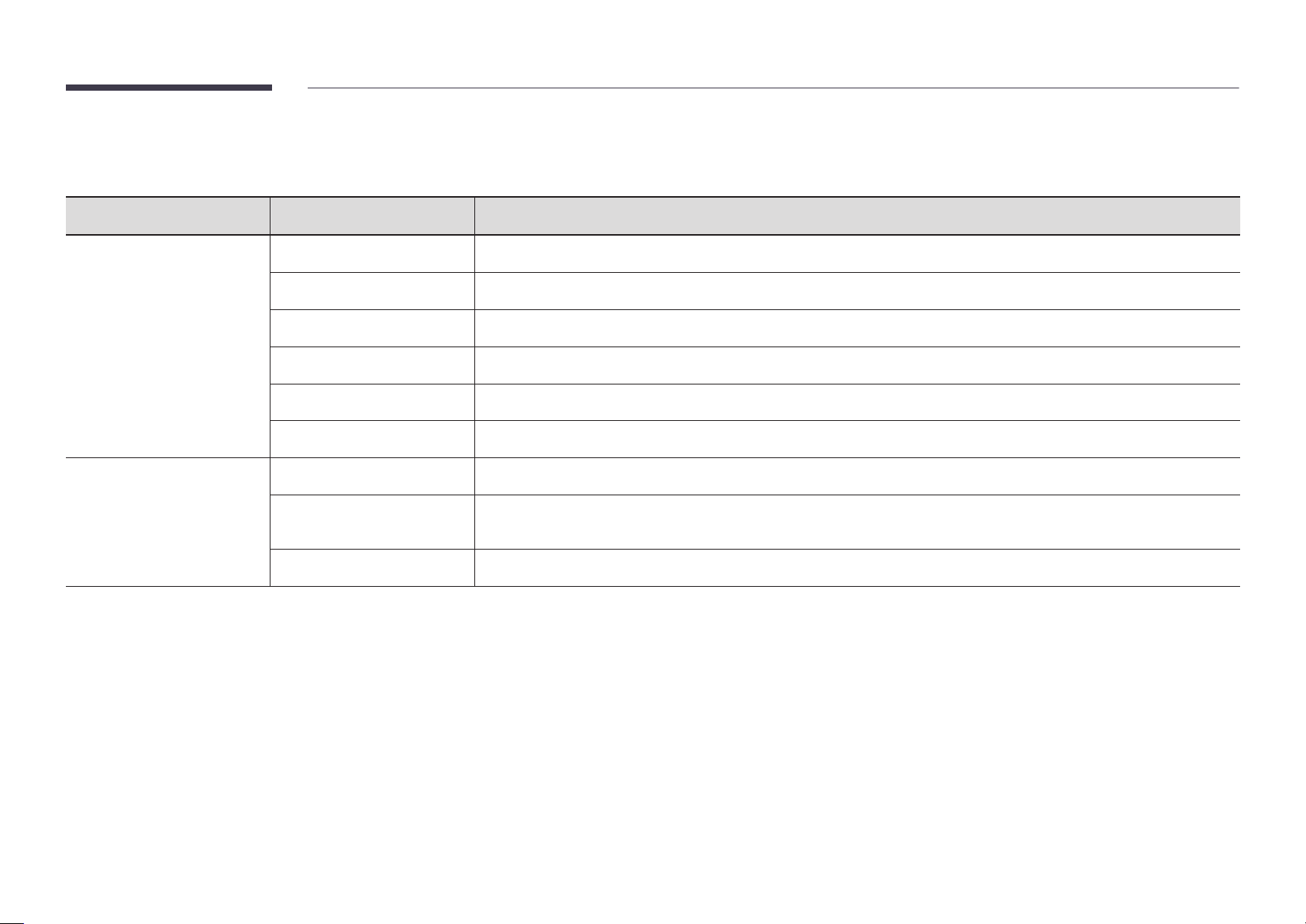
39
Connect
2nd 3rd Description
Network Configure your device's network.
Network Status View your current network and internet status.
Open Network Settings Configure network settings to connect to an available network.
IPv6 View your current network and Internet status.
IPv6 Status Check the status of your IPv6 Internet connection.
Reset Network Restore the network settings to the factory default.
Device Connection Manager Allow devices, like smartphones and tablets, on your network to share content with your product.
Access Notification Display a notification when a device, such as a smartphone or tablet, is connected. If you use a Wi-Fi network that requires a
password, turn Off this option to automatically connect with devices without viewing notifications.
Device List View and manage connected devices.
Loading ...
Loading ...
Loading ...