Loading ...
Loading ...
Loading ...
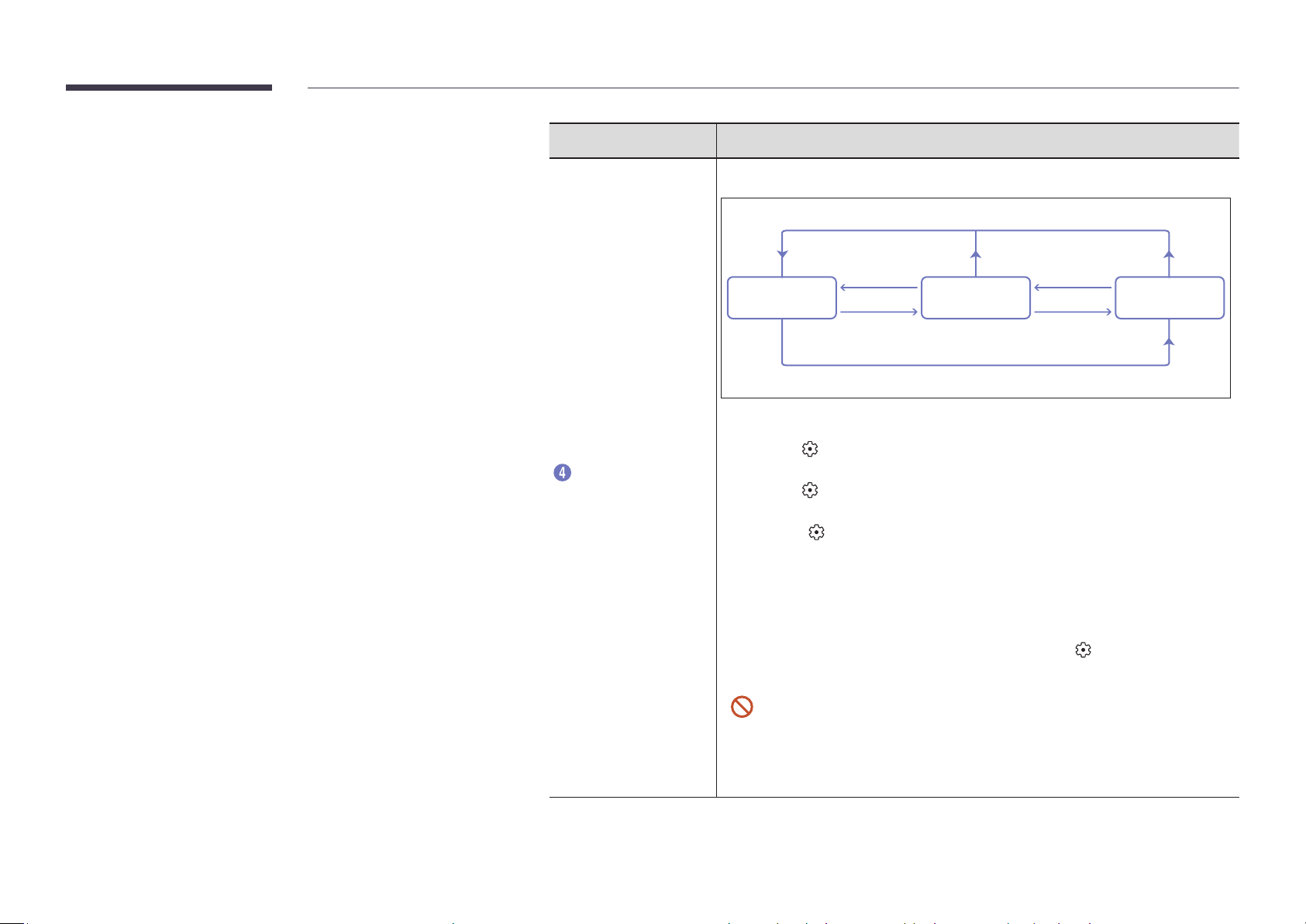
11
Parts Description
Motion sensor
Detects user's motions to turn the product on or off.
WHITEBOARD /
BLACKBOARD
Screen Saver
Power Off
After 1 hour with no
screen touch
There is no motion
for 1 hour.
Screen touch Motion is detected.
The screen is touched or the touch pen is lifted.
There is no motion for 1 hour.
"
If the product is turned off because no motion is detected, it operates as follows:
–
When
→ System → Advanced Settings → Auto Save is set to On: The last
roll you are creating is displayed on the screen.
–
When
→ System → Advanced Settings → Auto Save is set to Off: A new roll
is displayed on the screen.
"
Only when
→ System → Advanced Settings → Motion Sensor is set to Off, the
product automatically turns off at the time set at Auto Power Off.
"
When the screen of a mobile device and laptop is displayed on the product in the
full screen mode, the product does not switch to the screen saver mode.
"
When the screen is turned off, it may turn on in the screen saver mode due to the
surrounding environment and illumination. To turn the product's screen on or off
with the Power button only, set Motion Sensor to Off at
→ System → Advanced
Settings.
• For ensuring normal operation of the motion sensor, do not install the
product in a place exposed to direct sunlight.
• Do not hide the front of the motion sensor with an object.
• When there are any foreign substances on the motion sensor, wipe them
with a soft cloth.
Loading ...
Loading ...
Loading ...