Loading ...
Loading ...
Loading ...
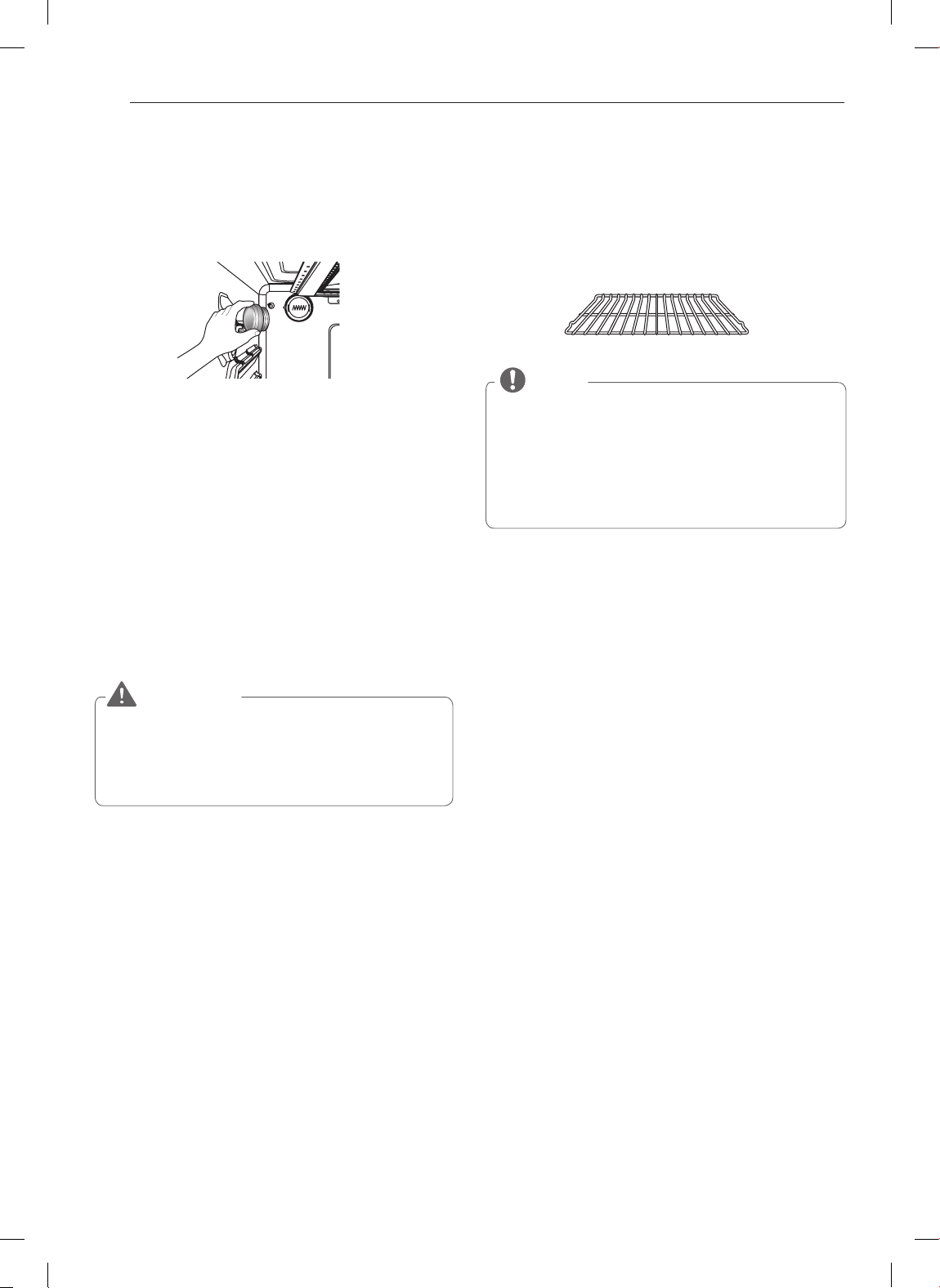
40
CARE AND CLEANING
Changing the Oven Light
The oven light is a standard 40-watt appliance bulb. It will
turn on when the oven door is open. When the oven door is
closed, press the
Oven Light
button to turn the light on or off.
To replace the oven light
1
Unplug the range or disconnect the power.
2
Turn the glass bulb cover in the back of the oven
counterclockwise to remove it.
3
Turn the bulb counterclockwise to remove it from the
socket.
4
Insert the new bulb and turn it clockwise.
5
Insert the glass bulb cover and turn it clockwise.
6
Plug in the range or reconnect the power.
WARNING
y
Make sure that the oven and bulb are cool.
y
DISCONNECT the electrical power to the range at
the main fuse or circuit breaker panel. Failure to do
so can result in severe personal injury, death, or
electrical shock.
Oven Racks
Remove the oven racks before operating the self clean cycle.
1
Food spilled into the tracks could cause the racks to
become stuck. Clean with a mild, abrasive cleaner.
2
Rinse with clean water and dry.
NOTE
If the racks are cleaned using the self clean cycle (not
recommended), the color will turn slightly blue and the
finish will become dull. After the self clean cycle is
complete, and the oven has cooled, rub the sides of
the racks with wax paper or a cloth containing a small
amount of vegetable oil. This will make the racks glide
more easily into the rack tracks.
Loading ...
Loading ...
Loading ...