Loading ...
Loading ...
Loading ...
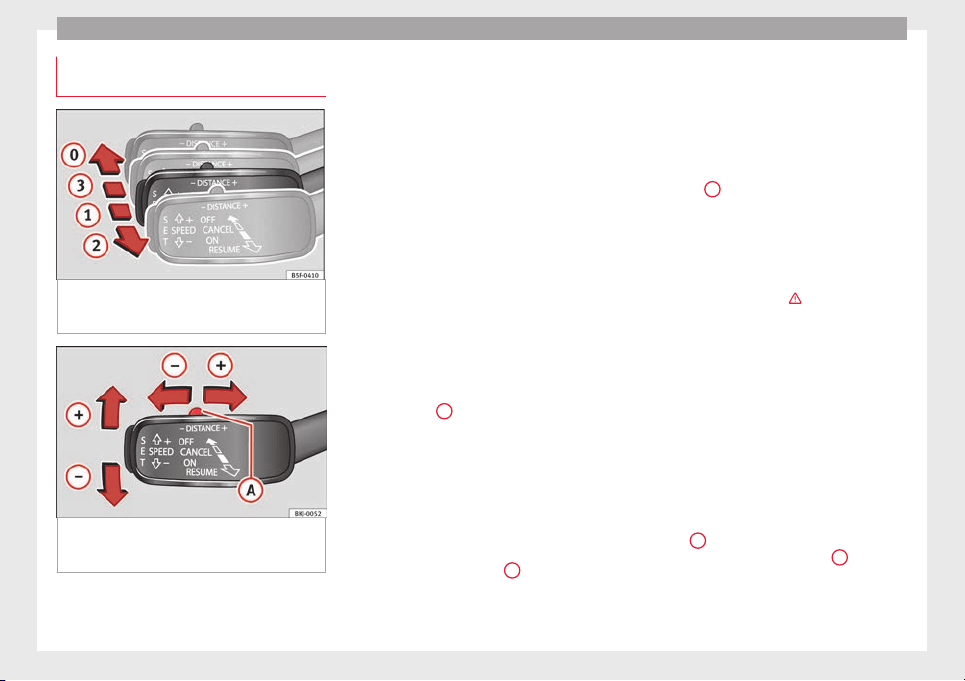
Operation
Operating the Adaptive Cruise Control
A
C
C
Fig. 211 On the left of the steering column:
thir
d l
ev
er for operating the Adaptive Cruise
Control.
Fig. 212 On the left of the steering column:
thir
d l
ev
er for operating the Adaptive Cruise
Control.
When the Adaptive Cruise Control (ACC) is
c
onnect
ed, the gr
een control lamp will
light up on the instrument panel, and the
programmed speed and ACC status will be
displayed ››› Fig. 209.
What ACC settings are possible?
●
Setting your speed ››› page 218.
●
Setting your distance ››› page 218.
●
Connecting and activating the ACC
››› page 218.
●
Disconnecting and deactivating the ACC
››› page 219.
●
Adjusting the default distance level at the
start of your journey ››› page 219.
●
Adjusting the driving profile ››› page 219.
●
Conditions in which the ACC does not react
››› page 219.
Setting speed
To set your speed, move the third lever loca-
ted in position
1
upwards or downwards un-
ti
l
the de
sired speed is shown on the instru-
ment panel display. The speed adjustment is
made at 10 km/h (6 mph) intervals.
Once you are driving, if you wish to set the
current speed as the vehicle’s cruise speed
and activate the ACC, press the button
››› Fig. 212. If you wish to increase or reduce
speed by intervals of 1 km/h (0.6 mph),
move the lever to position
2
›
›
›
Fig. 211 or
press the button, respectively.
The set speed can be changed when the ve-
hicle is stopped or during driving, as you like.
Any modification to the programmed speed
will be shown on the bottom left part of the
instrument panel display ››› Fig. 209.
Setting your distance level
To increase/reduce the distance level, press
the rocker switch towards the left/right
››› Fig. 212
A
.
The in
s
trument
panel display shows the mod-
ification of the distance level. There are 5 dis-
tance levels to choose from. SEAT recom-
mends level 3. The set distance can be
changed when the vehicle is stopped or dur-
ing driving, as you like ›››
.
C
onnectin
g and activ
ating the ACC
To connect and activate the ACC, the position
of the gearbox selector lever, the vehicle
speed and the position of the third level of
the ACC must all be taken into account.
●
With a manual gearbox, the gearbox selec-
tor lever must be in any gear except first, and
speed must be greater than approximately 30
km/h. With an automatic gearbox, the gear-
box selector lever must be in position D or S.
●
To activate the ACC, with the third lever in
position
1
press the b
utt
on or mo
ve the
third lever of the ACC to position
2
›››
Fig. 211. At this
point, the image of the
ACC on the instrument panel display will
switch to Active mode ››› Fig. 209.
218
Loading ...
Loading ...
Loading ...
