Loading ...
Loading ...
Loading ...
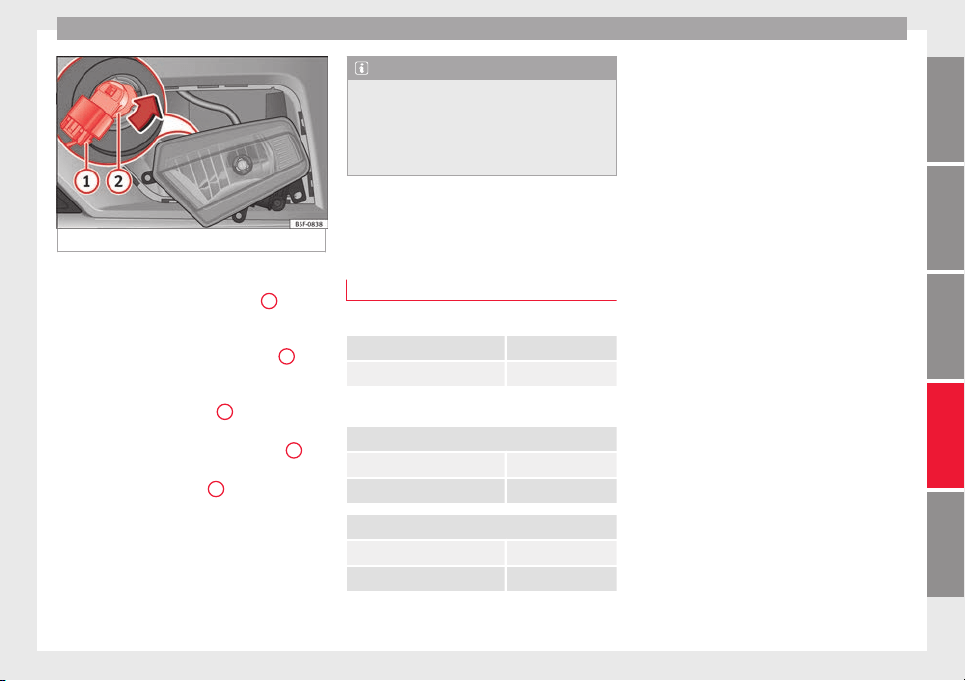
Fuses and bulbs
Fig. 111 Fog light: remove the bulb holder
Follow the steps indicated:
R
emo
v
e the screw ››› Fig. 110
1
fr
om
the f
og light
grille using a screwdriver
and extract the grille.
Remove the 3 screws ››› Fig. 110
2
.
R
emo
v
e the metal clip situated on the
upper part of the fog light by pulling
away from the vehicle
3
and e
xtract
the f
og light
.
Remove the connector ››› Fig. 111
1
from the bulb.
T
urn the b
u
lb holder
2
anti-clockwise
and p
u
l
l.
Remove the bulb by pressing on the
bulb holder and turning it anticlockwise
at the same time.
Installation involves all of the above
steps in reverse sequence.
Check that the bulb works properly.
1.
2.
3.
4.
5.
6.
7.
8.
Note
●
Due to the difficulty of accessing fog light
bul
bs, have them replaced at a Technical
Service or specialised workshop.
●
LED fog lights should only be replaced by
specialised personnel.
Changing incandescent rear
light bu
lbs
Rear lights summary
Tail lights on side panel
Turn signal PY21W NA LL
Side light and brake light P21W LL
Tail lights on the rear lid
Left side
Side lights 2x W5W LL
Fog lights H21 W
Right side
Side lights 2x W5W LL
Reverse light P21W LL
The table corresponds to a right-hand traffic
v
ehic
l
e. The position of lights may vary ac-
cording to the country.
107
Technical dataAdviceOperationEmergenciesSafety
Loading ...
Loading ...
Loading ...
