Loading ...
Loading ...
Loading ...
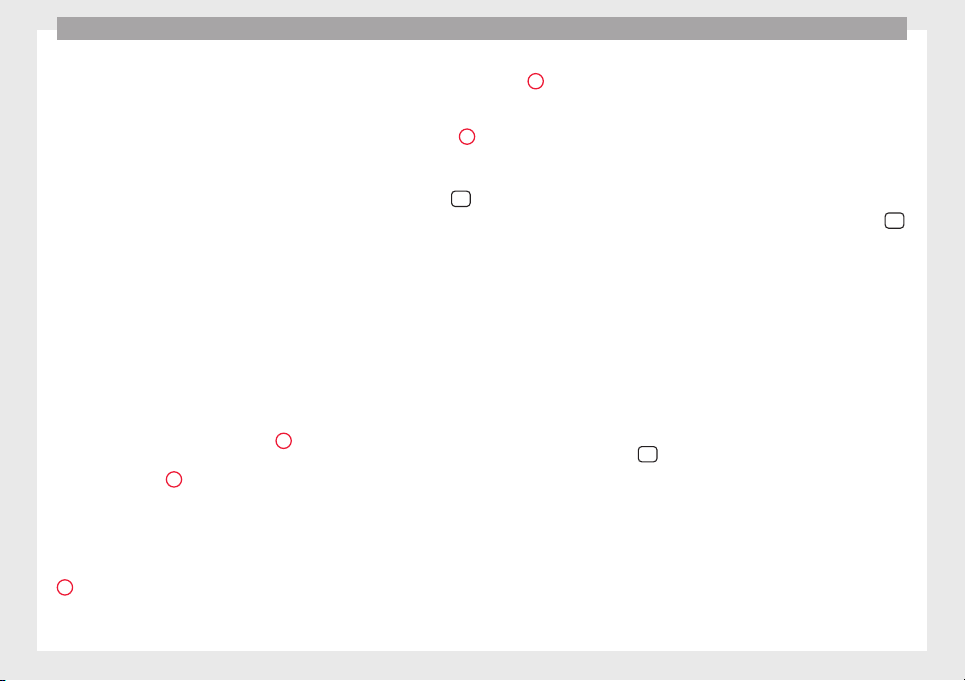
Operation
●
Sec
ond s
peed di
splay ››› page 116.
●
Speed warning function ›››
page 43.
●
Start-Stop system status display
››› page 205.
●
Active cylinder management display
(ACT
®
)* ››› page 200
●
Signs recognised by the traffic signal de-
tection system ››› page 233
●
Low consumption driving status (ECO)
››› page 117
●
Engine code (MKB) ››› page 117.
Distance travelled
The odometer registers the total distance
travelled by the car.
The odometer (trip) shows the distance
travelled since the last odometer reset. The
last digit of the trip recorder indicates distan-
ces of 100 metres or one tenths of a mile.
●
Briefly press the button ››› Fig. 122
4
to re-
set
the trip r
ec
order to 0.
●
Keep the button
4
pressed for about 3
sec
ond
s
and the previous value will be dis-
played.
Time
●
To set the time, keep the button ››› Fig. 122
4
pressed for more than 3 seconds to select
the hour or minut
e di
s
play.
●
To continue setting the time, press the up-
per or lower part of the button
4
. Hold but-
t
on do
wn t
o scroll through the numbers
quickly.
●
Press the button
4
again in order to finish
settin
g the time.
The time c
an al
so be set on the Easy Connect
system using the
button and the function
b
utt
on
SETTINGS > Date and time
›››
page 33.
Compass
With the ignition on and the navigation sys-
tem on, the cardinal point corresponding to
the direction of travel of the vehicle is dis-
played on the instrument panel.
Selector lever position
The selected gear is displayed on the side of
the selector lever and on the instrument pan-
el display. In positions D and S, and with the
Tiptronic, the corresponding gear is also dis-
played.
Recommended gear (manual gearbox)
The recommended gear in order to save fuel
is displayed on the instrument panel while
you are driving ›››
page 42.
Second speed display (mph or km/h)
In addition to the speedometer, the speed
can also be displayed in a different unit of
measurement (in miles or in km per hour).
This option cannot be deactivated in models
destined for countries in which the second
speed must always be visible.
The second speed display can be adjusted in
the Easy Connect system by means of the
button and the function button SETTINGS >
Units ›
›
›
page 33.
Speed warning
When the speed setting is exceeded, this will
be indicated on the instrument panel display.
This is very useful, for example when using
winter tyres that are not designed for driving
at the maximum speed of the vehicle
›››
page 43.
The speed warning settings can be adjusted
in the Easy Connect system by means of the
button and the function button SET-
TINGS > Driver Assistance
›
›
›
page 33.
Start-Stop operating display
Updated information relating to the status is
displayed on the instrument panel
››› page 205.
116
Loading ...
Loading ...
Loading ...
