Loading ...
Loading ...
Loading ...
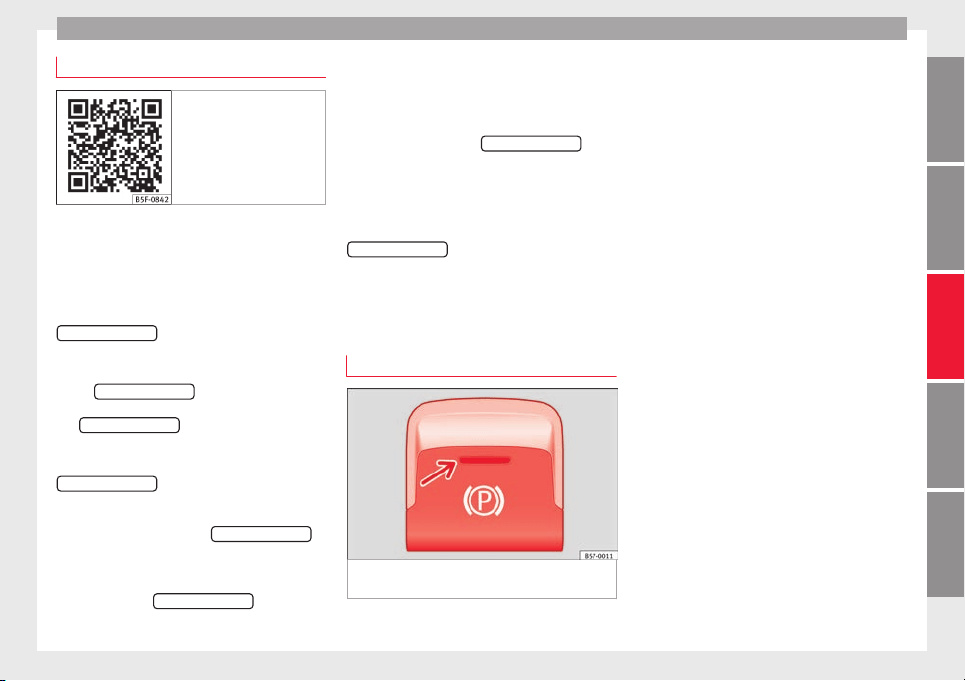
Driving
“My Beat” Function
Fig. 194 Related video
For vehicles with a convenience key there is
the “My B
eat” function. This feature provides
an additional indication of the vehicle igni-
tion system.
When accessing the vehicle, e.g. by opening
the doors with the remote control, the
START ENGINE STOP
button flashes, calling at-
t
ention t
o the r
elevant starter system button.
Upon switching the ignition on/off, the light
of the
START ENGINE STOP
button flashes. With
the en
gine sw
it
ched off, after a few seconds,
the
STOP ENGINE START
button stops flashing
and g
oe
s
out.
With the engine running, the
START ENGINE STOP
button light stays on, indi-
c
atin
g th
at the engine is running. The time
that lapses between the moment the user
starts the engine with the
START ENGINE STOP
button and the lighting changes from flash-
in
g t
o fi
xed will depend on specific engine
size characteristics. Upon switching the igni-
tion off with the
START ENGINE STOP
button, it
s
t
ar
ts flashing again.
In vehicles with the Start-Stop system, the
“My Beat” function also offers additional in-
formation:
●
When the engine stops during the Stop
phase, the light of the
START ENGINE STOP
but-
t
on s
t
ays on, since, even though the engine
is off, the Start-Stop system is active.
●
When the engine cannot be stated again
with the Start-Stop system, ››› page 205, and
needs to be started manually, the
START ENGINE STOP
button flashes to indicate
thi
s
f
act.
Braking and parking
Electronic parking brake*
Fig. 195 In the lower part of the centre con-
so
l
e: el
ectronic parking brake button.
The electronic parking brake replaces the
h
andbr
ak
e.
Activating the electronic parking brake
The electronic parking brake can be activated
whenever the vehicle is at a standstill, even
when the ignition is switched off. Activate it
whenever you leave or park the vehicle.
●
Pull and hold the ››› Fig. 195 button.
●
The parking brake is activated when the
control light of the ››› Fig. 195 button (arrow)
and the red control light of the display in
the dash panel are on.
●
Release the button.
Releasing the electronic parking brake
●
Switch the ignition on.
●
Press the button ››› Fig. 195. At the same
time step hard on the brake pedal or, if the
engine is running, press the accelerator ped-
al slightly.
●
The control light of the ››› Fig. 195 button
(arrow) and the red control light of the dis-
play in the dash panel go out.
Automatic release of the electronic parking
brake on starting the engine
The electronic parking brake is automatically
switched off when starting if, after the driv-
er's door is closed and the driver's seat belt
»
183
Technical dataAdviceOperationEmergenciesSafety
Loading ...
Loading ...
Loading ...
