Loading ...
Loading ...
Loading ...
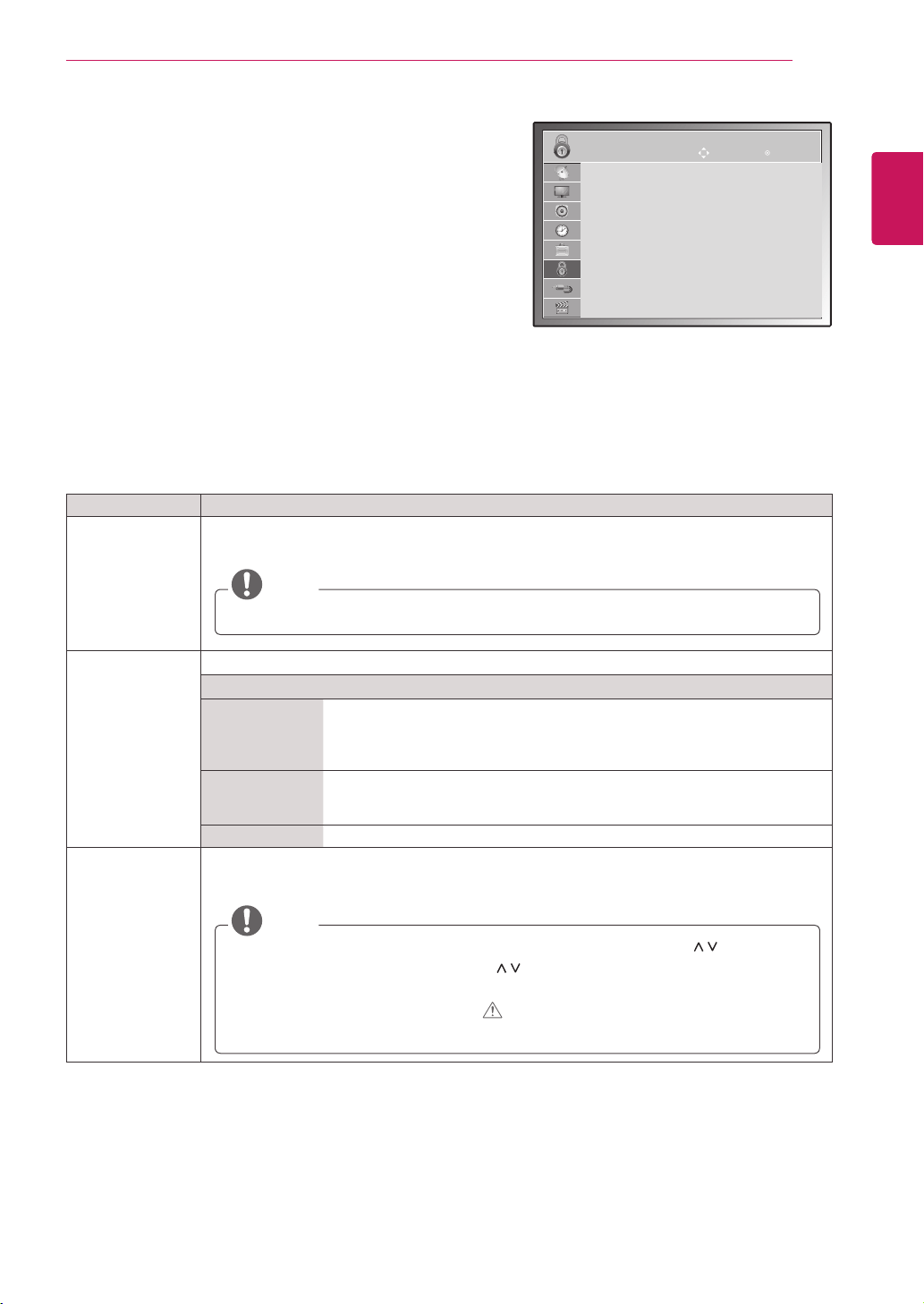
57
ENG
ENGLISH
CUSTOMIZING SETTINGS
LOCK settings
1
PressMENUtoaccessthemainmenus.
2
PresstheNavigationbuttonstoscrolltoLOCKandpress
OK.
3
PresstheNavigationbuttonstoscrolltothesettingor
optionyouwantandpressOK.
-Toreturntothepreviouslevel,pressBACK.
4
Whenyouarefinished,pressEXIT.
Whenyoureturntothepreviousmenu,press
BACK.
Theavailablelocksettingsaredescribedinthefollowing:
Setting Description
Set Password Changesthe4-digitpassword.Thedefaultpasswordis‘0’, ‘0’, ‘0’, ‘0’.
WhenFranceisselectedforCountry,thedefaultpasswordisnot‘0’,‘0’,‘0’,‘0’but‘1’,’2’,’3’,’4’.
NOTE
Ifyouforgetthepassword,press'0' '3' '2' '5'andsetthenewpassword.
Lock System Activatesordeactivatesthelocksystem
Rating
Block
Programme
Blocksanyprogrammesthatyoudonotwanttowatchorthatyoudonotwant
yourchildrentowatch.
ThisfunctionisavailableinLock System “On”.
Enterapasswordtowatchablockedprogramme.
Parental
Guidance
Thisfunctionoperatesaccordingtoinformationfromthebroadcastingstation.
Thereforeifthesignalhasincorrectinformation,thisfunctiondoesnotoperate.
(Seep.33)
InputBlock Blockstheinputsources
Key Lock TheMonitorsetcanbesetsothattheremotecontrolisrequiredtocontrolit.Thisfeaturecanbe
usedtopreventunauthorizedviewing.
NOTE
InKey Lock ‘On’,iftheMonitorsetisturnedoff,presstheINPUT, P buttonon
theMonitorsetorPOWER, INPUT, P , TV/PCorNUMBERbuttonsontheremote
controlthenthesetwillbeturnedon.
WiththeKeyLockOn,thedisplay‘ Key Lock On’appearsonthescreenifany
buttononthefrontpanelispressedwhileviewingtheMonitorset.
LOCK
Set Password
Lock System : Off
ꔈBlock Programme
ꔈParental Guidance
ꔈInput Block
key Lock : On
Move OK
Loading ...
Loading ...
Loading ...