Loading ...
Loading ...
Loading ...
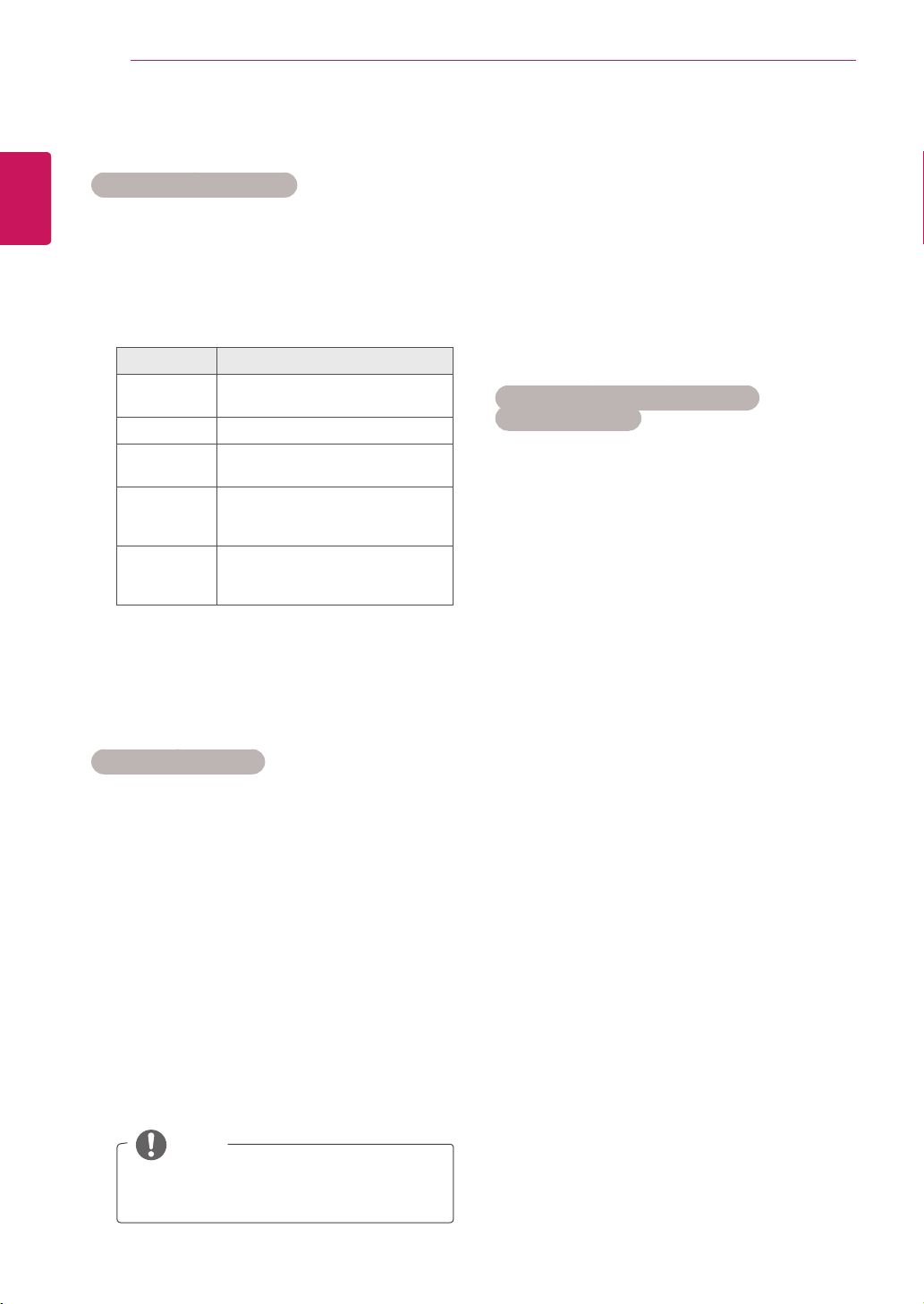
30
ENG
ENGLISH
WATCHING TV
IfyouwanttouseHDMI-PCmode,you
mustsettheinputlabeltoPCmode.
NOTE
Using the input list
Selecting an input source
1
PressINPUTtoaccesstheinputsourcelist.
-Theconnecteddevicedisplaysoneachinput
source.
2
PresstheNavigationbuttonstoscrolltooneof
theinputsourcesandpressOK.
Input source Description
Antenna or
Cable
WatchTVovertheair,cable,and
digitalcablebroadcast
RGB ViewaPCdisplayonthescreen
AV WatchthecontentsinaVCRor
otherexternaldevices
Component WatchthecontentsinaDVDor
otherexternaldevices,orthrough
adigitalset-topbox
HDMI WatchcontentsinaPC,DVD
orDigitalsettopboxotherhigh
definitiondevices
Theconnectedinputsourcesdisplayinblack
andthedisconnectedinputsourcesingrey.
-Ifyouaddaninputlabeltoeachinput
sources,youcaneasilyidentifyadevice
connectedtoeachinputsource.
Adding an Input label
1
PressMENUtoaccessthemainmenus.
2
PresstheNavigationbuttonstoscrollto
OPTION andpressOK.
3
PresstheNavigationbuttonstoscrollto
Input LabelandpressOK.
4
PresstheNavigationbuttonstoscrolltooneof
theinputsources.
5
PresstheNavigationbuttonstoscrolltooneof
theinputlabelandpressOK.
6
Whenyouarefinished,press EXIT.
Whenyoureturntothepreviousmenu,press
BACK.
On-screen menu language /
Country selection
Theinstallationguidemenuappearsonthe
Monitorsetscreenwhenitisswitchedonforthe
firsttime.
1
PresstheNavigationbuttonstoscrollto
Desired Language andpressOK.
2
PresstheNavigationbuttonstoscrollto
Country andpressOK.
1
PressMENUtoaccessthemainmenus.
2
PresstheNavigationbuttonstoscrollto
OPTION andpressOK.
3
PresstheNavigationbuttonstoscrollto
Menu Language orCountry andpressOK.
4
PresstheNavigationbuttonstoscrollto
Desired Language orCountry optionyou
wantandpressOK.
5
Whenyouarefinished,pressEXIT.
Whenyoureturntothepreviousmenu,press
BACK.
WhenFranceisselectedforCountry,
passwordisnot'0','0','0','0'but'1','2','3',
'4'.
If you want to change Language /
Country selection
Loading ...
Loading ...
Loading ...