Loading ...
Loading ...
Loading ...
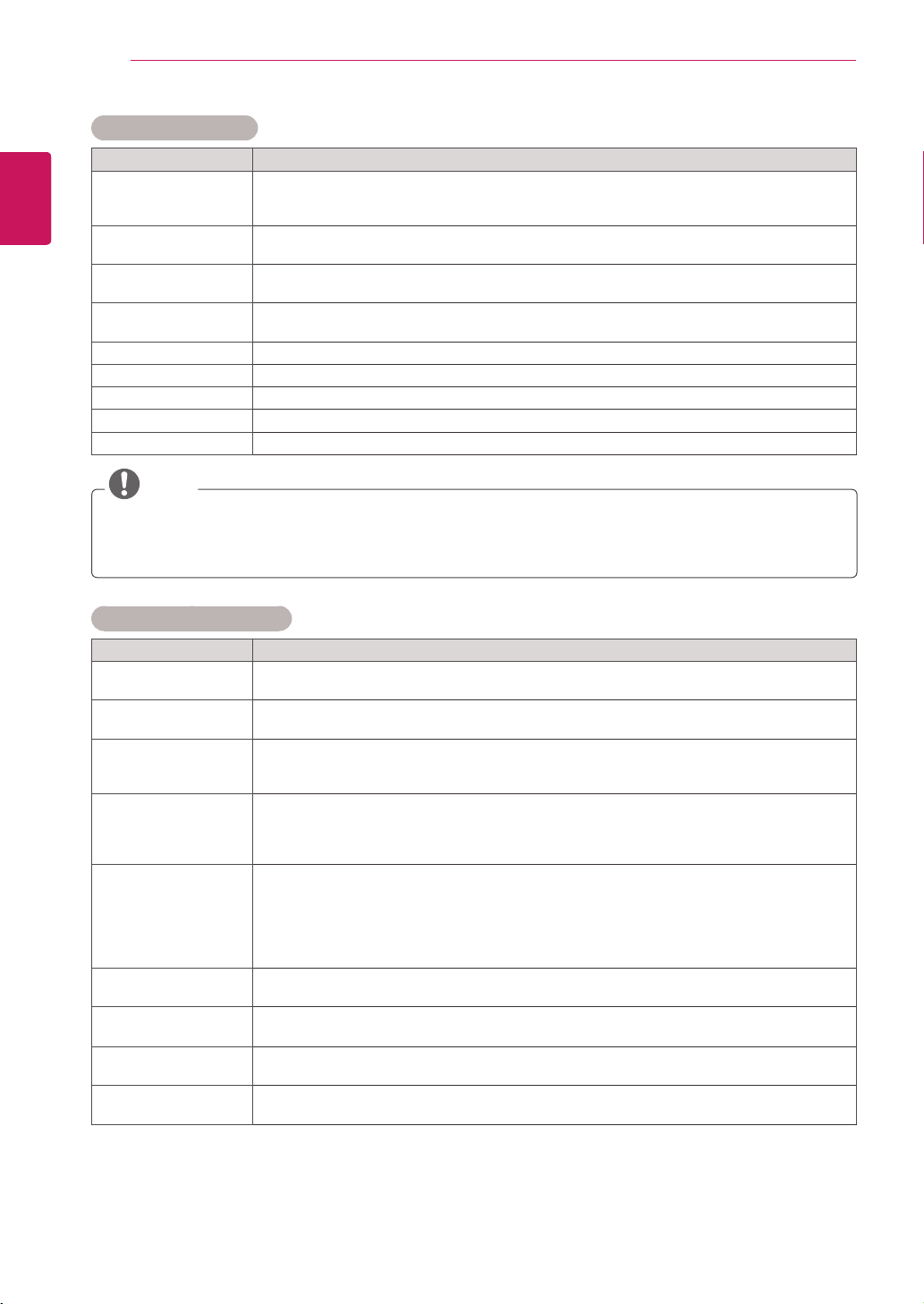
50
ENG
ENGLISH
CUSTOMIZING SETTINGS
Basic image options
Setting Description
Backlight AdjuststhebrightnessofthescreenbycontrollingtheLCDbacklight.Ifyoudecreasethe
brightnesslevel,thescreenbecomesdarkerandthepowerconsumptionwillbereduced
withoutanyvideosignalloss.
Contrast Increasesordecreasesthegradientofthevideosignal.YoumayuseContrastwhenthe
brightpartofthepictureissaturated.
Brightness Adjuststhebaselevelofthesignalinthepicture.YoumayuseBrightnesswhenthedark
partofthepictureissaturated.
Sharpness Adjuststhelevelofcrispnessintheedgesbetweenthelightanddarkareasofthepicture.
Thelowerthelevel,thesoftertheimage.
Colour AdjustsintensityofallColours.
Tint Adjuststhebalancebetweenredandgreenlevels.
Colour Temperature Settowarmtoenhancehottercolourssuchasred,orsettocooltomakepicturebluish.
Advanced Control Customizestheadvancedoptions.
Reset Restorestheoptionstothedefaultsetting.
Advanced image options
Setting Description
Dynamic Contrast
(Off/Low/High)
Adjuststhecontrasttokeepitatthebestlevelaccordingtothebrightnessofthescreen.The
pictureisimprovedbymakingbrightpartsbrighteranddarkpartsdarker.
Dynamic Colour
(Off/Low/High )
Adjustsscreencolourssothattheylooklivelier,richerandclearer.Thisfeatureenhances
hue,saturationandluminancesothatred,blue,greenandwhitelookmorevivid.
Noise Reduction
(Off/Low/Medium/
High)
Reducesscreennoisewithoutcompromisingvideoquality.
Gamma
(Low/Medium/High)
Youcanadjustbrightnessofdarkareaandmiddlegraylevelareaofthepicture.
»
Low:Makedarkandmiddlegraylevelareaofthepicturebrighter.
»
Medium:Expressoriginalpicturelevels.
»
High:Makedarkandmiddlegraylevelareaofthepicturedarker.
Black Level
(Low/High/Auto)
»
Low:Thepictureofthescreengetsdarker.
»
High:Thepictureofthescreengetsbrighter.
»
Auto:RealizingtheblacklevelofthescreenandsetittoHighorLowautomatically.
Setblacklevelofthescreentoproperlevel.
Thisfunctionenablestoselect'Low'or'High'inthefollowingmode:AV(NTSC-M),HDMIor
Component.Otherwise,'Blacklevel'issetto'Auto'.
Film Mode
(On/Off)
Youcanwatchacinema-likevideobyeliminatingjuddereffect.
Usethisfunctionwhenyouwatchmovies.
Colour Standard
(SD/HD)
ConvertsthecolourofadifferentvideotoHDcolour.ThisfunctionissetforSDvideo(BT-601)
andHDvideo(BT-709)colourformat.
Expert Pattern
(Off/Expert 1/Expert 2)
Thisisthepatternnecessaryforexpertadjustment.
Thisfunctionisenabledin"PictureMode-Expert"whenyouwatchDTV.
Colour Filter
(Off/Red/Green/Blue)
Thisisthefunctiontofilterthespecificcoloursofthevideo.
YoucanusetheRGBfiltertosetcoloursaturationandhueaccurately.
NOTE
YoucannotadjustcolourandtintintheRGB-PC/HDMI-PCmode.
WhentheExpert1/2isselected,youcanselectBacklight, Contrast, Brightness, H Sharpness,
V Sharpness, ColourorTint.
Loading ...
Loading ...
Loading ...