Loading ...
Loading ...
Loading ...
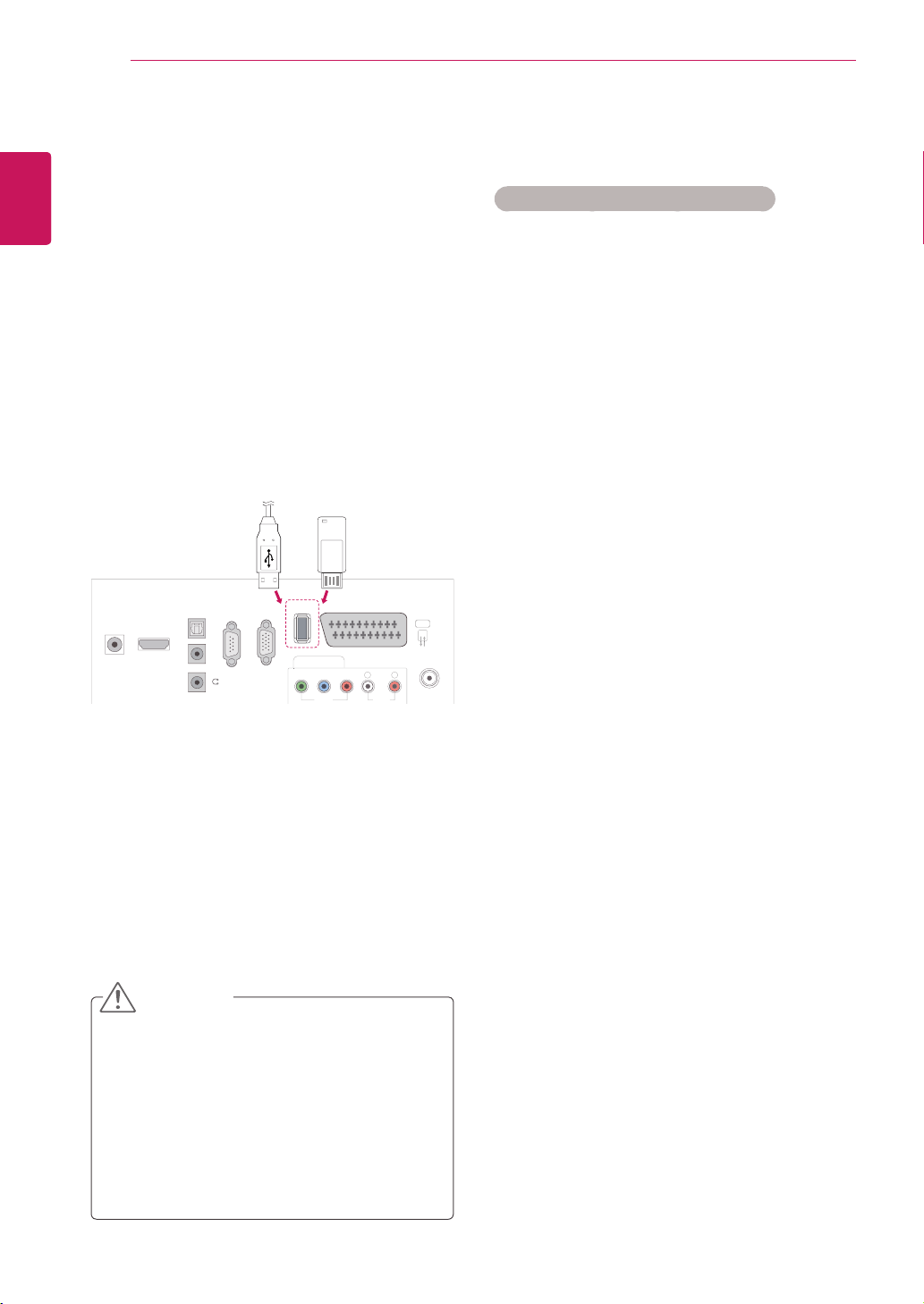
36
ENG
ENGLISH
ENTERTAINMENT
V
IDE
O
C
OMPONENT I
N
USB IN
AV
A
UDI
O
Y
P
B
P
R
L
RS
-2
3
2
C
IN
(CONTROL & SERVICE
)
RGB IN (PC)
O
PTI
C
AL
AUDI
O
IN
(RGB/DVI)
H
/
P
DI
G
ITAL
AU
DI
O
OUT
A
NTENNA
/
C
ABLE IN
HDMI/DVI IN
D
C
-IN
R
ENTERTAINMENT
Using integrated media
features
Connecting USB storage devices
ConnectUSBstoragedevicessuchasaUSB
flashmemory,externalharddrive,orMP3player
totheMonitorsetandusemultimediafeatures
(“Browsing files”Seep.37).
ConnectaUSBflashmemoryorUSBmemory
cardreadertotheMonitorsetasshownonthe
followingillustration.TheUSBscreenappears.
TodisconnectaUSBstoragedevice,
makesuretoendtheconnectionproperlyto
preventdamagestotheMonitorsetorfiles.
or
1
PressQ.MENUtoaccessthequickmenus.
2
PresstheNavigationbuttonstoscrolltoUSB
DeviceandpressOK.
3
DisconnecttheUSBstoragedeviceonlywhen
themessagesaysthatitissafetoremove.
DonotturntheMonitorsetofforremovea
USBstoragedevicewhiletheUSBstorage
deviceisconnectedtotheMonitorset,as
thiscouldresultinlossoffilesordamageto
theUSBstoragedevice.
BackupyourfilessavedonaUSBstorage
devicefrequently,asyoumayloseor
damagethefilesandthismaybenot
coveredbythewarranty.
CAUTION
Tips for using USB storage devices
OnlyaUSBstoragedeviceisrecognizable.
IftheUSBstoragedeviceisconnected
throughaUSBhub,thedeviceisnot
recognizable.
AUSBstoragedeviceusinganautomatic
recognitionprogrammemaynotbe
recognized.
AUSBstoragedevicewhichusesitsown
drivermaynotberecognized.
TherecognitionspeedofaUSBstorage
devicemaydependoneachdevice.
PleasedonotturnofftheMonitorsetor
unplugtheUSBdevicewhentheconnected
USBstoragedeviceisworking.Whensuch
deviceissuddenlyseparatedorunplugged,
thestoredfilesortheUSBstoragedevice
maybedamaged.
PleasedonotconnecttheUSBstorage
devicewhichwasartificiallymaneuveredon
thePC.Thedevicemaycausetheproductto
malfunctionorfailtobeplayed.Neverforget
touseonlyaUSBstoragedevicewhichhas
normalmusicfiles,imagefilesormoviefiles.
PleaseuseonlyaUSBstoragedevicewhich
wasformattedasaFAT,FAT16,FAT32,
NTFSfilesystemprovidedwiththewindows
operatingsystem.Incaseofastoragedevice
formattedasadifferentutilityprogramme
whichisnotsupportedbyWindows,itmay
notberecognized.
PleaseconnectpowertoaUSBstorage
device(over0.5A)whichrequiresanexternal
powersupply.Ifnot,thedevicemaynotbe
recognized.
PleaseconnectaUSBstoragedevicewith
thecableofferedbythedevicemaker.
SomeUSBstoragedevicesmaynotbe
supportedoroperatedsmoothly.
FilealignmentmethodofUSBstoragedevice
issimilartoWindowXPandfilenamecan
recognizeupto100Englishcharacters.
Besuretobackupimportantfilessincedata
storedinaUSBmemorydevicemaybe
damaged.Wewillnotberesponsibleforany
dataloss.
Loading ...
Loading ...
Loading ...