Loading ...
Loading ...
Loading ...
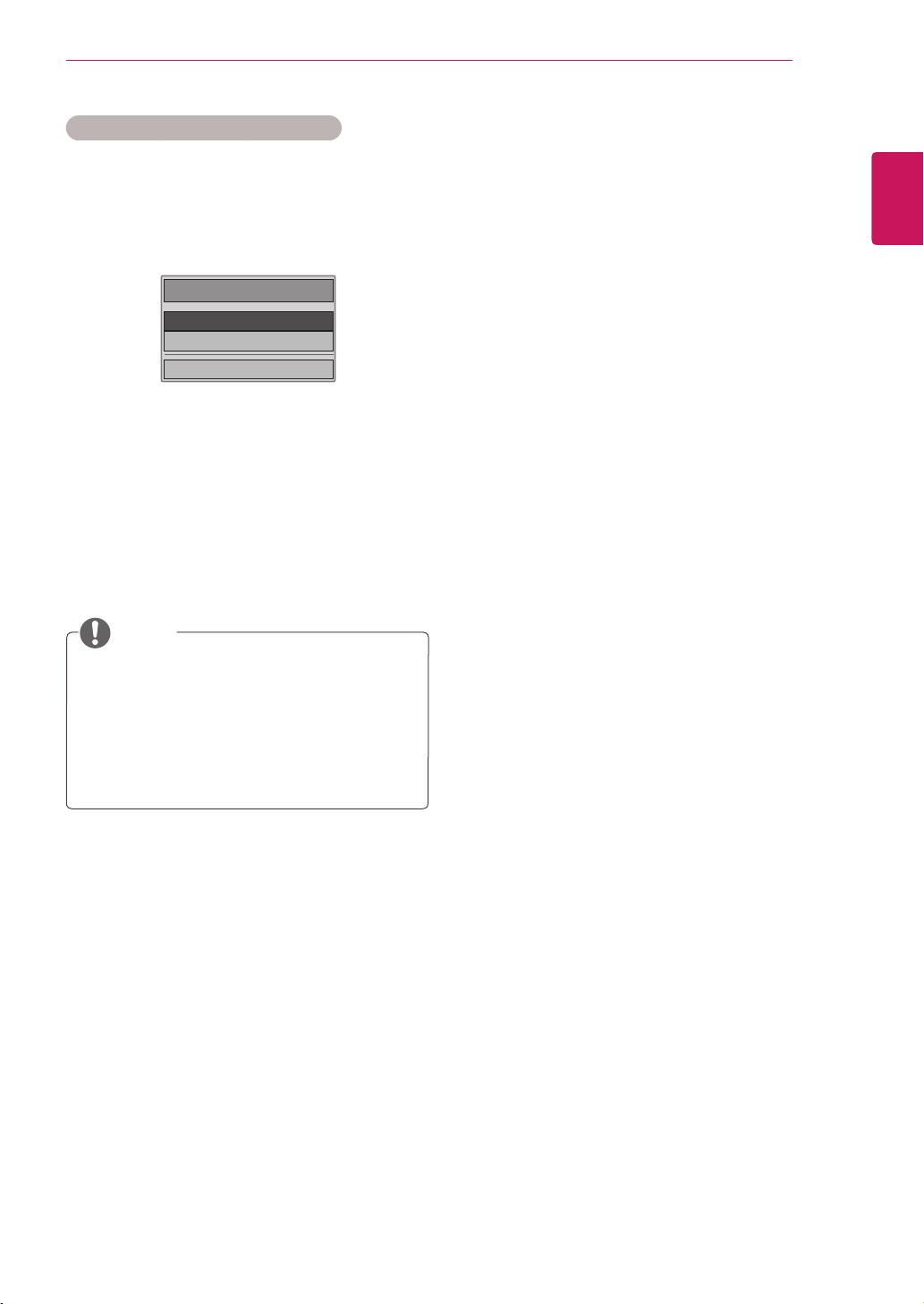
41
ENG
ENGLISH
ENTERTAINMENT
Using the Music List function, play
1
PressQ. MENUtoaccessthePop-Upmenus.
2
PresstheNavigationbuttonstoscrolltoSet
Audio Play or Set AudioandPressOK.
WhenyouselecttheSet Audio Play.
1
PresstheNavigationbuttonstoshowtheSet
Audio Play.
2
PresstheNavigationbuttonstomake
appropriateadjustments.
WhenyouselecttheSet Audio.
1
PresstheNavigationbuttonsto
toshowthe
Sound Mode, Auto Volume, Clear Voice II,
Balance.
2
PresstheNavigationbuttonsto tomake
appropriateadjustments.(Seep.52)
When“Off”isselectedinRepeatmenu,
replaywillstoponcethelastfileinthelist
finishesplaying.But,when“
ꕙ
”buttonis
pressedwhilethelastfineinthelistisin
themiddleofreplayand“Repeat”isin“Off”
position,thefirstfileinthelistwillbeplay.
NOTE
Choose Options.
Set Audio Play.
Set Audio.
ꕉ Previous
Loading ...
Loading ...
Loading ...