Loading ...
Loading ...
Loading ...
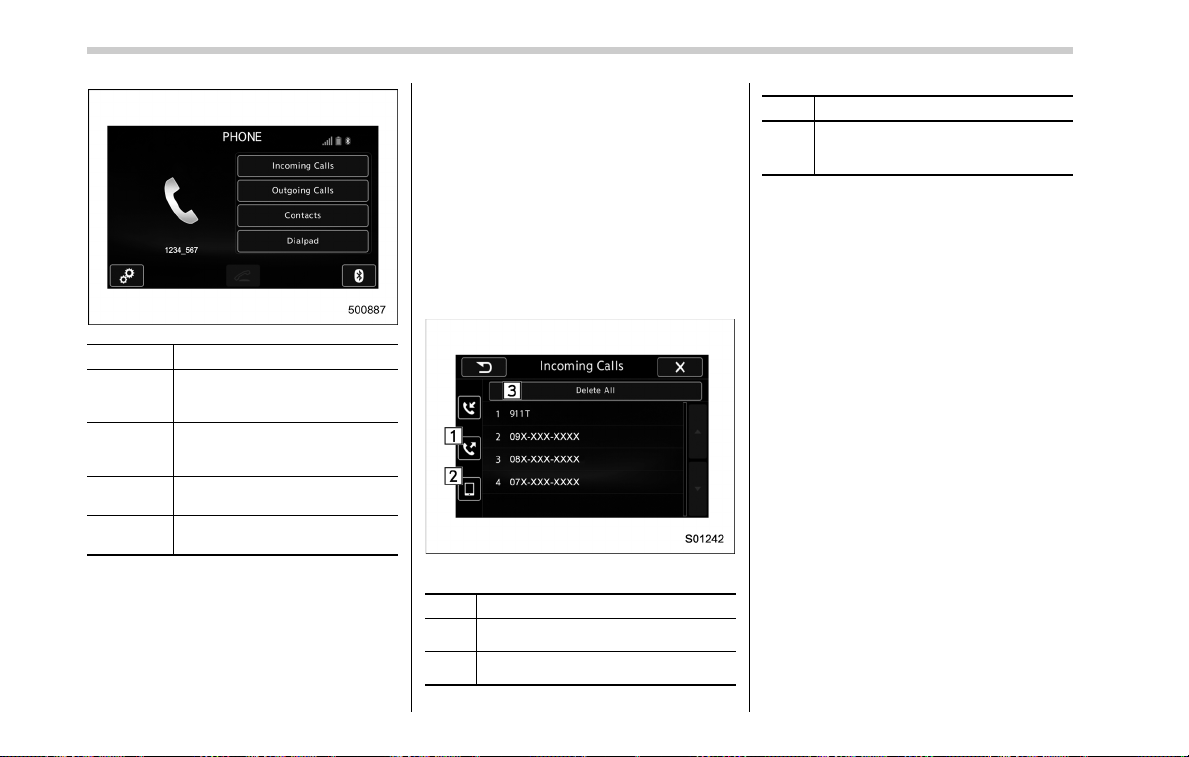
Audio/Hands–free phone system
Item Function
Incoming
Calls
Display the history of incoming
calls. Refer to “By incoming
calls” F5-74.
Outgoing
Calls
Display the history of outgoing
calls. Refer to “By outgoing calls”
F5-75.
Contacts
Display the phonebook. Refer to
“By contacts list” F5-75.
Dialpad
Dial a phone number. Refer to
“By Dialpad” F5-76.
NOTE
You can also make a call by using the
following functions.
. Make a call using the off hook
switch on the steering switch. Refer to
“By off hook switch” F5-76.
. Make a call using voice operation.
Refer to “Voice command system” F5-
81.
! By incoming calls
On the phone (menu) screen, select the
“Incoming Calls” key to open the “Incom-
ing Calls” screen.
You can make a call by selecting an item
in the incoming call history list.
If there is no incoming call history, a
message appears to indicate that there
is no incoming call history data.
Incoming Calls screen
No. Function
&
1
Open the “Outgoing Calls” screen.
&
2
Open the “Contacts” screen.
No. Function
&
3
Delete all incoming call history data.
The “Delete All” key is disabled when
there is no incoming call history.
When you select an item in the history list
on the “Incoming Calls” screen, the out-
going call screen opens.
NOTE
. Up to 10 items in the incoming call
history are listed. Scroll the screen to
see items that are not on the screen.
. When making a call to the same
number continuously, only the most
recent call is listed in call history.
. When a phone number registered in
the contact list is received, the name is
displayed.
. Number-withheld calls are also
memorized in the system.
. International phone calls may not be
made depending on the type of cell
phone you have.
. The list should group together con-
secutive entries with the same phone
number and same call type.
5-74
Loading ...
Loading ...
Loading ...