Loading ...
Loading ...
Loading ...
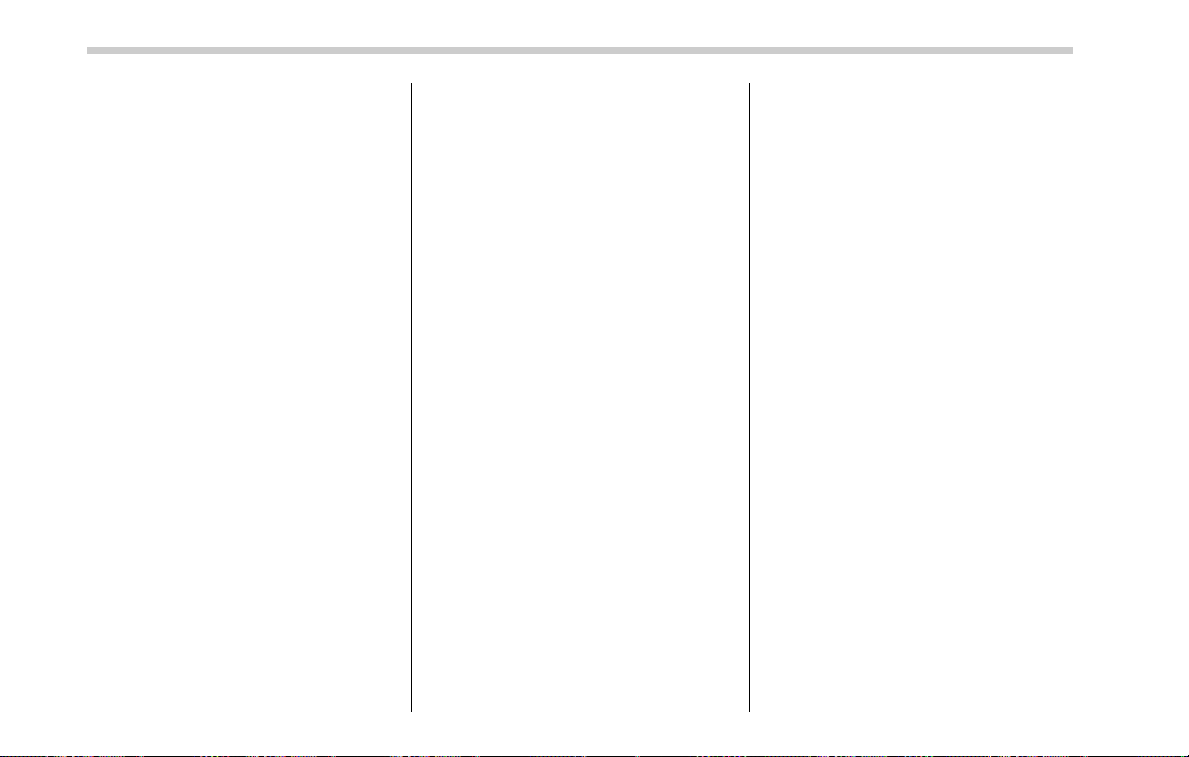
Instruments and controls/Multi information display
! BSD/RCTA (if equipped)
After entering the “BSD/RCTA” menu,
select the “Warning Volume” menu. You
can set the volume of the warning buzzer
that sounds when the function of the
RCTA (Rear Cross Traffic Alert) has been
activated. You can select “Max”, “Mid ” or
“Min”.
! Vehicle Setting
After entering the “Vehicle Setting” menu,
select one of the following menus.
! Keyless Entry System
After entering the “Keyless Entry System”
menu, select one of the following menus.
. Audible Signal (models with “key-
less access with push-button star t
system”):
The audible signal can be activated or
deactivated. Select “On” to activate. Se-
lect “Off” to deactivate.
. Hazard Warning Flasher (all mod-
els):
The hazard warning flasher operation can
be activated or deactivated. Select “On” to
activate. Select “Off” to deactivate.
. Driver Door Unlock (mod els with
“keyless access with push-button start
system”):
The door unlock selection function is
available for the “keyless access” entry
function. For details, refer to “Door unlock
selection function” F2-17. On this setting
menu, the door unlock selection function
for the driver’s door can be customized.
Select “Driver Door Only” to set as
“Operational”. Select “All” to set as “Non-
operational”.
. Rear Gate Unlock (Outback with
“keyless access with push-button start
system”):
The door unlock selection function is
available for the “keyless access” entry
function. For details, refer to “Door unlock
selection function” F2-17. On this setting
menu, the door unlock selection function
for the rear gate can be customized.
Select “Rear Gate Only” to set as “Opera-
tional”. Select “All” to set as “Non-opera-
tional”.
! Defogger
The defogger and deicer system can be
set for the continuous operation mode or
automatic shut-off mode. Select “Contin-
uous” to select the continuous operation
mode. Select “15 minutes” to select the
automatic shut-off mode.
! Interior Light
The setting for the period of time in which
the interior lights remain on (OFF delay
timer) after closing the doors and/or the
rear gate can be set or customized. Select
the preferred seconds to customize the
operation period. Select “Off” to deactivate
the OFF delay timer.
! Auto Headlights
. Light Sensitivity:
The operational sensitivity of the auto on/
off headlights can be set. You can select
“Max”, “Mid”, “Low” or “Min”.
. Wiper Link:
The automatic headlight turn on function
that is linked with the wiper operation can
be activated or deactivated. Select “On” to
activate. Select “Off” to deactivate.
! Welcome Lighting
After entering the “Welcome Lighting”
menu, select either of the following me-
nus.
. Approaching Time Set:
The setting for the period of time in which
the low beam headlights remain on when
approaching the vehicle can be set or
customized. Select the preferred seconds
3-42
Loading ...
Loading ...
Loading ...