Loading ...
Loading ...
Loading ...
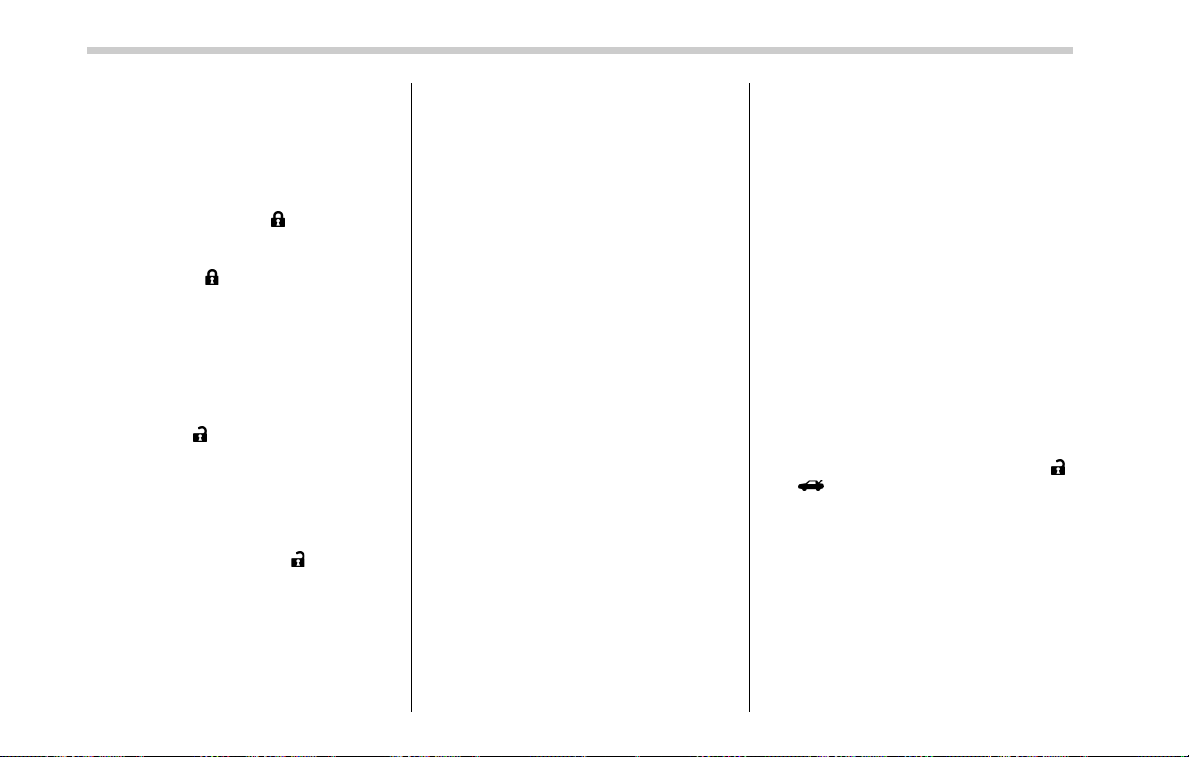
Keys and doors/PIN Code Access (models with “keyless access with push–button start system”)
& Registering a PIN code
! Preparation
1. Turn off the ignition switch.
2. Close all doors (including trunk/rear
gate).
3. Press and hold the “
” button on the
access key. Then all doors (including rear
gate) will be locked.
4. Keep the “
” button pressed, and
press the following button within 5 sec-
onds after step 3.
. Legacy: the trunk opener button
. Outback: the rear lock button
5. Press and hold the above button for
more than 5 seconds. Then a chirp will
sound.
6. Press the “
” button on the access key
while the chirp sounds.
Then the chirp will stop and the prepara-
tion is complete.
NOTE
If you do not press the “ ” button on
the access key, the chirp will sound for
30 seconds. In this case, the prepara-
tion for registering a PIN code does not
complete even if the chirp stops.
! Registration
For example, to register “32468” as the
PIN code, perform the following proce-
dure.
Legacy:
1. Press the trunk opener button three
times.
2. After a buzzer (ding) sounds once,
press the trunk opener button twice.
3. After a buzzer (ding) sounds once,
press the trunk opener button four times.
4. After a buzzer (ding) sounds once,
press the trunk opener button six times.
5. After a buzzer (ding) sounds once,
press the trunk opener button eight times.
6. Perform steps 1 to 5 again within
approximately 30 seconds after the buz-
zer starts sounding intermittently.
7. All doors will be unlocked and locked.
Then the PIN code will be registered.
Outback:
1. Press the rear lock button three times.
2. After a buzzer (ding) sounds once,
press the rear lock button twice.
3. After a buzzer (ding) sounds once,
press the rear lock button four times.
4. After a buzzer (ding) sounds once,
press the rear lock button six times.
5. After a buzzer (ding) sounds once,
press the rear lock button eight times.
6. Perform steps 1 to 5 again within
approximately 30 seconds after the buz-
zer starts sounding intermittently.
7. All doors (including rear gate) will be
unlocked and locked. Then the PIN code
will be registered.
NOTE
. Press the trunk opener button/rear
lock button ten times to enter “0”.
. Change the PIN code frequently to
protect your vehicle from theft.
. If you have lent your vehicle to
another person, confirm that the PIN
code has not been changed or deleted.
If the PIN code has been changed or
deleted, reregister a new PIN code.
. If you make an error dur ing the
registration procedure, press the “
”
or “
” button on the access key.
Then, start over from the procedure
described in “Preparation”.
. To protect your vehicle from theft,
you cannot register “00000” to “99999”
or “12345” as a PIN code.
. Do not register your vehicle license
plate number or simple numbers such
as “11122” or “12121” as a PIN code.
Doing so will increase the risk of
vehicle theft.
. When you try to register “22222”,
2-22
Loading ...
Loading ...
Loading ...