Loading ...
Loading ...
Loading ...
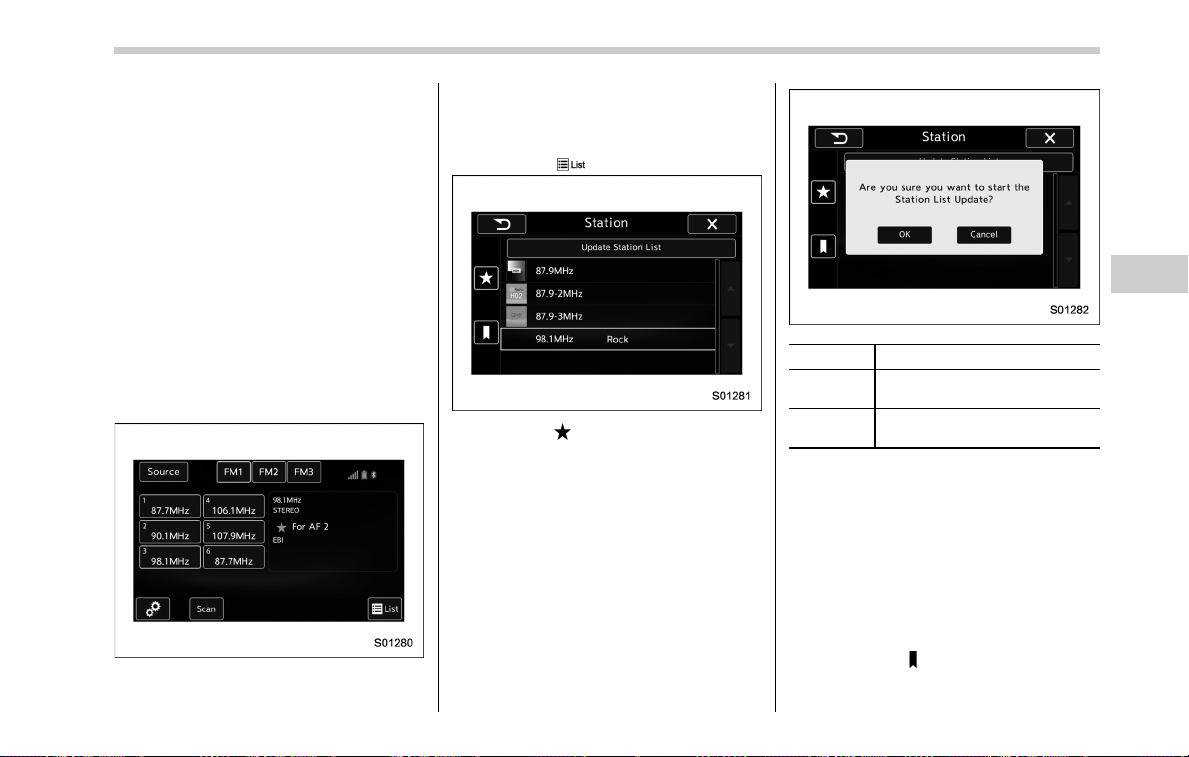
. The radio automatically blends to an
HD Radio signal (if equipped) in AM or
FM where available.
! How to change the source
Select the “AM” or “FM” key on the source
select screen. Refer to “Selecting an audio
source” F5-18.
! Presetting a station
In total 18 stations can be set for the FM
band (6 each for FM1, FM2 and FM3) and
12 stations can be set for the AM band (6
each for AM1 and AM2).
1. Tune in the desired station.
2. If you touch and hold a key, the system
stores the frequency to the selected
preset channel.
! Selecting a station from the list (if
equipped)
A station list can be displayed.
1. Touch the
tab.
2. Touch the tab and the station list will
appear.
3. Select the desired station.
! Update the station list
Touch the “Update Station List” key on the
station list screen and the following screen
will be displayed.
Item Function
OK
Select to execute the manual
update.
Cancel
Select to cancel the manual
update.
NOTE
. The audio system sound is muted
during refresh operation.
. In some situations, it may take some
time to update the station list.
! Bookmark the list
You can store and call up the received
data (images, song titles, artist names,
etc.). The stored data is displayed as a list.
1. Touch the
tab on the station list
screen and the following screen will be
Audio/Audio set
– CONTINUED –
5-29
Loading ...
Loading ...
Loading ...