Loading ...
Loading ...
Loading ...
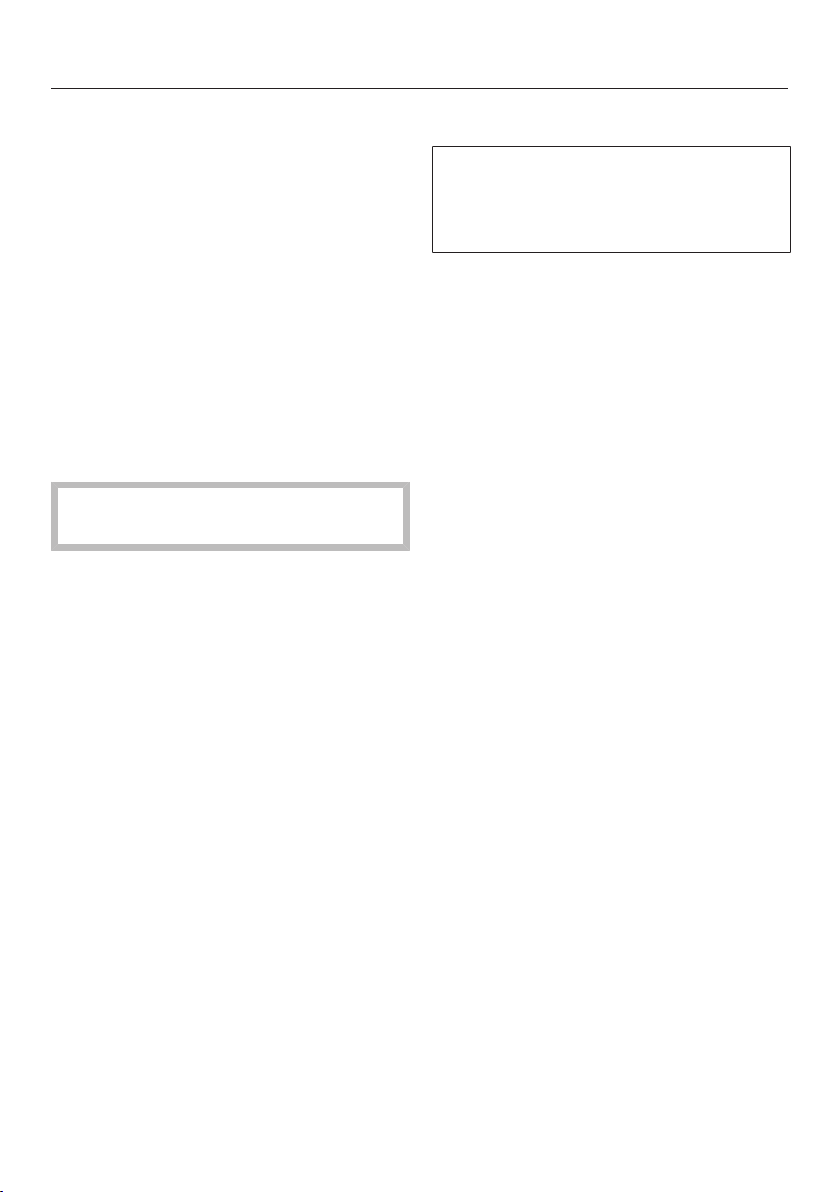
Switching on and off
19
Before first use
Packaging material
Remove all packaging material from
the inside of the appliance.
Removing the protective film
The stainless steel strips on the door
shelves and adjustable shelves have a
layer of protective film to prevent dam-
age during transportation.
Carefully remove the protective film
from the stainless steel trim.
Cleaning the refrigerator
Please refer to the relevant instruc-
tions in “Cleaning and care”.
Clean the inside of the appliance and
the accessories.
Switching on the appliance
To enable the temperature to get suffi-
ciently cold inside the appliance, allow
the appliance to run for some time be-
fore placing food in it for the first time.
Press the button.
The appliance will start to cool and the
temperature required will appear in the
temperature display. The interior lighting
will come on when the door is opened.
Switching off the appliance
Press the button until the display
goes out.
If this does not work, the safety lock is
activated (see “Selecting additional set-
tings – Activating and deactivating the
safety lock”).
The interior lighting goes out and cool-
ing is turned off.
Loading ...
Loading ...
Loading ...