Loading ...
Loading ...
Loading ...
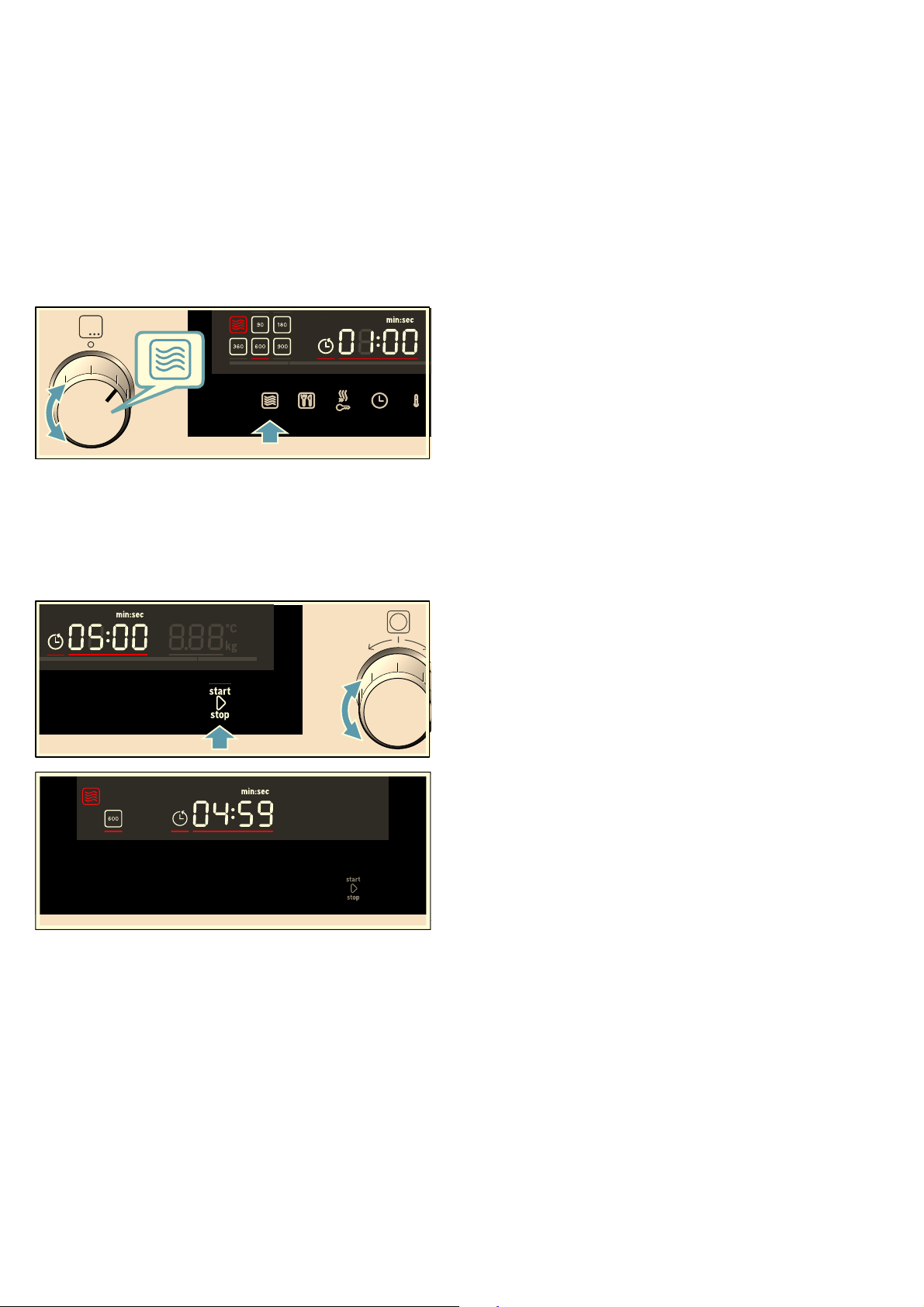
Microwave en
15
Setting the microwave
Example: Microwave setting 600 W, cooking time
5 minutes.
1. Use the function selector to select the microwave
function !.
The appliance is now ready to use. The maximum
microwave power output ! will be displayed as the
default value on the display. You can change this at
any time.
2. Touch the microwave setting field to select the
power setting you require.
The microwave setting will be highlighted and a
default cooking time will be shown on the display.
3. Use the rotary selector to set the required cooking
time.
Note: You can also set the cooking time first and
then the microwave setting.
4. Touch the start l stop button.
The time remaining will count down on the display.
The start l stop LED will be lit.
The cooking time has elapsed
An audible signal sounds. Open the appliance door or
touch any field.
Changing the cooking time
Use the rotary selector to change the cooking time.
After a few seconds, the change is applied.
Changing the microwave power output
Touch ! until the required level is selected in the
display.
Notes
■ Touching it several times switches the power levels
from the highest to the lowest level.
■ If the microwave function is only added after the
start, the appliance pauses. Press start l stop to
start operation
Pausing the operation
1. Touch the start l stop field or open the appliance
door.
The operation is suspended and the
start l stop LED flashes.
2. Close the appliance door.
3. Touch the start l stop field.
The operation is continued and the start l stop LED
lights up.
Stopping the appliance from heating
Turn the function selector to the "Off" position.
The appliance will stop heating and all the settings will
be cleared.
Note: The fan may continue to run after the appliance
has been paused or stopped.
Loading ...
Loading ...
Loading ...