Loading ...
Loading ...
Loading ...
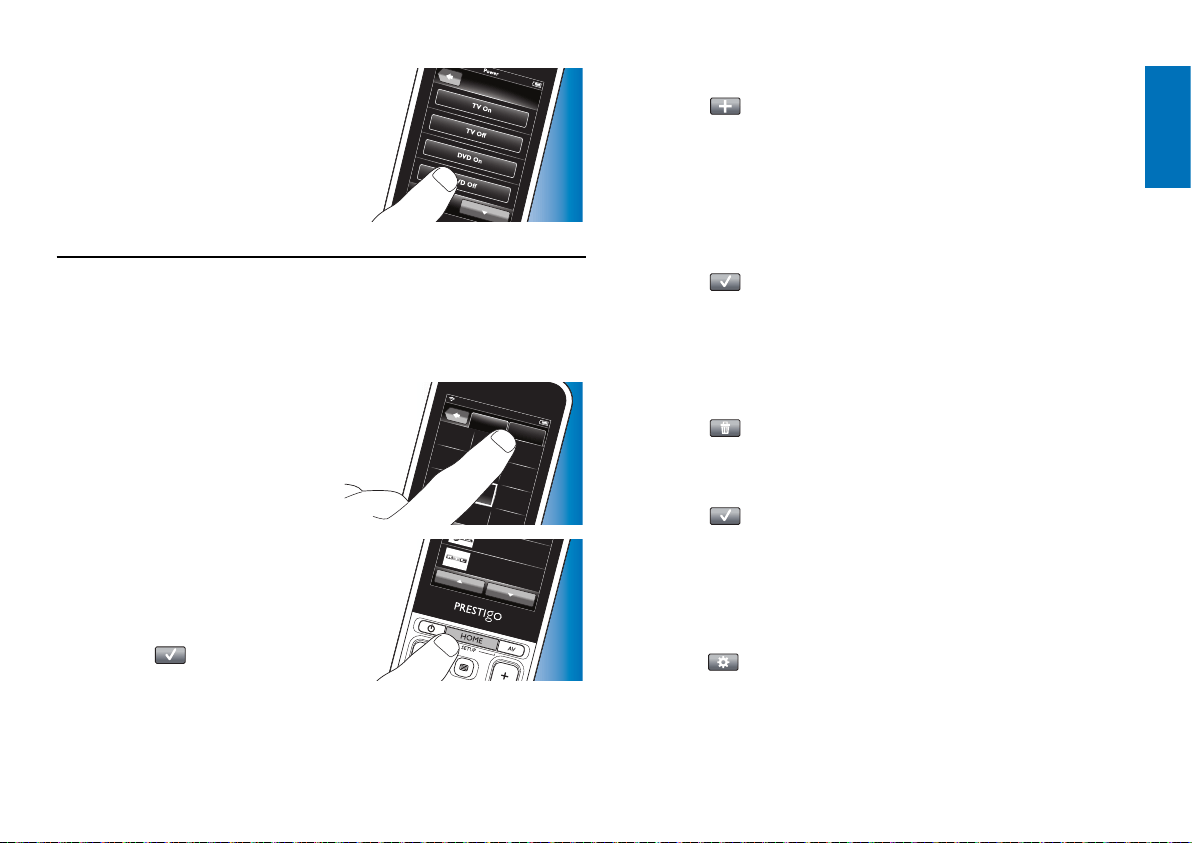
13EN
English
2 Touch the Off buttons to turn off
the devices.
4.5 Setting up favorites
Favorites are your favorite TV and radio channels that you can select and
watch / listen with a single button press.
1 In the Home screen, select a device or activity.
2 Touch the ‘Favorites’ tab.
Watch TV
Keypa d
1
7
4
2
8
0
5
3
9
en
ter
6
Favorites
• The available favorite channels
(if already added) are shown on
the display.
3 Keep the HOME button pressed
Discovery Channel
RTL
for 3 seconds.
• The Setup toolbar appears.
You can now add, delete,
rearrange and rename favorites.
• Press the
button to exit Setup
mode at any time.
4.5.1 Adding favorites
1 Touch the button in the toolbar.
2 Use the keyboard to enter the name of the favorite channel you wish to
add and touch the ‘OK’ button.
• The remote control now checks if the favorite channel name and
icon are available in the internal database.
3 Follow the on-screen instructions to select the channel name and assign
button presses to it.
• Touch the ‘Help’ button if you need extra information.
4 Touch the button in the toolbar when finished.
• The last used Favorites screen appears.
The channel is now added to the remote control memory.
4.5.2 Deleting favorites
1 In the list of favorites, select the favorite channel you wish to delete.
2 Touch the button in the toolbar.
• The Delete favorite screen appears.
3 Touch the ‘Yes’ button to confirm.
• The Setup screen appears.
4 Touch the button in the toolbar when finished.
• The last used Favorites screen appears.
The channel is now deleted from the remote control memory.
4.5.3 Renaming favorites
1 In the list of favorites, select the favorite channel you wish to rename.
2 Touch the button in the toolbar.
• The Edit favorite screen appears.
3 Touch the ‘Rename’ button.
4 Use the keyboard to enter the new name.
Extra possibilities
Loading ...
Loading ...
Loading ...