Loading ...
Loading ...
Loading ...
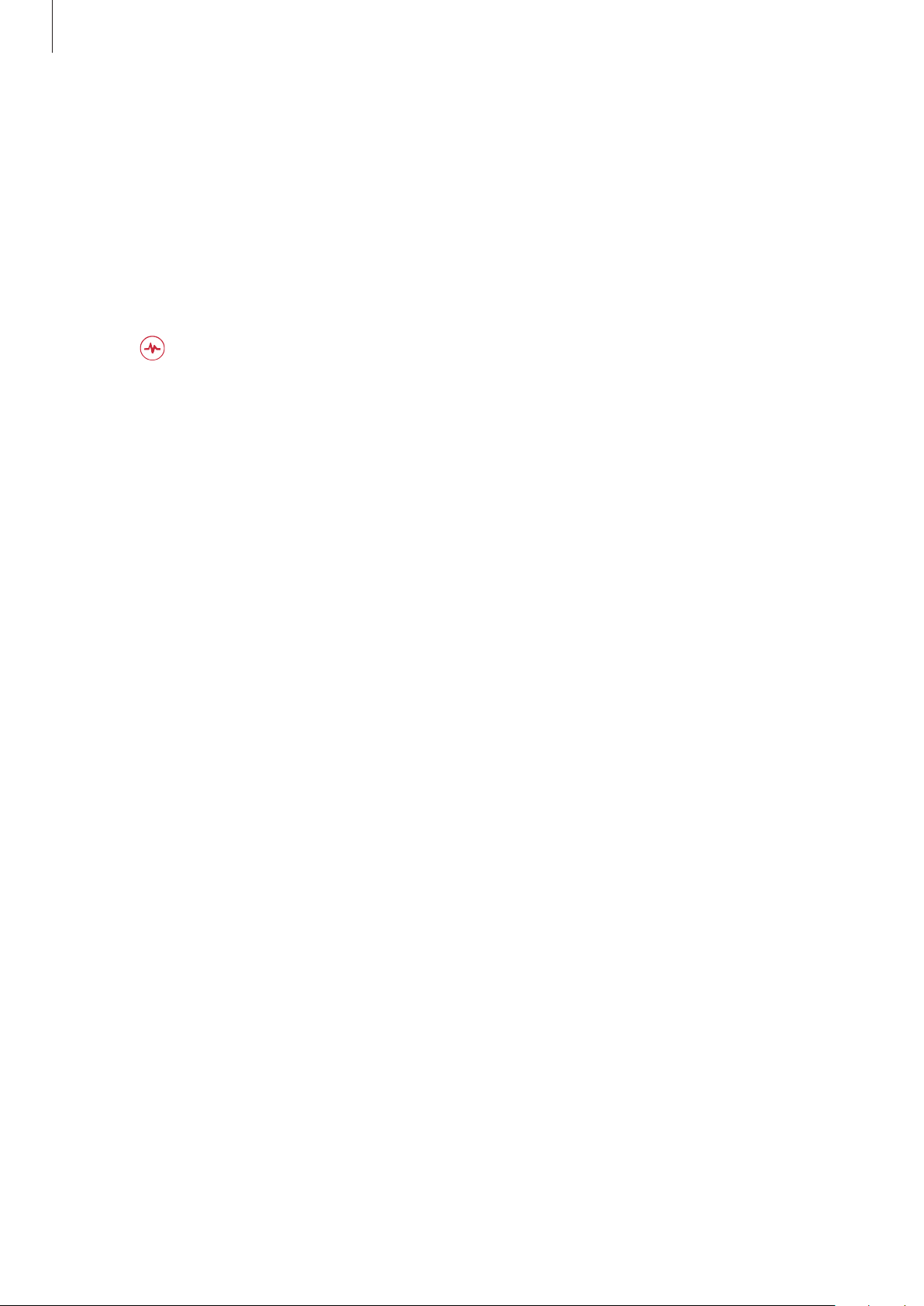
Widgets and features
45
Measuring your heart rate
You can measure your heart rate manually whenever you want.
1
Launch the
Galaxy Wearable
app on your mobile device, tap
Home
→
Health settings
→
Auto heart rate settings
, and then select
Never
.
2
Swipe to the left on the Watch screen to switch to the heart rate widget screen.
3
Tap to start measuring your heart rate.
After a moment, your current heart rate will be displayed on the screen.
4
Swipe upwards or downwards on the screen to view your heart rate information.
Loading ...
Loading ...
Loading ...