Loading ...
Loading ...
Loading ...
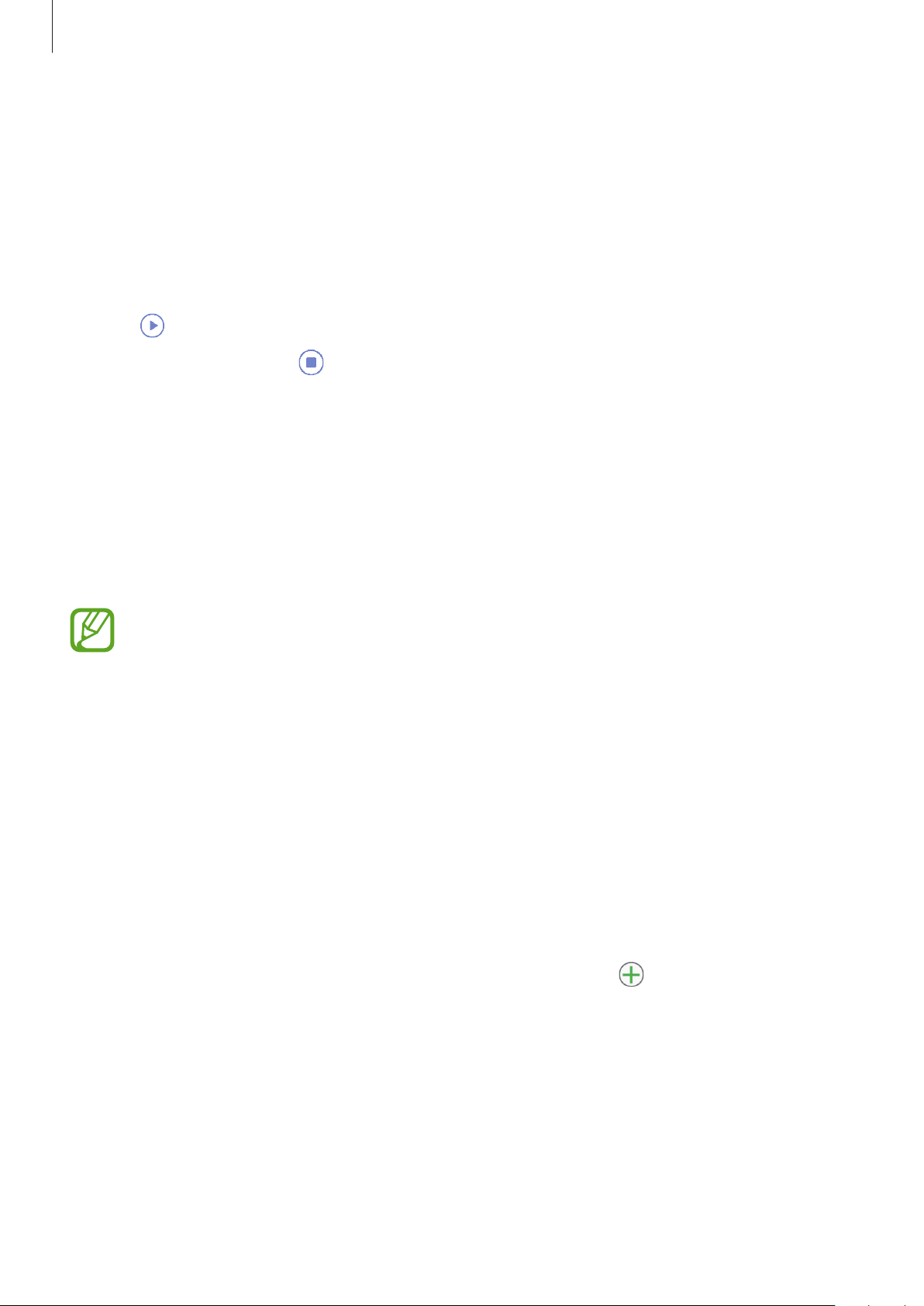
Widgets and features
43
Alleviating the stress
You can reduce stress by following the breathing exercise with Galaxy Fit for 5 minutes every
day.
1
Swipe to the left on the Watch screen to switch to the stress widget screen, swipe
upwards on the screen, and then tap
Breathe
.
2
Tap and start to follow the breathing exercise.
To stop to breathe, tap
.
Heart rate
Introduction
Measure and record your heart rate.
•
The Galaxy Fit’s heart rate tracker is intended for fitness and informational
purposes only and is not intended for use in the diagnosis of disease or other
conditions, or in the cure, mitigation, treatment, or prevention of disease.
•
To measure your heart rate more accurately with the Galaxy Fit, wear the Galaxy Fit
firmly around your lower arm just above the wrist. Refer to Wearing the Galaxy Fit
correctly for more information.
•
The Galaxy Fit can be used as a heart rate measurement accessory. Connect the
Galaxy Fit and your mobile device, tap exercise tracker in the Samsung Health
app on your mobile device to start exercising. You can see your heart rate
measurements via the exercise screen, the exercise tracker results, and the heart
rate tracker.
•
You must first add the heart rate widget to use it. Launch the
Galaxy Wearable
app on your mobile device, tap
Home
→
Widgets
, tap next to the heart rate
widget, and then tap
SAVE
.
Loading ...
Loading ...
Loading ...