Loading ...
Loading ...
Loading ...
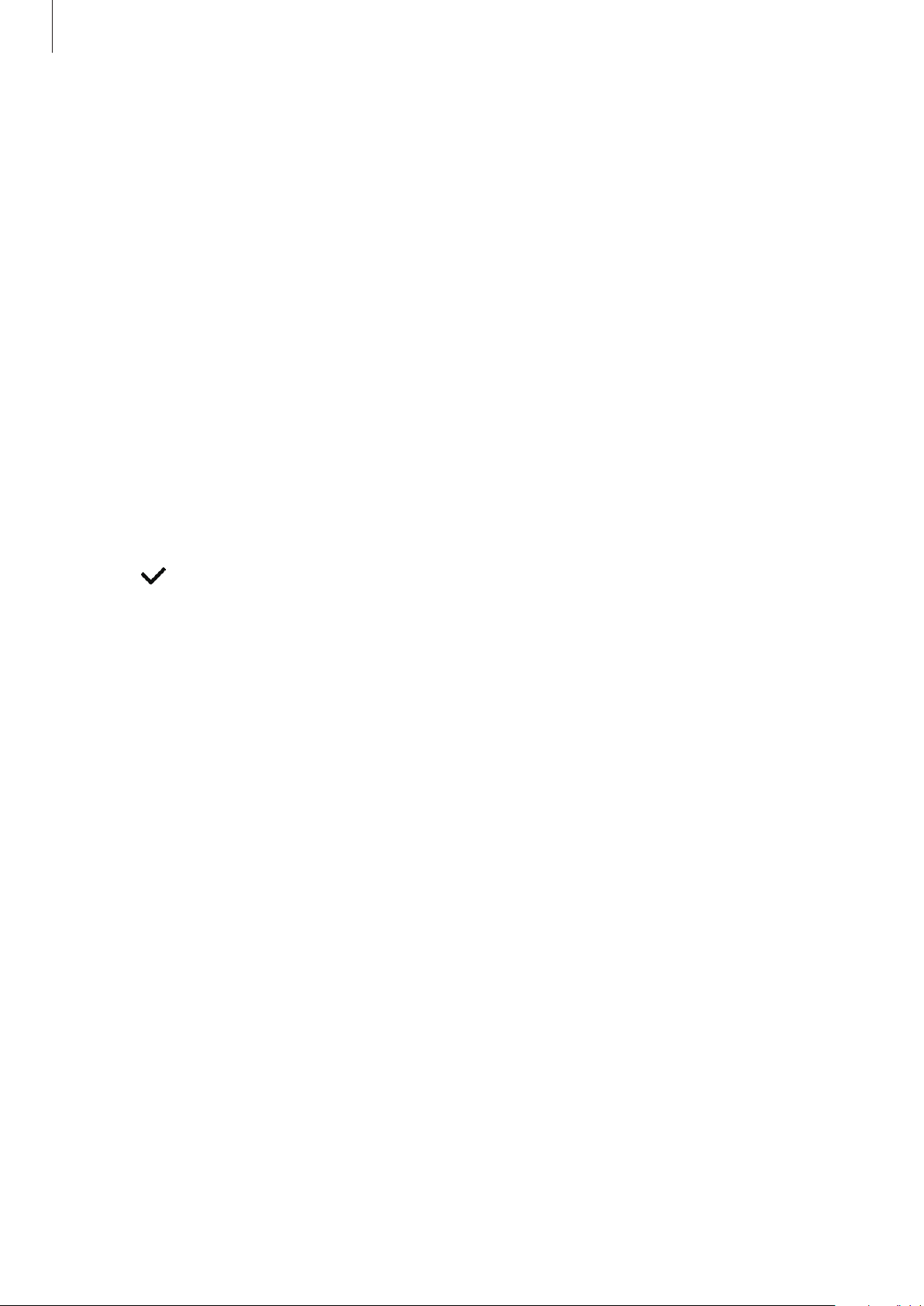
Widgets and features
37
4
Press the Side key to pause the exercise.
To restart the exercise, tap the Side key again after pausing the exercise.
To finish exercising, tap
Finish
after pausing the exercise.
To finish swimming, press and hold the Side key to deactivate water lock mode first, press
the Side key again, and then tap
Finish
.
5
Swipe upwards or downwards on the screen after finishing the exercise and view your
exercise information.
Start exercising quickly
You can start exercising quickly by pressing and holding the Side key without switching to
the exercise widget screen.
1
Press and hold the Side key.
2
Tap and select the exercise type to start quickly.
Since the exercise type has been selected, it can be started quickly.
To change the exercise type to start quickly, launch the
Galaxy Wearable
app on your
mobile device, tap
Home
→
Advanced
→
Press and hold Side key
, and then select
another exercise type.
Loading ...
Loading ...
Loading ...