Loading ...
Loading ...
Loading ...
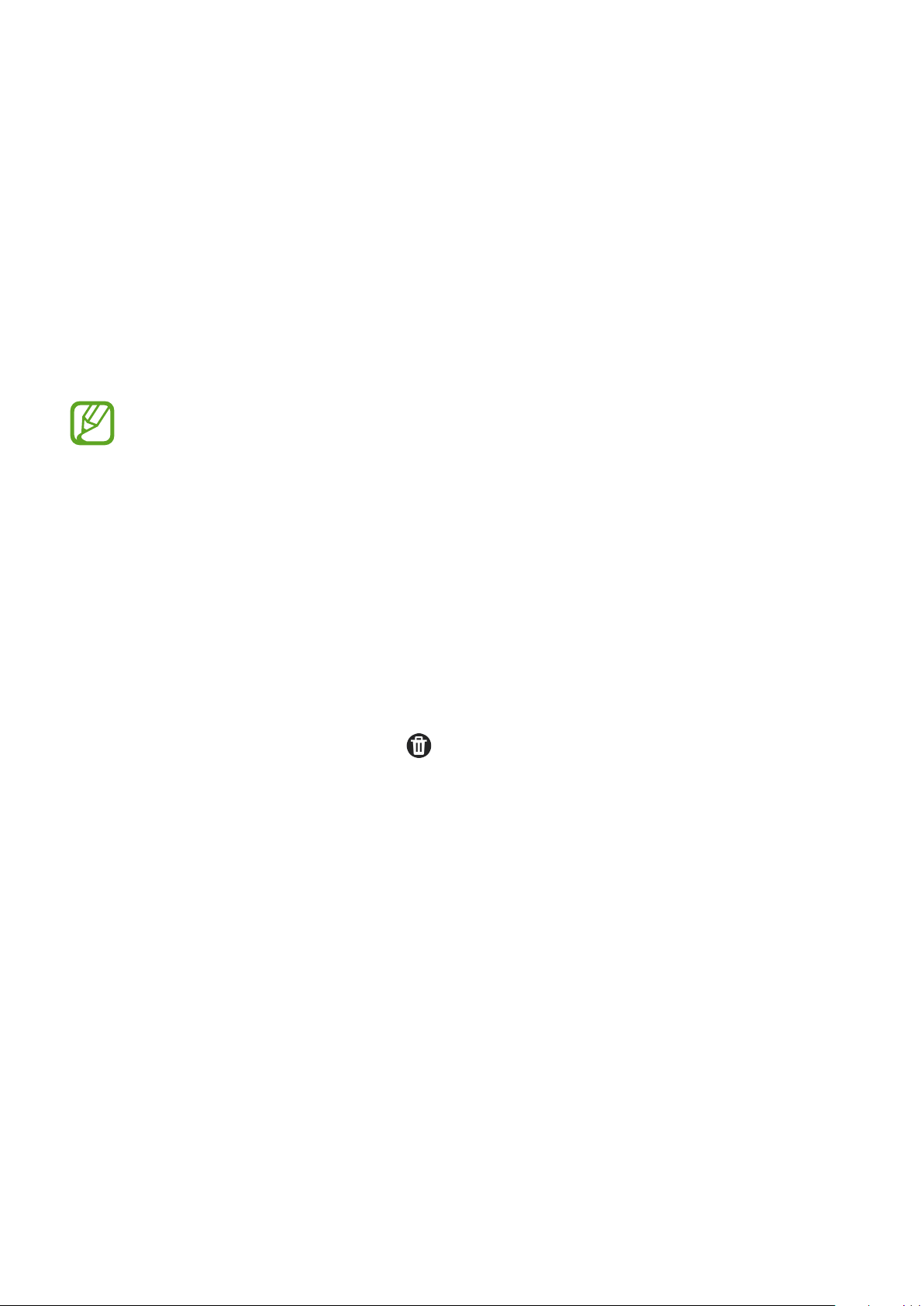
29
Widgets and features
Messages
View and reply to messages using the Galaxy Fit.
Viewing and sending messages
You may incur additional charges for receiving messages while you are roaming.
1
Swipe the screen to the right on the Watch screen to open the notification panel and
view a new message.
2
Swipe upwards or downwards on the screen and select a quick reply message.
The message will be sent.
Deleting messages
Swipe to the right on the Watch screen to open the notification panel, swipe upwards or
downwards on the screen, and then tap
.
Loading ...
Loading ...
Loading ...