Loading ...
Loading ...
Loading ...
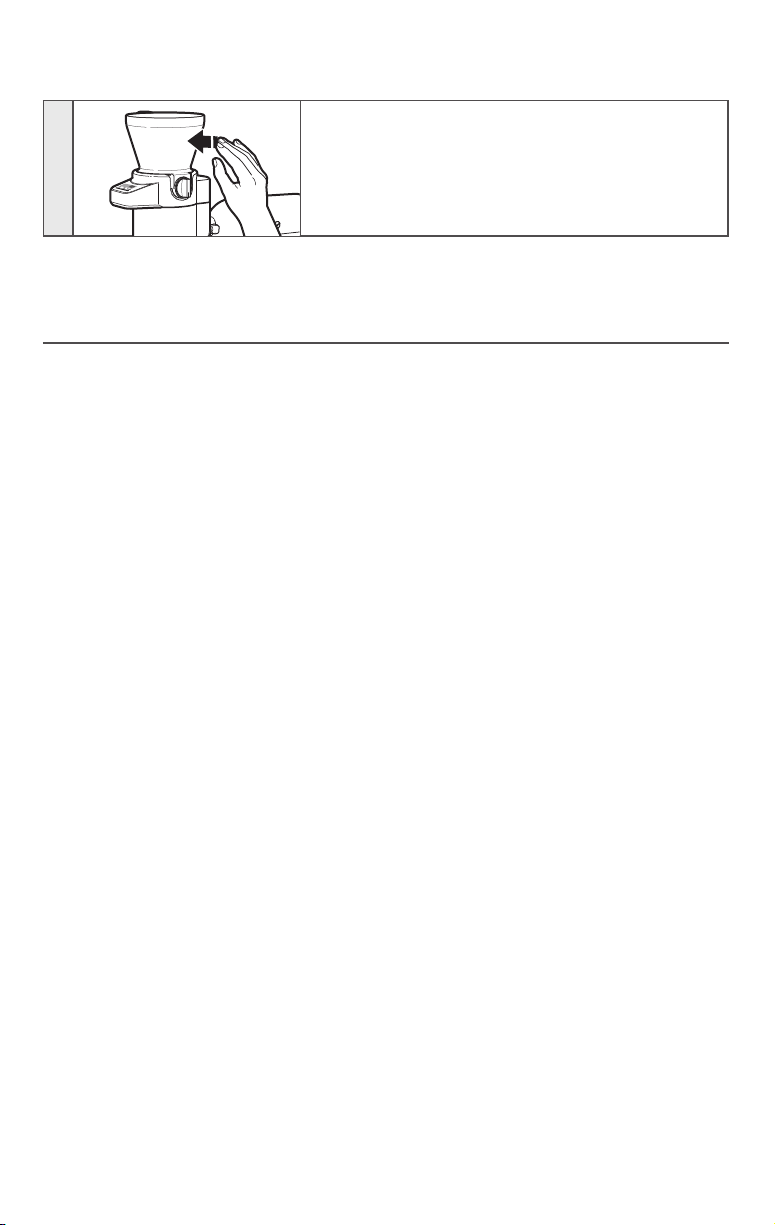
8 | TROUBLESHOOTING
TIPS FOR GREAT RESULTS
TROUBLESHOOTING
HELPFUL HINTS
• If the ingredients are sifting faster than
desired, you can use the ingredient valve
to limit the rate at which ingredients flow
into the sifter.
• When releasing ingredients, it may be
necessary to flip the valve back and forth
1-2 times or tap the hopper to ensure all
ingredients are released.
• The maximum capacity of the scale is
1,000g / 2.2lbs / 2lbs 3oz, and the scale
measures in increments of 1g / 0.002lb /
0.05oz.
• Do not feed brown sugar through the
sifter, as it may clog the sifter screen.
• If ingredients become jammed in the
sifter, turn the mixer off and use a spoon
to clear the jam.
• Use dry ingredients only with the
Sifter+Scale attachment.
• Make sure your dry ingredients have
no hard or large clumps before feeding
them through the sifter. As with any sifter,
clumps will not be broken up during the
sifting process.
• The ingredient hopper does not lock
into place. If using a tilt-head Stand
Mixer with the sifter attached, be sure
to remove the ingredient hopper before
lifting the mixer head to avoid the
ingredient hopper tipping or falling off of
the sifter.
• You may wish to place the lid/scale plate
on top of the hopper to reduce dust
when sifting.
FOR DETAILED INFORMATION ON USING THE SIFTER+SCALE ATTACHMENT
Visit kitchenaid.com/quickstart for additional instructions with videos, inspiring recipes, and
tips on how to use your Sifter+Scale attachment.
USING THE SIFTER+SCALE ATTACHMENT
5
Once sifting appears to be complete, tap the housing
and then the chute to release all residual ingredients.
While using the Sifter+Scale attachment, you may see the following messages displayed:
Err
The scale has exceeded its weight limit. Remove ingredients from hopper, and try again with a
smaller amount.
- - - Err1
Tare error. Remove ingredients and turn off power. Then, turn power back on. If Err1 is still
present, call customer service.
W11221344A_EN_v08.indd 8 5/31/18 11:03 AM
Loading ...
Loading ...
Loading ...