Loading ...
Loading ...
Loading ...
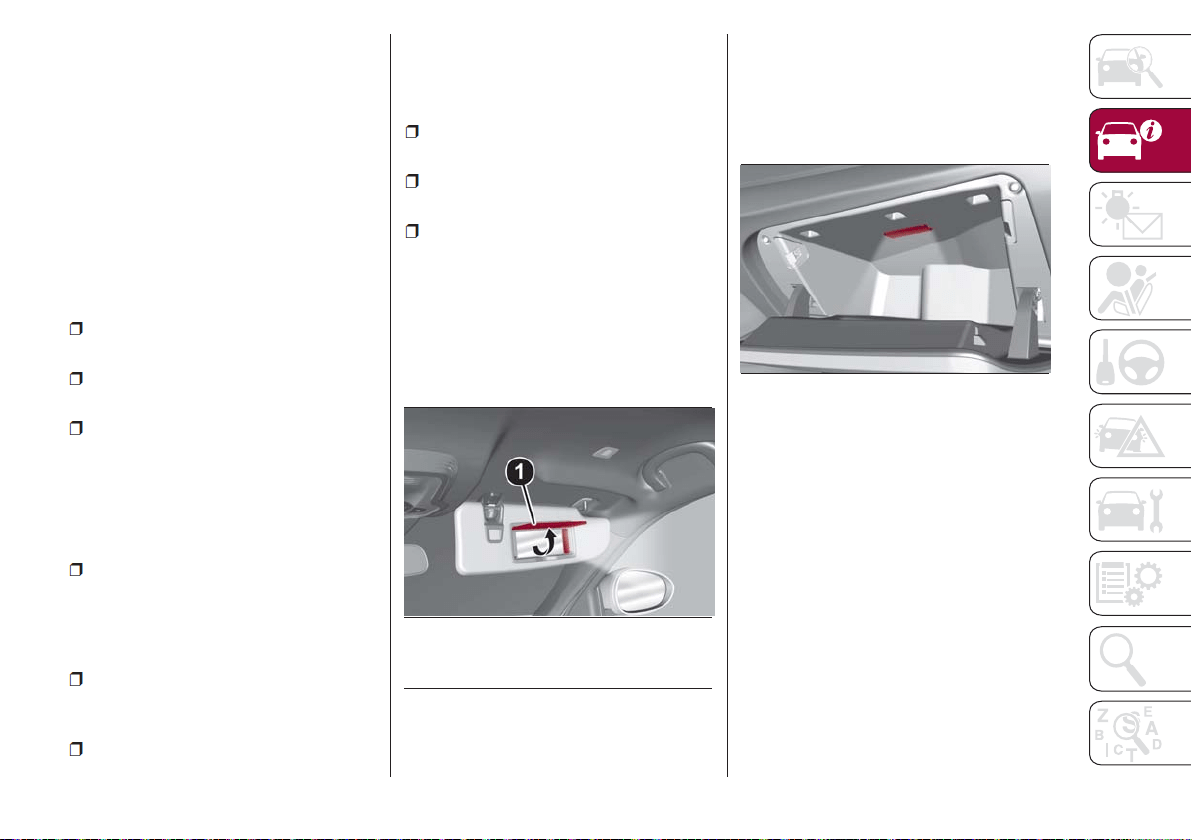
being drained once the doors are closed.
If a light is left on accidently, the
overhead lights turn off automatically
approximately 15 minutes after the
engine has been turned OFF.
Overhead Light Timing — If Equipped
On certain models, to assist getting in
and out of the vehicle at night or in
poorly-lit areas, two timed modes have
been provided.
Timing While Getting Into The Vehicle
— The overhead lights turn on according
to the following modes:
Will illuminate for a few seconds when
the doors are unlocked.
Will illuminate for approximately three
minutes when one of the doors is opened.
Will illuminate for a few seconds when
the doors are locked.
Timing is interrupted when the ignition is
cycled to ON.
Three Modes Are Provided For
Switching Off:
When all doors are closed after entering
the vehicle, the three-minute timer will
stop and a seconds timer will start for the
interior lights. This timing will stop when
the ignition is cycled to ON.
When doors are locked (either with key
fob or with key inserted on driver side
door), the overhead light turns off.
The interior lights will turn off after
15 minutes to preserve the battery.
Timing While Getting Out Of The
Vehicle — After cycling the ignition to
STOP, the overhead lights will turn on as
follows:
For a few seconds after the engine
stops.
For approximately three minutes when
one of the doors is opened.
For a few seconds when the last door
is closed.
The timing stops automatically when the
doors are locked.
Vanity Mirror Lights — If Equipped
On the driver and passenger sun visor,
there is a light which illuminates the sun
visor mirror when folded down.
The courtesy light turns on automatically
by lifting the cover.
Glove Compartment Light
This light turns on automatically when the
glove compartment is opened and turns
off when it is closed.
The light turns on and off regardless of
the ignition status.
Interior Ambient Lighting
The brightness of the interior passenger
compartment lights can be adjusted via
the Information and Entertainment
System.
To access the adjustment function, on the
main menu select the following items in
sequence:
1. "Settings."
2. "Interior Ambient Lighting."
3. "Lights."
The lights can be adjusted to seven
different levels of brightness.
04136S0002EM
Sun Visor Mirror
1 — Sun Visor Mirror Cover
04136S0003EM
Glove Compartment Light
37
Loading ...
Loading ...
Loading ...