Loading ...
Loading ...
Loading ...
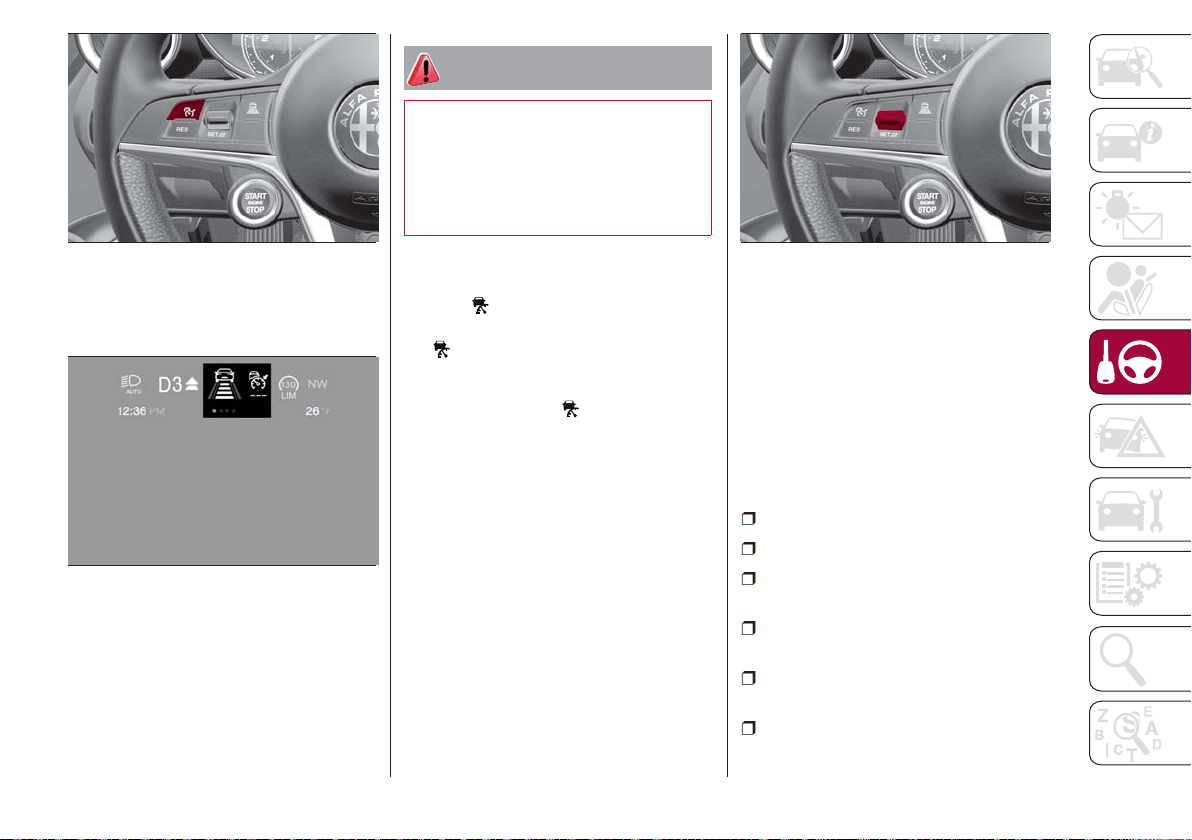
When the system is enabled and ready to
operate, the display shows the white icon
above dashes in place of the speed.
Setting a speed activates the system.
The display shows the icon in green with
the set speed.
Warning!
Leaving the Adaptive Cruise Control (ACC)
system on when not in use is dangerous. You
could accidentally set the system or cause it
to go faster than you want. You could lose
control and have a collision. Always leave
the system off when you are not using it.
Pausing/Deactivating
With the feature enabled (speed not set),
push the
(on/off) button to disable.
With the feature active (speed set), push
the
(on/off) button to pause. The
display will show the icon in white with
the speed in brackets. To then deactivate
the feature, push the
(on/off) button
again.
Setting The Desired Speed
The speed can be set from a minimum of
20 mph (30 km/h) to a maximum of
110 mph (180 km/h).
When the vehicle reaches the desired
speed, push the SET switch upward or
downward and release it to activate the
system. When the accelerator is released,
the vehicle will maintain the set speed
automatically.
While the accelerator pedal is pressed,
the system will not be able to control the
distance between the vehicle and the one
ahead. In this case, the speed will be
determined only by the position of the
accelerator pedal.
The system will return to normal
operation as soon as the accelerator
pedal is released.
The system cannot be set:
When pressing the brake pedal.
When the brakes are overheated.
When the electric park brake has been
operated.
When either PARK (P), REVERSE (R) or
NEUTRAL (N) is engaged.
When the engine rpm is above a
maximum threshold.
When the vehicle speed is not within
the operational speed range.
07146S0010EM
On/Off Button
07146S0016EM
Enabled Icons
07146S0017EM
SET Switch
149
Loading ...
Loading ...
Loading ...