Loading ...
Loading ...
Loading ...
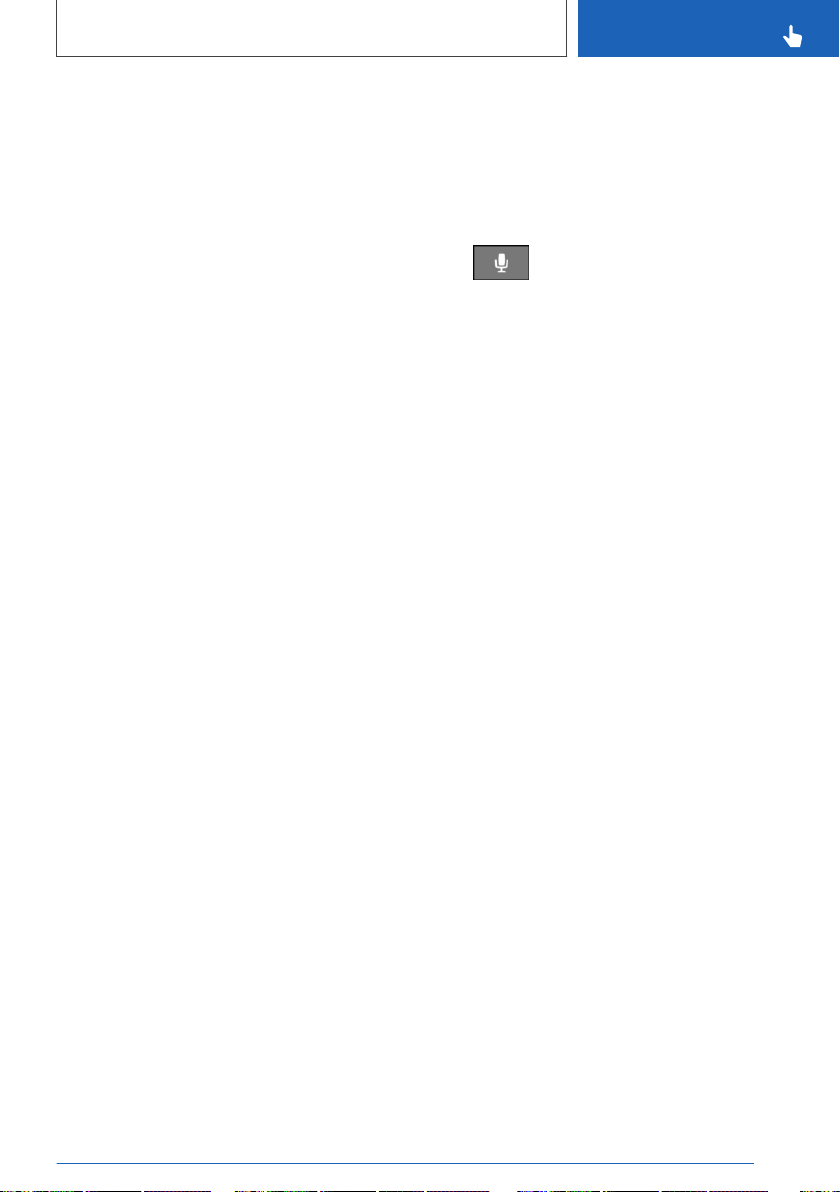
2. Say the command.
Personal wake word
In addition to a preset wake word ›Hello BMW‹, a
personal wake word can be set up.
Via iDrive:
1. "CAR"
2. "Settings"
3. "General settings"
4. "Language"
5. "Personal keyword"
6. "Start recording"
7. Follow the instructions on the Control Dis‐
play.
Preset wake word
The preset wake word ›Hello BMW‹ can be acti‐
vated and deactivated. A personal activation
word that may have been set up previously will
remain active.
Via iDrive:
1.
"CAR"
2. "Settings"
3. "General settings"
4. "Language"
5. "Activation with "Hello BMW""
Possible commands
General information
Most contents on the Control Display can be
spoken as commands, e.g. menu items or list en‐
tries. Speak these list entries out loud exactly as
they are shown in the list.
Say the commands, numbers, and letters
smoothly and with normal volume, emphasis,
and speed.
Always say commands in the language of the
voice activation system.
The status of the voice recognition is displayed
in the upper area of the Control Display.
Example for function
The commands of the menu items are spoken
just as they are selected via the Controller.
1.
Press the button on the steering
wheel.
2. ›Media and radio‹
3. ›Presets‹
The stored stations are displayed on the Control
Display.
The voice activation system can also be used to
operate most climate control functions, refer to
page 286.
The voice activation system can be used to enter
the destination, refer to Owner's Manual for Navi‐
gation, Entertainment, Communication.
Help on the voice activation system
▷ To have the available spoken instructions
read out loud: ›Voice commands‹.
▷ To have information on the operating princi‐
ple of the voice activation system read out
loud: ›General information on voice control‹.
▷ To have help for the current menu read out
loud: ›Help‹.
Information for Emergency
Requests
Do not use the voice activation system to initiate
an Emergency Request. In stressful situations,
the voice and vocal pitch can change. This can
unnecessarily delay the establishment of a
phone connection.
Instead, use the SOS button, refer to page 382,
close to the interior mirror.
Seite 55
iDrive
CONTROLS
55
Online Edition for Part no. 01402896765 - X/18
Loading ...
Loading ...
Loading ...