Loading ...
Loading ...
Loading ...
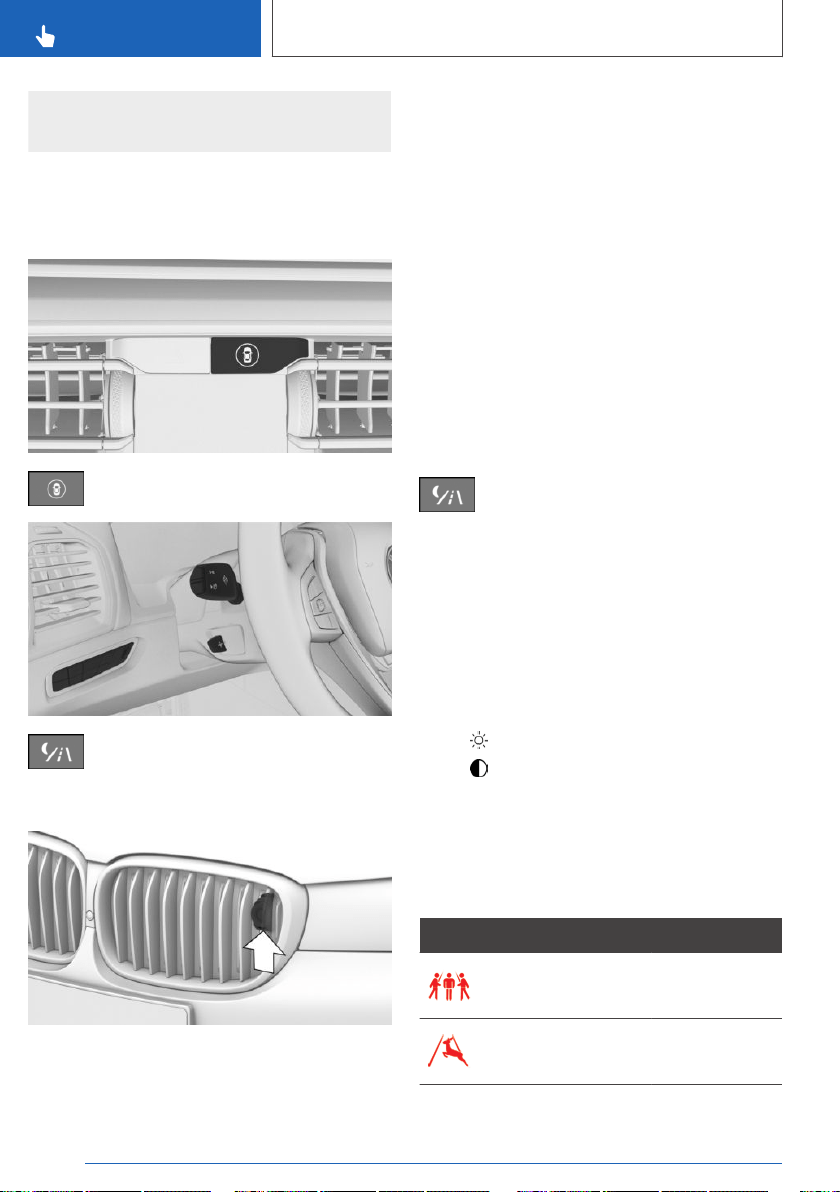
conditions. Watch traffic closely and actively in‐
tervene where appropriate.
Overview
Buttons in the vehicle
Intelligent Safety
Thermal image
Camera
The camera is automatically heated when the ex‐
ternal temperatures are low.
When the vehicle lighting is switched on, the
camera objective is cleaned at regular intervals
when the windshield washer system, refer to
page 141, is activated.
Switching on
Switching on automatically
When it is dark outside, the system is automati‐
cally active after every driving off.
Switching on the thermal image
The thermal image from the Night Vision camera
can be displayed on the Control Display in addi‐
tion to the warning function. This function has no
effect on object detection.
Press the button.
The image from the camera is displayed on the
Control Display.
Adjusting the thermal image
Brightness and contrast can be adjusted, when
the thermal image is switched on.
Via iDrive:
1.
Select brightness or contrast:
▷ "Brightness".
▷ "Contrast".
2. Set the desired value.
Warning function
Display
Symbol Meaning
Person warning.
Animal warning.
Seite 196
CONTROLS
Safety
196
Online Edition for Part no. 01402896765 - X/18
Loading ...
Loading ...
Loading ...